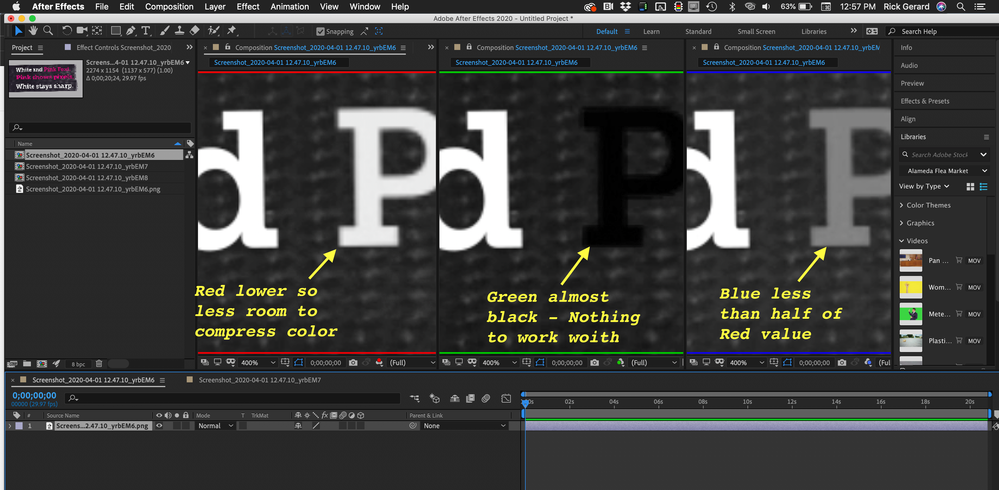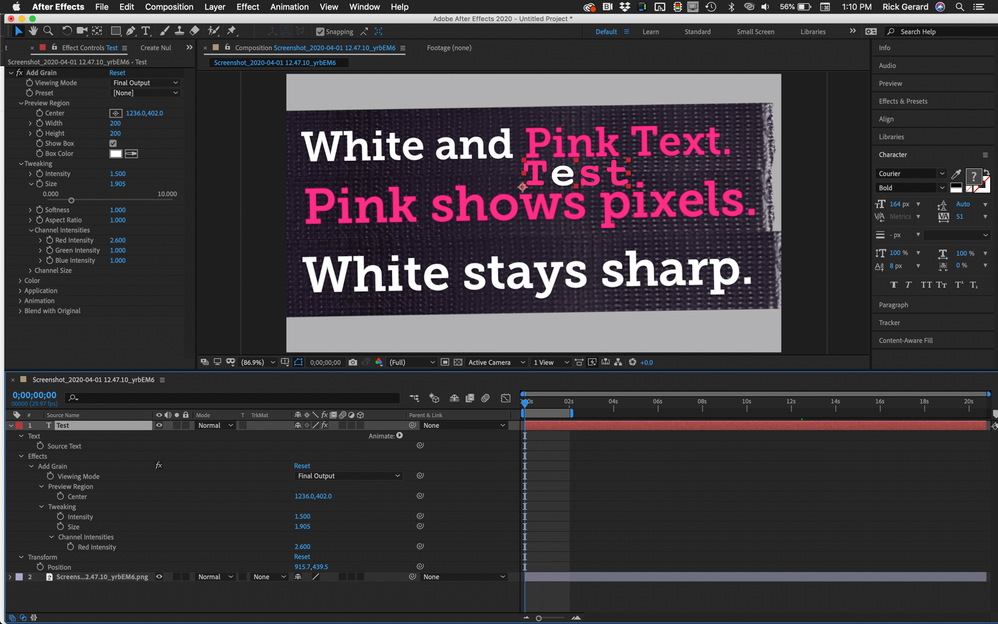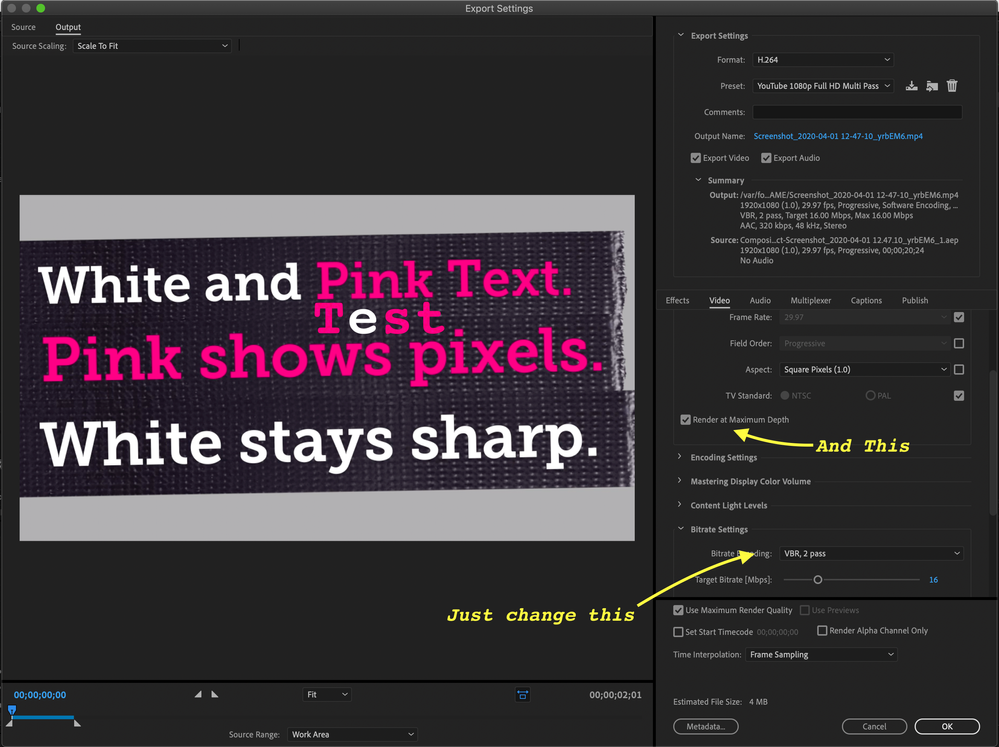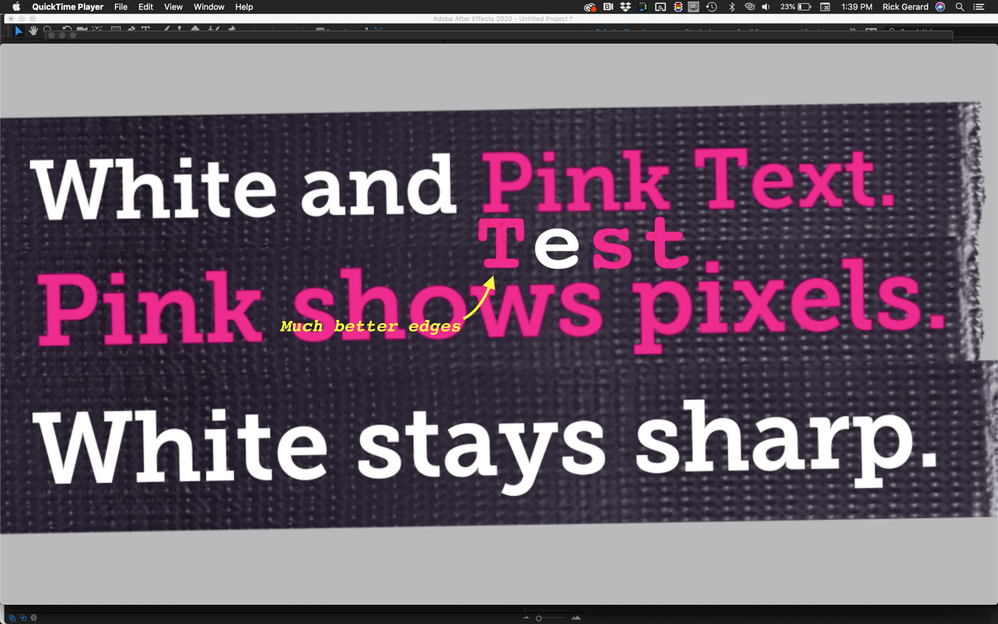Adobe Community
Adobe Community
- Home
- After Effects
- Discussions
- Text is rendered pixelated when font color is pink...
- Text is rendered pixelated when font color is pink...
Text is rendered pixelated when font color is pink?!
Copy link to clipboard
Copied
Hi After Effects community. Since months I am facing a strange problem. And I didn't find any solution for it. For a client I am creating simple animations where text is animated too. Pink is one of the corporate colors. Most words are white, some are pink. When I play the animation within AE (full resolution), all letters are looking perfect and are rendered sharp. The moment I export the file (Media Encoder, e.g. Youtube 1080p HD setting or others) only the pink words look either pixelated (on my cinema display) or blurry (when I play it on my retina screen). How can I make them look sharp too? What is the solution to this strange problem? There is no difference if I place a high resolution PNG or if I use the type tool. The moment it is pink, it's pixelated (the example mp4 is here https://bit.ly/2UyD7XQ) Thanks for smart answers.
Copy link to clipboard
Copied
The problems I see in your video are not unexpected. I took a screenshot of your video and here's what I see:
H.264 and all other common distribution formats are only 8-bits per channel and the at the highest quality settings color is sampled and compressed in blocks of 4 pixels. Most of the default settings for all compressors are sampling and compressed using blocks of 16 pixels.
I analyzed the color channels of your shot and this is what I got:
You can see that the difference between the color channels and the background is far less and that explains why the color sampling isn't doing a good job with the pink. There just is not enough data to do a good job of compressing the pink. You can help it a bit by trying to line up the horizontal and vertical components of the text with the pixel grid in even numbers when the text is not moving but that is not the only solution.
Try adding a bit of grain to the text. The small variations in color that are added to the text layer make the compressor work harder to find the edges because every pixel is not identical. I added some text sampling your colors and added a bit of noise like this:
These are the render settings in the AME that I used.
I have checked Maximum Depth and Multi-Pass rendering. I have saved a version of all my commonly used settings with these settings so I can use them when it is going to help the quality. The Maximum Depth + Multi-Pass + the noise did a lot to help the edges of the pink:
Here's a couple of seconds of the rendered video for you to check out. I think it has been improved a great deal. Another thing that can help is noise or grain in the background and a background that has a little more room in the chroma channels. White against black is brutal, Two-color channels close to the same value and the other at zero against black is also brutal, but anything not white against anything not quite black can be dealt with pretty nicely, especially if there is a little grain added to the project.
Here's the video: https://www.dropbox.com/s/fobyqx7dyjugu89/screenshot_2020-04-01%2012-47-10_yrbem6.mp4?dl=0
Make sure you download it to test it.
Copy link to clipboard
Copied
Dear Rick. Sorry for the late reply. Thanks for analysing my problem and spending obviously so much time with it. Adding grain really helped. It's not perfect yet but I have a starting point to start experimenting with it. The dropbox link wasn't working anymore. But I guess I know how it would look like.
Thanks a lot.
Daniel