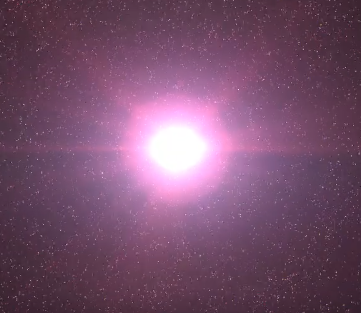Adobe Community
Adobe Community
- Home
- After Effects
- Discussions
- The roughness occurs when you upload to YOUTUBE.
- The roughness occurs when you upload to YOUTUBE.
The roughness occurs when you upload to YOUTUBE.
Copy link to clipboard
Copied
I make a video with After Effect CS6. After that, the video export to Premiere CS6 with a dynamic link and make a video according to the music. I wrote it out in H264 for Youtube, but it becomes quite rough when you upload it to YOUTUBE. I know some deterioration happens, but I am in trouble because it deteriorates significantly more than expected. Especially when using particle-effects, it becomes particularly rough. (It looks like block noise) How could I fix it?
ORIGINAL
YOUTUBE
Copy link to clipboard
Copied
Check if the video looks fine after export and before upload. If there are no artefacts, you did everything right.
If there are artefacts, re-adjust your encoding settings - proberly a higher bit rate will do it.
Also meet the recommended videos settings for youtube - just google it.
Whatever happens to your video after the upload is not in your hands anymore. When youtube cannot display those tiny details anymore, the best you can do is to try another video plattform with less compression.
*Martin
Copy link to clipboard
Copied
Thank you.
As you can see above photos, After uploading youtube one is rougher right?
My bit rate setting is 16Mbps. It's enough for YouTube.
Ummm...I don't know why it occurs...
Copy link to clipboard
Copied
After uploading by default youtube will play some videos in low quality so wait for few hours for youtube to render your video properly
Copy link to clipboard
Copied
Thank you but One day after, no improvement...
Copy link to clipboard
Copied
Youtube transcodes your video to meet their specs - so actual is doesn't matter how high your bitrate is when uploading.
The best you can do is to precisely meet the specs. I don't know if it's true anymore, but on many video plattform this used to prevented the automated transcoder to kick in.
As I wrote, check the specs: https://support.google.com/youtube/answer/1722171?hl=en
If you uploaded your HD video with standard frame rate and 16Mbit, it was too high and you invoke a transcode.
However, don't expect miracles, even if you meet the specs. YT is free to downsampling your video (and any other video) as much as they like.
If you have high standards, better try vimeo, or host the video by yourself.
*Martin
Copy link to clipboard
Copied
Thank you very much.
I tried various searches
No solution was found, unfortunately...
Degradation is noticeable when using Glow and Particle effects. ..
There may be some restrictions I guess.