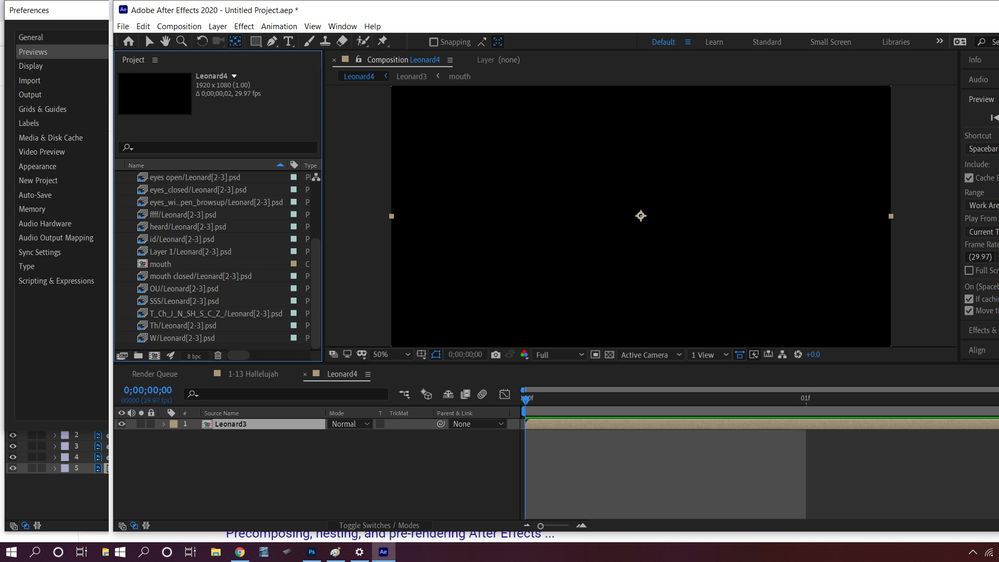Adobe Community
Adobe Community
Copy link to clipboard
Copied
Hello. You may be sorry of me asking questions, but I am determined to get somewhere with this project. I really want to understand this program, and its been a slog. Thank you in advance for all your help. I am starting this project over. When I import my files, they are showing up with an icon ive not seen before that looks like a deck. In my previous version of this same project, I was able to successfully organize files in timeline in three folders, and can no longer accomplish this. Can someone please tell me how to import files so i have a folder for "eyes" "mouth" and Body.
Running latest AFX version,
Windows 10
 1 Correct answer
1 Correct answer
You have imported the PSD files as Image Sequences. You probably want to import as a composition retaining layer sizes. This is a common mistake. It's easy to miss the image (PSD sequence) checkbox.
You should also spend some time in the Learn workspace taking a 20 minute tour of the UI and a simple project, and you should also spend some quality time with the User Guide. It will give you a better foundation so you don't start on the wrong foot. Also, remember that AE is not a video editing a
...Copy link to clipboard
Copied
I have moved on from this question. please disregard. I do not see how to detlete it...the ....more gives me nothing.
Copy link to clipboard
Copied
You have imported the PSD files as Image Sequences. You probably want to import as a composition retaining layer sizes. This is a common mistake. It's easy to miss the image (PSD sequence) checkbox.
You should also spend some time in the Learn workspace taking a 20 minute tour of the UI and a simple project, and you should also spend some quality time with the User Guide. It will give you a better foundation so you don't start on the wrong foot. Also, remember that AE is not a video editing app. It is designed and suited to creating visual effects shots, motion graphics, and animated shots that can be edited into a finished movie in an NLE like Premiere Pro. More than 90% of my comps are one-shot under seven seconds with 10 to 20 layers. I never try and edit anything longer than a single phrase of dialogue or narration of 8 bars of music in AE because it just gets too unwieldy.
Copy link to clipboard
Copied
Thank you! Problem solved:)