 Adobe Community
Adobe Community
Tint plugin not working
Copy link to clipboard
Copied
Hi
Hoping for some help with the Tint plugin (v2.4 in AE 16.1.1).
Up until recently it behaved as expected - on both adjustment layers and on the layer directly. Where as it has started now to not work?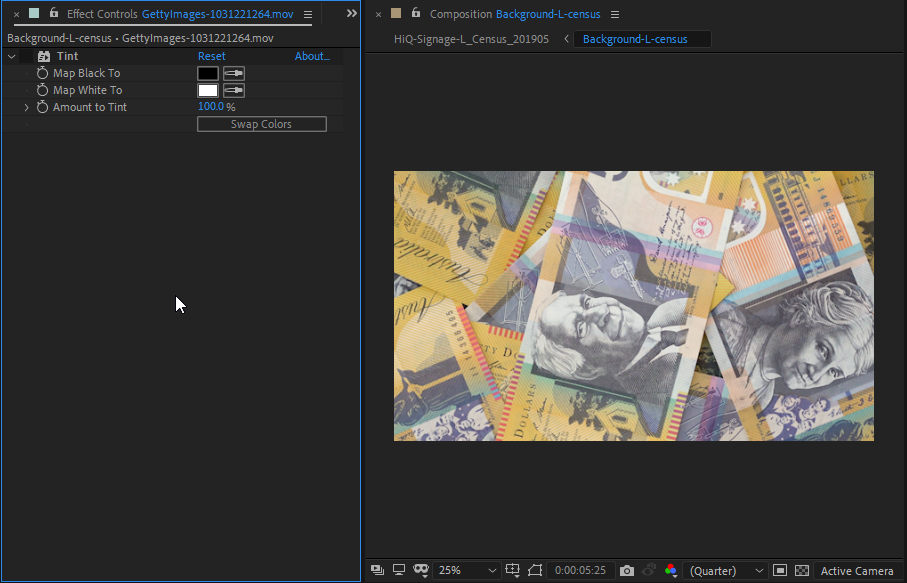

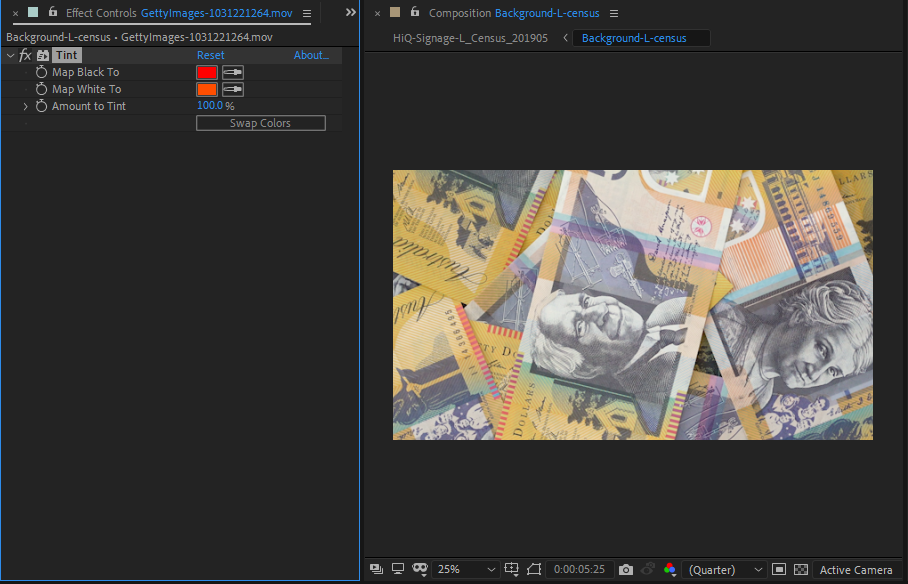
This originally effected an older project file (after the latest build) but it was fixable by re-importing into a project. After adjusting my colour space for another project it has stopped working in any files (even after reverting the settings). I have wiped preferences, reinstalled twice but this has not fixed the issue. This is a tempermental workstation so I am going to get it wiped to be sure but was wondering if anyone else has encountered this?
I can still use tritone to work around.
Copy link to clipboard
Copied
Please try switching to "Software Mode" and see if it still happens. In "Project Settings" > "Video Rendering & Effects" > "Use:" Set it to "Mercury Software Only"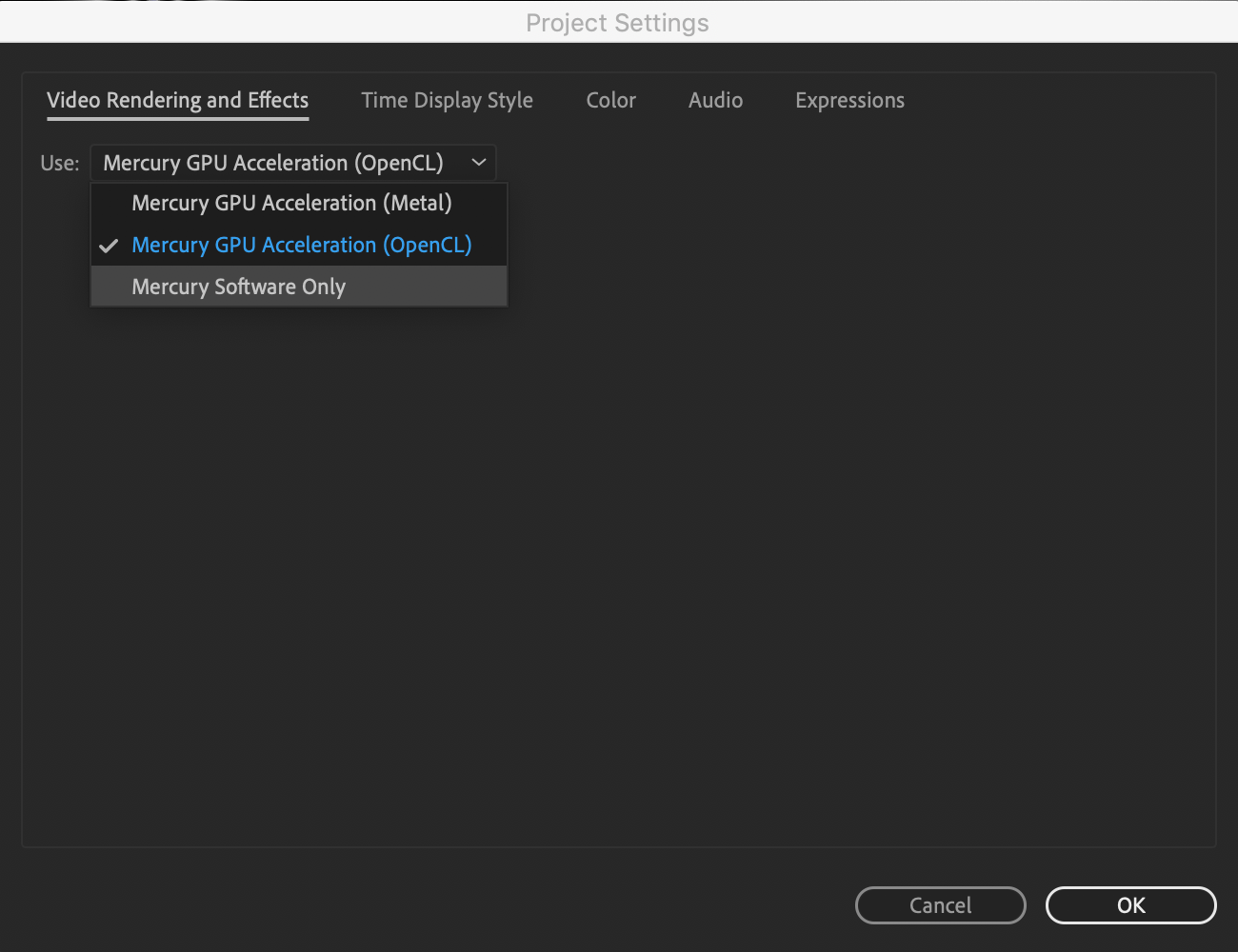
Copy link to clipboard
Copied
Thanks Chris! That was it - completely overlooked it.
Copy link to clipboard
Copied
Thanks Melancholy... my pleasure BUT this is unexpected behaviour. Please take the time to report this as a bug. You will need to supply full system specs and steps to reproduce. Screen captures/recordings are always very useful too.
You can file the bug here: After Effects: Hot (1662 ideas) – Adobe video & audio apps
Copy link to clipboard
Copied
Dear Chris,
Thank you so much..TINT is working now..that drove me crazy
Copy link to clipboard
Copied
Useless. Some layers still not working. I hate this software.