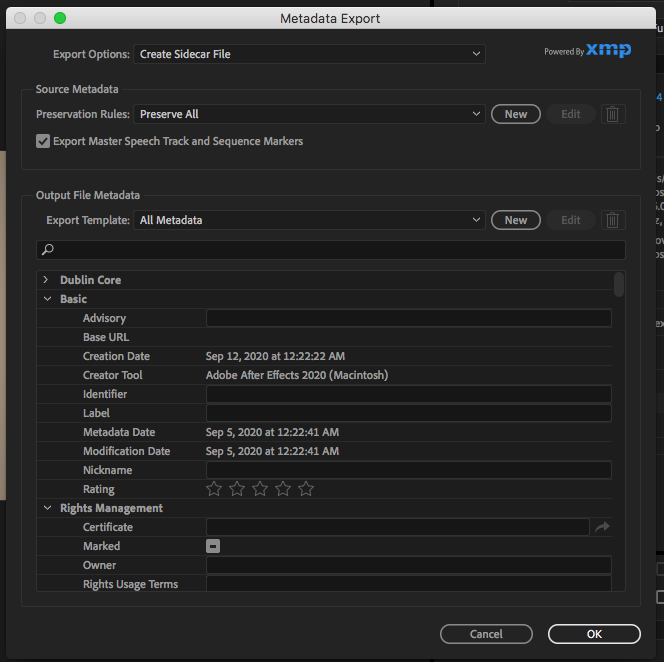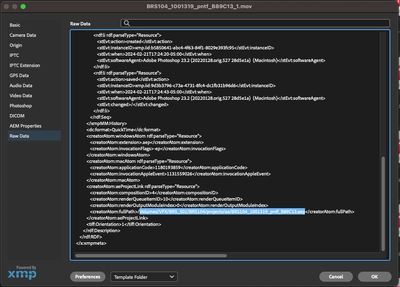Adobe Community
Adobe Community
- Home
- After Effects
- Discussions
- Tracing video file to source project!
- Tracing video file to source project!
Copy link to clipboard
Copied
Hello!
So I have multiple projects on my computer and sometimes when i'm working on a new project that has similar effects to an older project, I will work out of the older one and can kind of copy and paste the effects I created before. My question is, I have a current project I'm doing but can't find an old AE project containing the similar effects. I have the exported clips, like the .MOV files I exported out of AE, but does anyone know a way to trace the roots of the video clip to locate the project I exported out of? I'm on a mid 2011 iMac. Thanks!
- Boomer
 1 Correct answer
1 Correct answer
For sure. luckily, I ended up finding the project file I needed. lets just say lesson learned! thank you though.
Copy link to clipboard
Copied
No way. Video is video, and projects are projects. In fact different recipes (projects) can produce the same meal (output) in AE. How would you differentiate that? You have to know yourself. The rest is between you and your file organization methods and this is nothing anyone can take off your shoulders. You just have to develop the discipline to name your files and folders meaningfully and keep them organized in a sensible way.
Mylenium
Copy link to clipboard
Copied
For sure. luckily, I ended up finding the project file I needed. lets just say lesson learned! thank you though.
Copy link to clipboard
Copied
In fact, there's a way, or more than one.
The recipe can change, but it will generate a cake with the proper metadata, everytime.
Using Premiere
Load the Footage on Premiere, and right click on the desired footage
Click on"Edit Original", that will take you to the Project and Composition that generated the Media.
If the media was relocated, it will show the Path to the original Project.
Using Bridge
Navigate or drag the file in Bridge
Press CTRL / CMD+I or right click and choose show info
In Bridge CC, check the Meta tab and scroll towards the bottom. You'll find the After Effects project file it came from and the file path.
But, it's always good practice to keep your files organized and use a proper name convention to avoid disasters.
Cheers,
Copy link to clipboard
Copied
edit original in premiere is not working. it launches AE but doesnt launch the AE project file. (yes this render had metadata baked in, i made sure of that today). then i went to bridge and did command i and I'm not seeing any meta tab.
Copy link to clipboard
Copied
If you want to include project links in the Metadata of videos you render you must use the Render Cue. The settings are in the Output Module. Include Project Link is right at the top.
There are no options that I can find in the Adobe Media Encoder to add the AE project file link.
The screenshot is from a test comp that I loaded into the AME that included the project link. The link cannot be seen anywhere in the metadata panel in AME.
I added a comp to the Render Cue and to the AME. I also added the rendered comp to the AME and rendered both files. From Premiere Pro, the MP4 from the comp opened QuickTime when I selected Edit Original. Both the lossless original from the Render Cue and the compressed MP4 made from the original lossless file contained the metadata required for AE to open up and go to the file.
Here is the last few lines of the metadata for the MP4 rendered from the lossless movie created in the Render Cue. The full path and project name is right there:
<creatorAtom:fullPath>/Users/rick/projects/Dropbox/SampleProjects/animated boxes.aep</creatorAtom:fullPath> </creatorAtom:aeProjectLink> </rdf:Description> </rdf:RDF> </x:xmpmeta>
The comp rendered by choosing Open Comp in Media Encoder has no such information:
</xmpMM:Pantry> <dc:format>H.264</dc:format> <as11u:threeDType>3</as11u:threeDType> <as11u:pictureRatio>12:5</as11u:pictureRatio> <as11u:signingPresent>0</as11u:signingPresent> </rdf:Description> </rdf:RDF> </x:xmpmeta>
The Metadata from that file does contain a bunch of other info from the comp but the link to the project file is nowhere to be found. I can find out what layers were in the comp and what effects were used, but no link to the project is included.
<rdf:li rdf:parseType="Resource"> <dc:format>application/vnd.adobe.aftereffects.layer</dc:format> <xmpMM:InstanceID>xmp.iid:4b188e69-5245-4e8c-9f33-5d27b00570fb</xmpMM:InstanceID> <dc:title> <rdf:Alt> <rdf:li xml:lang="x-default">Shape Layer 15</rdf:li> </rdf:Alt> </dc:title> </rdf:li> <rdf:li rdf:parseType="Resource"> <dc:format>application/vnd.adobe.aftereffects.layer</dc:format> <xmpMM:InstanceID>xmp.iid:54134ed9-cb94-40e4-88ca-4d1d3b718100</xmpMM:InstanceID> <dc:title> <rdf:Alt> <rdf:li xml:lang="x-default">Fractal Noise</rdf:li> </rdf:Alt> </dc:title>
This might be a nice feature request.
Copy link to clipboard
Copied
Bring the render into After Effects. With the clip highlighted in the Project window, go to Edit -> Edit Original...
After Effects will open the original project.
Copy link to clipboard
Copied
This is the exact answer, please pin it to the top somebody.
Copy link to clipboard
Copied
would like to add though that it would be even more useful if the render log file that is automatically generated would just say the name of the project file it was generated from. No idea why this info isn't included...
Copy link to clipboard
Copied
unfortunately, for the greater part of 2022 and some of 2021 I think, Adobe recently did away with the damn "Edit Original" option from the AE or Premiere library! WTF Adobe?! That was a streamlined process I employed for over a decade in efficiently and quickly working on revisions of assets!
I spent 4 hours last night trying to locate logs and autosave files to track down a hidden .aep project file I needed to revise a final client video and no other tricks aside from basically defragging my HD could help!
Copy link to clipboard
Copied
I reported it as a bug because if "edit original" is still clickable in premire, it should work but it doesnt. so i consider that a bug
Copy link to clipboard
Copied
If you spent 4 hours looking for a file, maybe you should look at your file organizing and naming system. I was taught the industry standard feature and documentary film naming and organizing system for projects, shots, and edits when I started in 1970. I still use it. It takes me about 5 minutes to find anything I have ever worked on.
Copy link to clipboard
Copied
That's great for you Rick, but we're talking both about a feature that should exist which would help everyone (putting the name of the file in the render log), and a feature that did exist and now for some undisclosed reason does not exist anymore (Edit Original). The person who said they spent hours looking for render logs was looking for those files because they had come to rely on a process that worked for them. That's not a sign of the user being disorganized, that's a sign of the software being completely unreliable.
Given how much Adobe loves to overstuff their software with features, it's not an unreasonable request to simply add some basic data such as the TITLE to existing render logs, or not remove/confusingly disable convenient workflow features with no explanation. Not to mention that because After Effects and Premiere are infamous for crashing and becoming unusable across versions due to a continuous stream of fresh bugs with each release, keeping projects organized becomes extremely difficult 3 years into working on one film and one often must resort to failsafe measures in order to find files in certain situations.
Copy link to clipboard
Copied
I will add to this thread that to see the full path to the project in Bridge metadata, you need to right click >File Info...> Then click on 'Raw Data' on the left panel and scroll through the text until you see a path. I couldn't figure out how to show it in the interface panel.