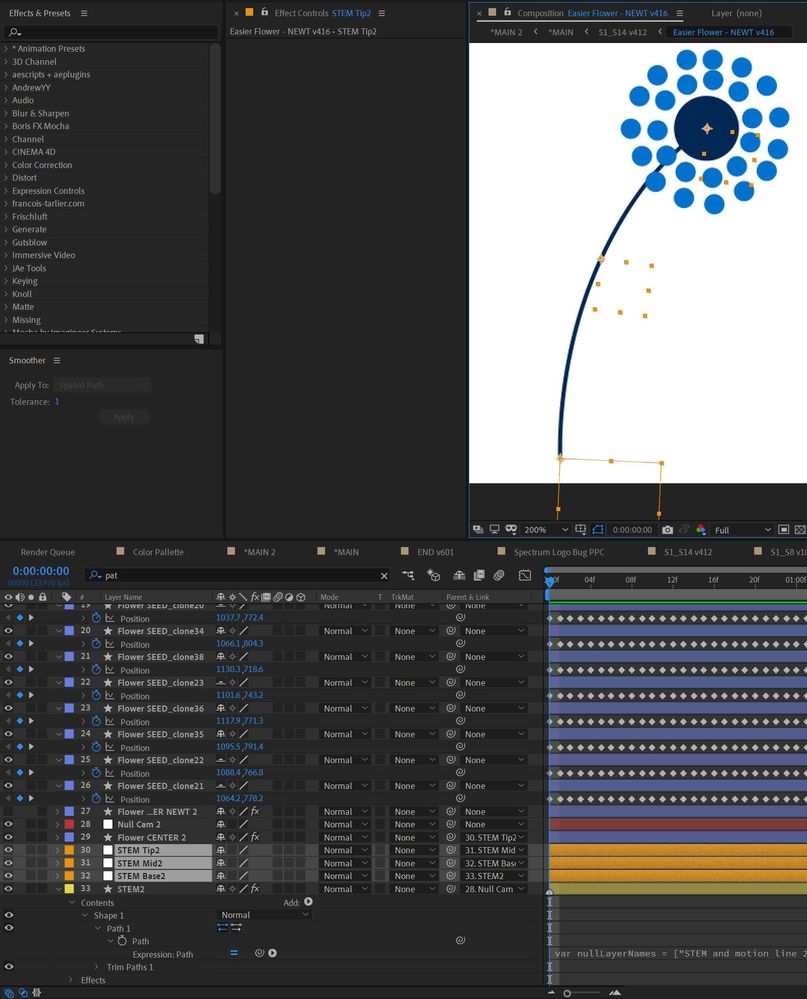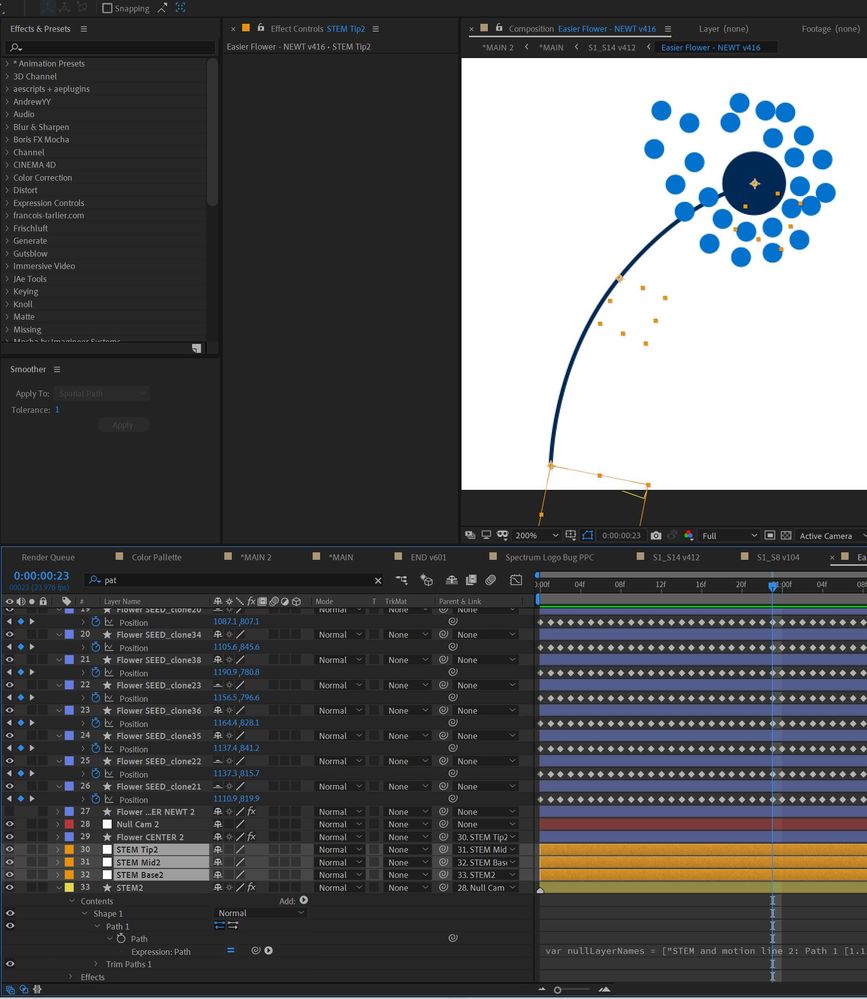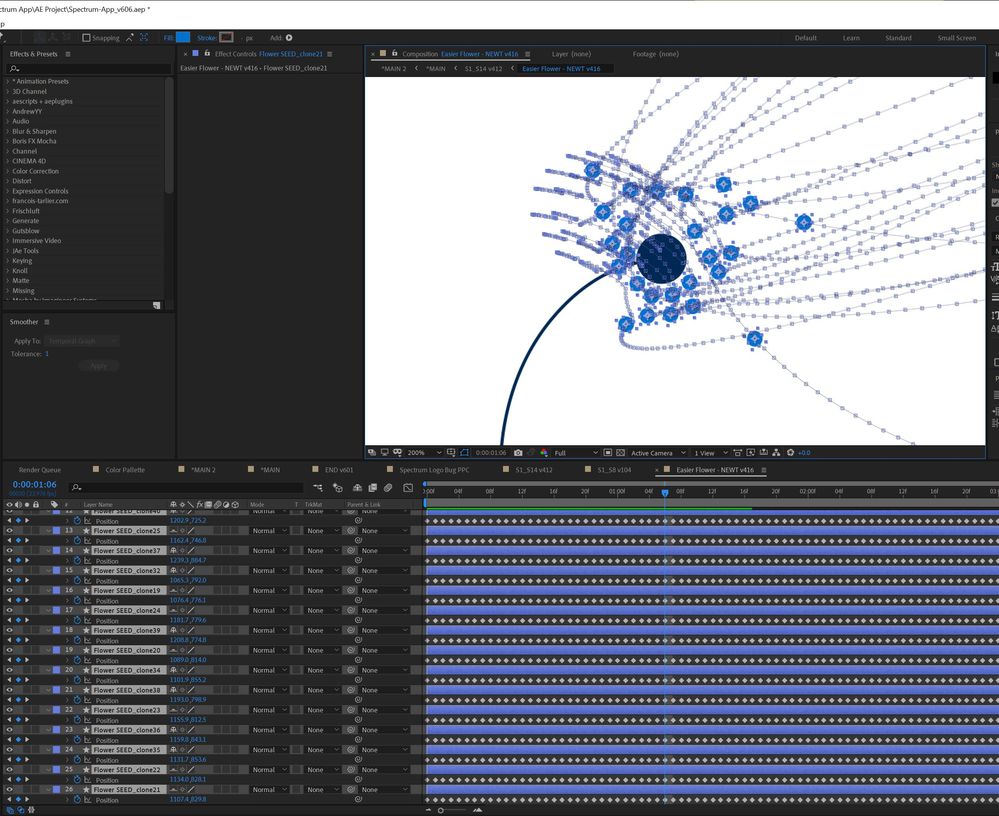Adobe Community
Adobe Community
- Home
- After Effects
- Discussions
- Translating keyframes from a null to the parented ...
- Translating keyframes from a null to the parented ...
Translating keyframes from a null to the parented object?
Copy link to clipboard
Copied
I have a camera parented to a animated null, and I'd like to be able to get rid of the null and have the movement translated into position and rotation keyframes on the actual camera. Is this possible? The reason I want to do this is I'm having trouble getting the camera animation to export to C4D when it's parented to a null, but seems to work well when the keyframes are on the camera. Thank you for your help!
Copy link to clipboard
Copied
I would do this in a duplicated comp: copy and paste the null's keyframes to the cameras, then un-parent the camera. It MIGHT work as before, but no guarantees.
That's why people started rigging cameras to nulls -- AE cameras don't behave as expected.
Copy link to clipboard
Copied
You could have a null follow the camera's position and rotation via expressions and bake that. But it's going to be some mildly convoluted expressions since you need to get the world position of a child.
Copy link to clipboard
Copied
Hi kalibahlu,
Are you still facing this problem? If not, let us know how you solved it. If so, please let us know so we can assist you further.
Thanks,
Kevin
Copy link to clipboard
Copied
Thank you for offering, Kevin. I ended up having to painstakingly set up the camera with it's own keyframes, which seems to never look as smooth as with a null, but in the end, I was able to bring my camera animation into C4D. I hope in future updates, MAXON will support translating camera animation when the camera is controlled by a null, or AE will support translating animation keys from a null to it's children.
Copy link to clipboard
Copied
I second this! After Effects NEEDS some better baking options for parenting and expressions!
I found this script which bakes parented transforms, but ignores expressions on the child layers. It also gives no option for choosing only the parameters you've animated and takes forever. But it's better than nothing!
https://aescripts.com/bake-parented-transform/
There should be a (built in) way to just bake almost anything to keyframes. And preferably simplified keyframes as an option- the keyframe on every frame is a bit obnoxious especially if the layer is sitting still. I can use the Smoother to get rid of some of this, but I can only do one property of one layer at a time. Not fun when you have 20+ layers.
Copy link to clipboard
Copied
Are you using the Centered Comp Camera in Cineware? I animate cameras with nulls all the time. I use nulls to control a lot of things and then export C4D files and everything always lines up perfectly if I just choose the Centered Comp camera.
Copy link to clipboard
Copied
Thanks, @Rick_Gerard , but I'm not baking for C4D. I actually needed to bake some animation before running a simulation in the plugin Newton 3. It has a mode where it will respect your animation until the last keyframe and then it will take over with a physics simulation. Newton only seems to see actual keyframes on the individual object's properties, but my objects are parented and also have expressions affecting their position, so I had to bake all of this motion.
Copy link to clipboard
Copied
Sounds like an interesting workflow. I'd love to see a comp to figure out what you are doing.
Copy link to clipboard
Copied
Thanks for your interest, Rick. I can't share the project with you, but here are some screenshots.
I have a dandelion made up of circles. At the beginning of the animation, the "seeds" pop out from the center and have a decaying overshoot expression on their position to give them a nice bounce. Then the dandelion gets blown by the wind and the seeds stay attached at first. Then one by one they detach from the stem and blow away, bouncing off each other. The other twist is that I'm animating the stem path via nulls, so each null is parented to the one below it.
I achieved this by first baking the position data of the flower center so that it was no longer parented to the stem, but had it's own position keyframes. Then I had to bake the positions of each seed as they moved with the stem. Then I deleted the position keyframes of each seed starting at the point where I wanted them to detach all the way to the end, so their last position keyframe was at the moment they would start blowing away via the Newton plugin. Newton 3 has a dynamic setting where it will turn on physics for an object only after its last keyframe. I then brought the flower center and seed layers into Newton and ran the sim, which is then exported as position/rotation keyframes on every frame for every layer. PHEW! I hope that made sense.