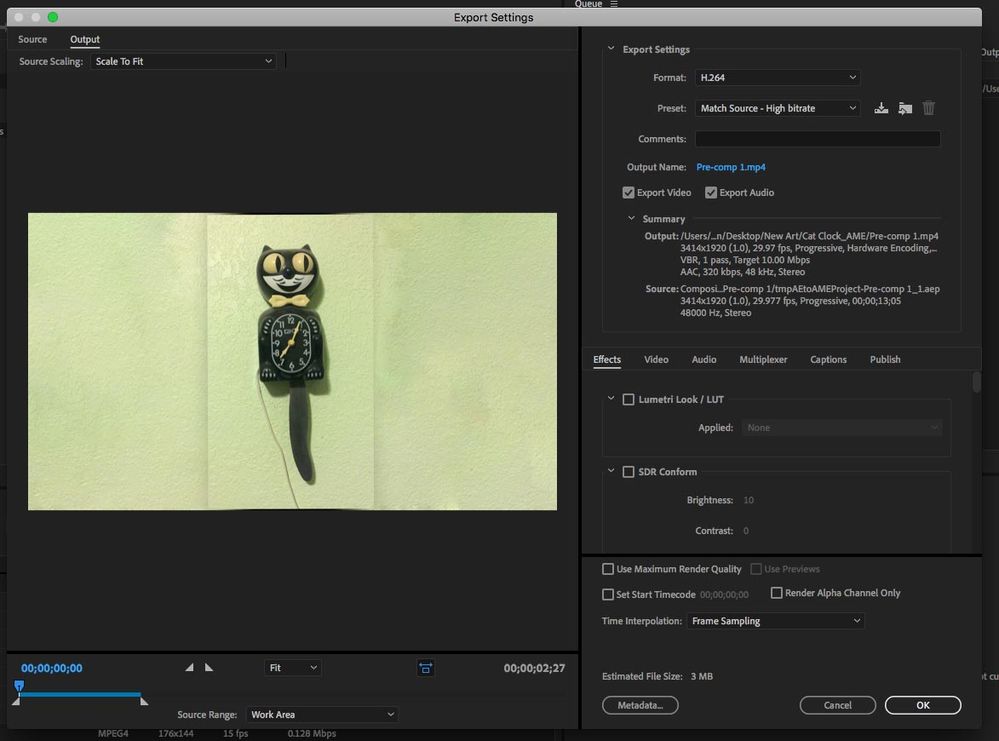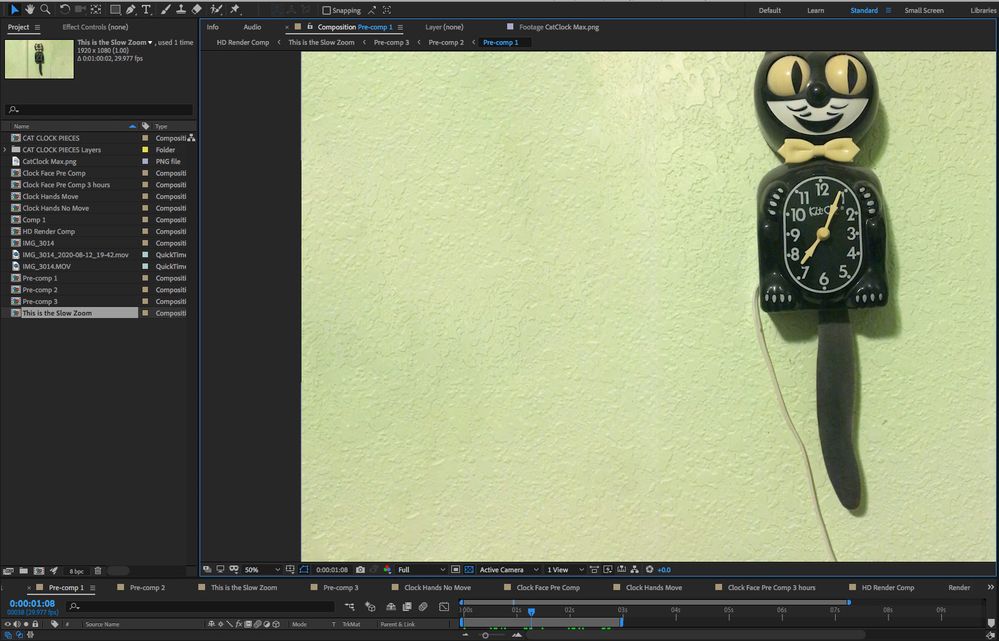Adobe Community
Adobe Community
- Home
- After Effects
- Discussions
- Transparent Layer renders with harsh edges despite...
- Transparent Layer renders with harsh edges despite...
Transparent Layer renders with harsh edges despite looking great in preview
Copy link to clipboard
Copied
I have a top layer with a nice feathered transparency that renders with a harsh visble edge.
It looks great in preview, seemless. But when rendered in Media Encoder or nativly in AE, it turns hard and visible.
I have been unable to find the solution on my own. EDIT: 12 HOURS LATER I FIGURED IT OUT! the image I was using with the perfect feathered edge was created in photoshop with the photoshop eraser tool. As soon as I chose to use a different image and mask and feather it inside of After Effects I got the results I was looking for.
Included are screen shots with the preview looking fine and the render image looking bad.
Thanks
Copy link to clipboard
Copied
The preview resolution is set to "quarter" - you don't see the actual quality.
Set it to "full" and I bet you'll find your harsh edges in preview, too.
Work out the edges, until they are actual nicely feathered.
*Martin
Copy link to clipboard
Copied
Thank you for your attention to my question. The screen cap I shared did show my preview at "quarter" but the issue I am struggling with continues to persist. Here is another example, at "full" resolution and even closer zoom. The edge in question is nice and seemless here, but when it renders it results in a harsh unblended line.
You can even see the harsh unblended edges in the small thumbnail of the Comp in the upper left corner of this screen cap.