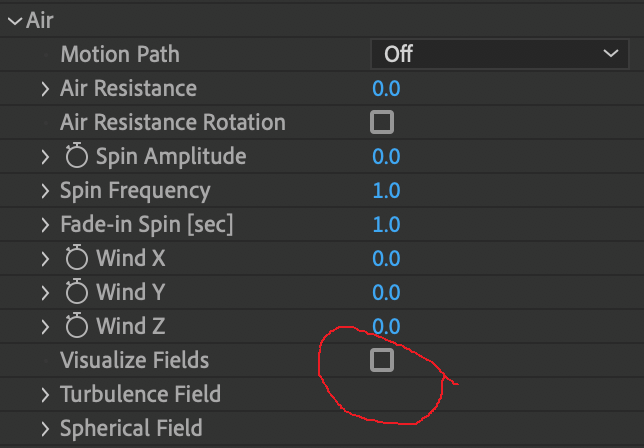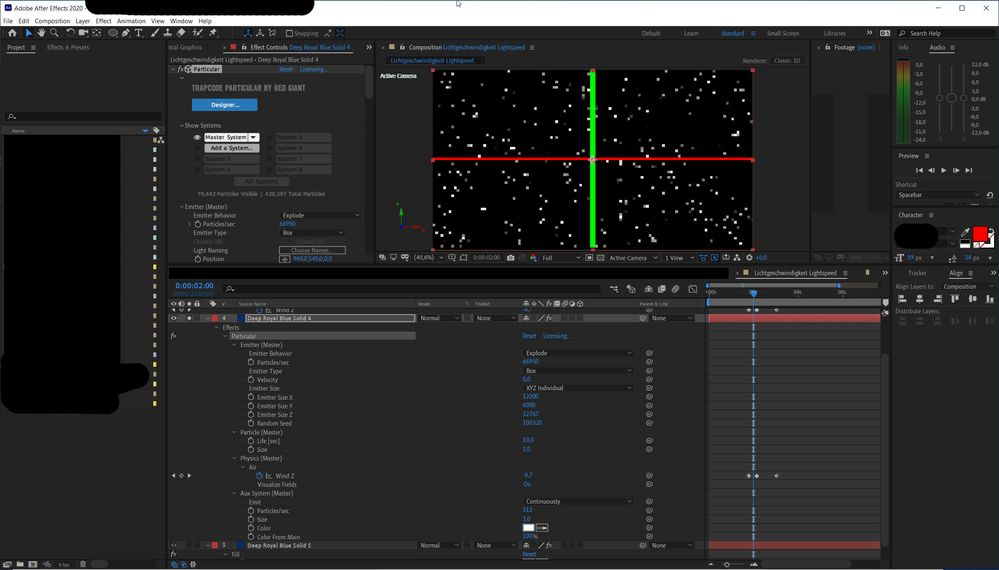Adobe Community
Adobe Community
- Home
- After Effects
- Discussions
- Trapcode Particular's Emitter marker gets included...
- Trapcode Particular's Emitter marker gets included...
Copy link to clipboard
Copied
Hi,
I created a solid and dropped Trapcode Paticular on it. As usual there is a green/reed marker that shows me where the center of the emitter is. For some reason this marker gets rendered into my video. I even asked trapcode and they said it's an Adobe thing as the marker comes from After Effects. How can I get rid of this in my export?! As the camera flies towards this the marker gets bigger until it passes it. (Image is attached)
Setup is After Effects 17.1.3, Particular 4.1.5, Geforce RTX2080 Ti (with latest geforce driver), Ryzen Threadripper 3960X, 128gb ram
 2 Correct answers
2 Correct answers
If I'm seeing your screenshot correctly, that's not an AE thing and that's not a marker for the emitter. That's the turbulence field visualization. Under the physics>air section, there's a tickbox to visualize the fields (it shows the turbelence, spherical field, etc.). You need to turn it off.
Yep, I see in your screenshot that visualize fields is on. You need to turn that off.
Copy link to clipboard
Copied
Without any info about your setup, render settings and so on nobody can tell you much. Widgets/ gizmos for all intents and purposes should only appear in preview modes, not in final renders. To be honest, though, your light streaks look kind of alaiased, which could indicate issues with OpenGL-based rendering in the plug-in itself as well as problems with AE's own hardware acceleration stuff. So start by checking your graphics drivers.
Mylenium
Copy link to clipboard
Copied
Thanks Mylenium for your reply. I added some more details to my question. Thing is that I have to get this to work as its a flat design thing for a client. I'll search through the settings now.
Copy link to clipboard
Copied
Please embed your screenshots using the tool bar. Cropped screenshots are useless. Slect the layer giving you problems, press the "u" key twice to show everything you modified on the layer, take a full screenshot and embed that so we can see what you have done. The problem sould be obvious, expecially if you solo the problem layer to make sure that the problem does not come from another layer.
Copy link to clipboard
Copied
Hi Richard, thanks for getting back to me. Here is a better screenshot.
Copy link to clipboard
Copied
Yep, I see in your screenshot that visualize fields is on. You need to turn that off.
Copy link to clipboard
Copied
Szalam caught it in about 2 seconds with the right kind of screenshot.
Copy link to clipboard
Copied
Today I learned even more then I asked for. 😄 Thanks for your hint!
Copy link to clipboard
Copied
If I'm seeing your screenshot correctly, that's not an AE thing and that's not a marker for the emitter. That's the turbulence field visualization. Under the physics>air section, there's a tickbox to visualize the fields (it shows the turbelence, spherical field, etc.). You need to turn it off.
Copy link to clipboard
Copied
Thank you so much!!!! That's it. 🙂