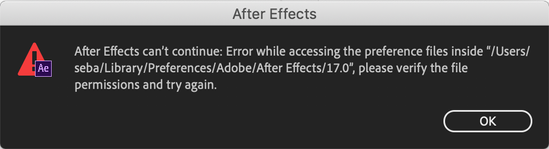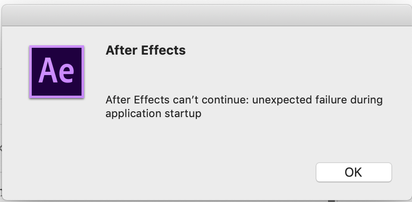Adobe Community
Adobe Community
- Home
- After Effects
- Discussions
- Trouble in starting up After Effects - "Error whil...
- Trouble in starting up After Effects - "Error whil...
Copy link to clipboard
Copied
When I run the After Effects, it shows an alert as shown as below and doesn't start.
Meanwhile, I couldn't find out such a directory (no 'Library' in '/Users/Seba/' and 'Adobe' in '/Macintosh HD/Library/Preferences/') which was referred to in this alert.
And, for your information, it's the first time to install it on my laptop, MacBook Pro, which means I hadn't used this app before. So I removed an entire app and reinstall it but still the same problem occurred.
What's wrong and what do I have to do?
 1 Correct answer
1 Correct answer
Hi there,
Welcome to the community!
Please follow the steps given in this FAQ to resolve the problem: https://community.adobe.com/t5/after-effects/faq-after-effects-can-t-continue-error-while-accessing-the-preference-files/m-p/9726148?page=1#M53559
Thanks.
Rameez
Copy link to clipboard
Copied
Hi there,
Welcome to the community!
Please follow the steps given in this FAQ to resolve the problem: https://community.adobe.com/t5/after-effects/faq-after-effects-can-t-continue-error-while-accessing-...
Thanks.
Rameez
Copy link to clipboard
Copied
Hi Rameez,
It seems to be solved. Thanks a lot!
Cheers,
Seba
Copy link to clipboard
Copied
Awesome! Thanks for getting back.
-Rameez