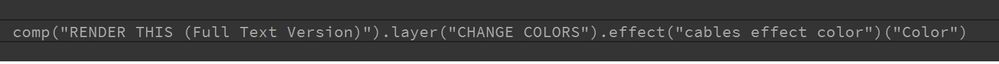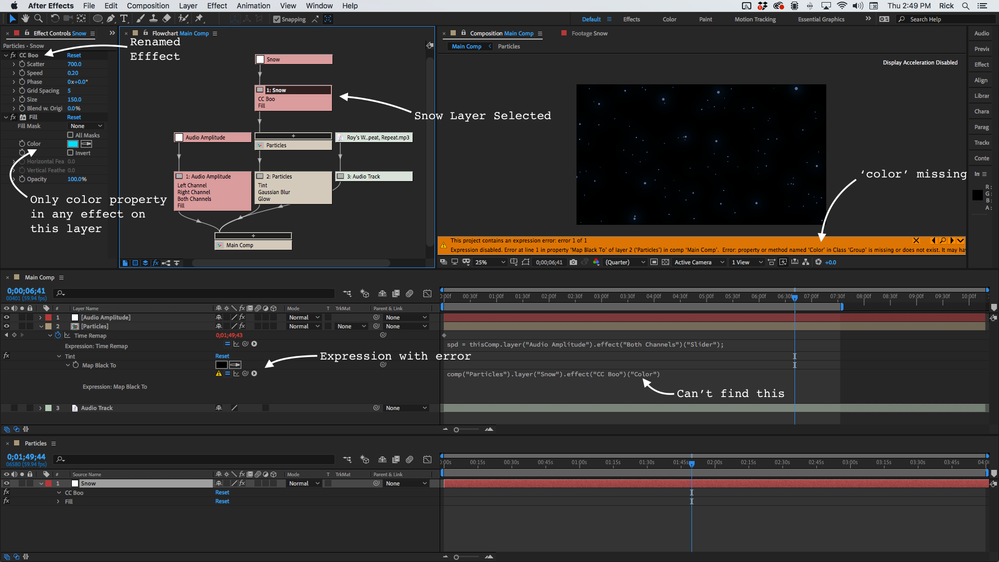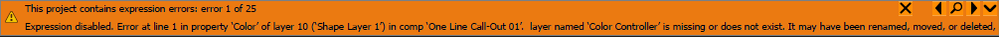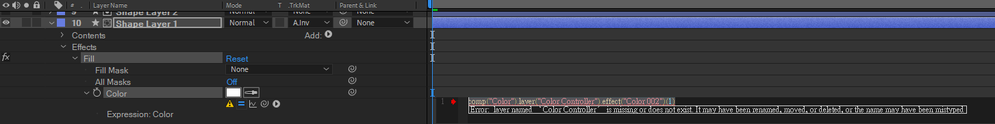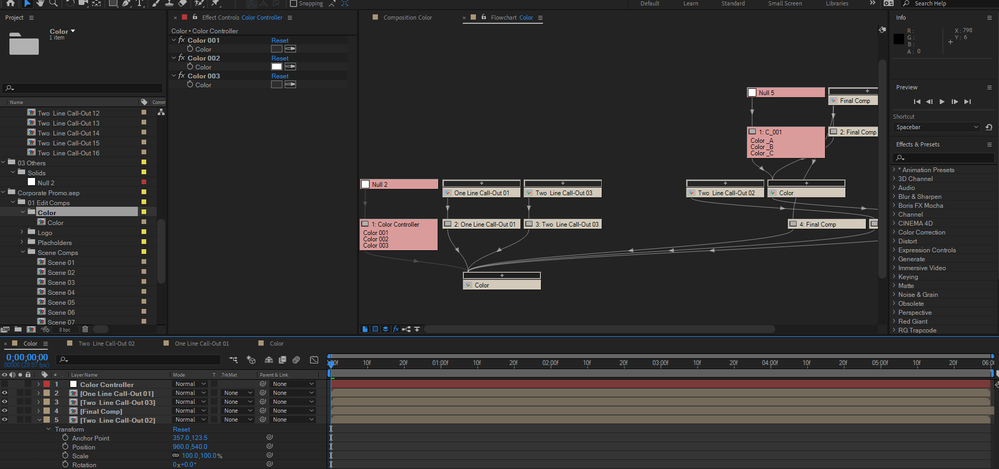Adobe Community
Adobe Community
- Home
- After Effects
- Discussions
- Trouble with After Effects Color Expressions
- Trouble with After Effects Color Expressions
Copy link to clipboard
Copied
I have downloaded a template for a intro using AE that was created using the 2014 version and I opened it in my computer using the 2020 version. The error appears to me as an orange banner that reads:
Disabled expression: Error in line 1 in the "Color" property of layer 2 in composition X. The property or method called "Color" in the "Effect" Class is missing or does not exist. It may have been renamed, moved, or deleted.
I wonder if it is merely because of updates made in the codes (am using Legacy ExtendScript) or because my After effects is in portuguese and the template I downloaded is in english.
I will attach a printscreen of my color expression, if anyone can tell me the error, Id be so grateful!
PS: I am trying to change colors with a color pannel attached and also I have no experience whatsoever with this kind of code.
 1 Correct answer
1 Correct answer
It looks like you have TWO aeps with each using a layer named Color Controller AND the effects/properties in the Color Controllers are most likely different since for each aep, effects/properties service different purposes. Take note that if two layers with the same name and with compositions with the same name exist in the Project Panel, the Expression Engine will look for the related effect/property in the first instance of the layer/composition it finds in the Project Panel.
I should add th
...Copy link to clipboard
Copied
The code snippet you uploaded as a screenshot is just pointing to a layer in another comp that has an effect. It must be applied to another color effect in the current layer.
All that line of code is doing is looking for a comp named RENDER THIS (Full Text Version) that has a layer. named CHANGE COLORS, which contains an effect that has been renamed "cables effect color" because there is no effect with that name, then looking for the Color parameter in that effect.
The error message is telling you that it cannot find the effect named "cables effect color" so the way to find that is to open up the flow chart, look for a comp named RENDER THIS (Full Text Version). When you find that comp, expand the flow chart, and look for a layer named CHANGE COLORS. Check that layer for effects. Just clicking on a layer in the Flow Chart will select that layer in the comp and the Effects Control Panel will show all effects applied to that layer. Look for one that has a color property. It is probably not there. If the error message said it could not find the effect "cables effect color" then the effect was not renamed properly. I purposely set up an error so you could see how Flow Chart helps find problems.
You can see both comps and you can see the error message. By looking at the Effects Control Panel in the top left corner you can see there is an effect that has been renamed CC Boo, but it does not have a color property. The other effect on that layer is Fill and it has a color property. All you have to do to fix the expression error is to change the effect name from CC Boo to Fill in the expression.
If you cannot find and fix the problem, open up the comp, find the expression, select it all and copy it, then use the toolbar to embed the code using the icon that looks like this: </> and choose Java Script as the option. We also need you to select the layer with the problem, press the 'u' key twice to reveal all modified properties and then take a screenshot and use the icon that looks like a mountain range with a sun in the top right corner, the one just left of the film strip icon, to embed that screenshot so we can try and figure out what is going on. We should be able to show you where the problem with the template is.
It would also be helpful if we knew what template you were using.
Copy link to clipboard
Copied
Thank you so much, I fixed it!
Copy link to clipboard
Copied
My bad but I'm try to read your tutorial
still can't understand how to fix this problem
I'm renamed my FX but it still have same notification
Is the template from motion array
Call-Out Titles
Corporate Promo
First everythig is ok , when I open Call-Out Titles aep to make project
until I drop Corporate Promo to my project , the message tell me Color Controller is miss
is mean I have to fine Color Controller to renamed ? or....relink ?
where can I find it?
comp("Color").layer("Color Controller").effect("Color 002")(1)
Copy link to clipboard
Copied
It looks like you have TWO aeps with each using a layer named Color Controller AND the effects/properties in the Color Controllers are most likely different since for each aep, effects/properties service different purposes. Take note that if two layers with the same name and with compositions with the same name exist in the Project Panel, the Expression Engine will look for the related effect/property in the first instance of the layer/composition it finds in the Project Panel.
I should add that without looking at all the Comps available in the Project Panel, it's not possible to be certain if my guess is correct.
For a quick and sure way to fix this, exit this project. Open one of the AEPs and rename the Composition that contains the Color Controller layer. Save this AEP with a new name. Then, import the other AEP and try working with it. Let us know what happens.
Copy link to clipboard
Copied
Wow I'm try your Suggest and it looks work !!
Thanks a lot have a nice day😊