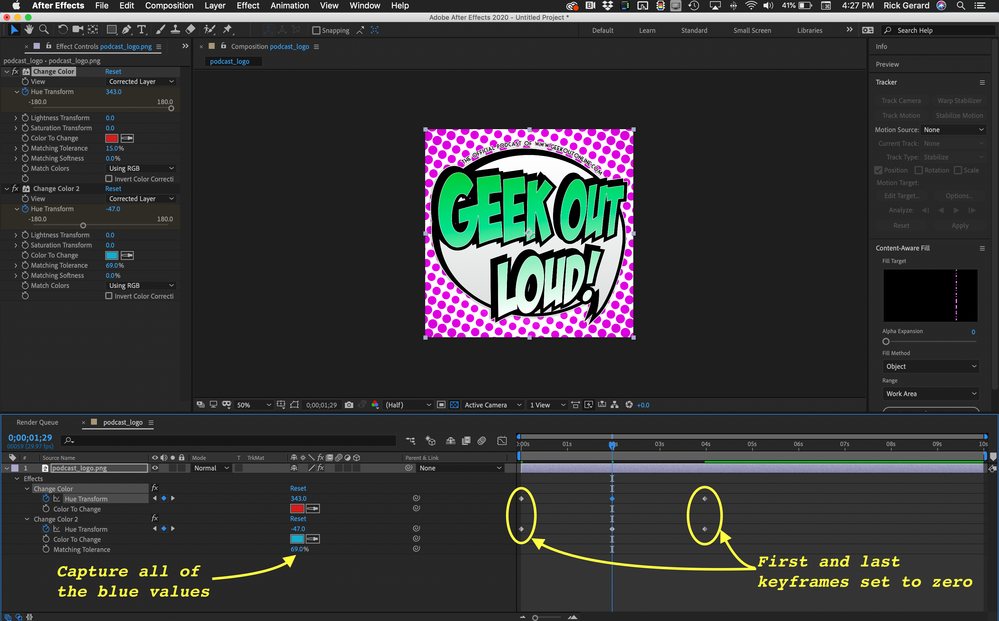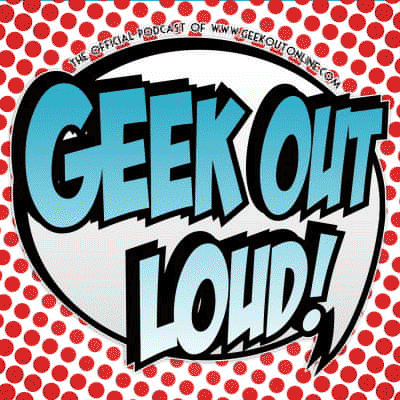Adobe Community
Adobe Community
- Home
- After Effects
- Discussions
- Trying to change the color of a png
- Trying to change the color of a png
Trying to change the color of a png
Copy link to clipboard
Copied
Hi, I'm trying to change the color of a png file so that when inserted into a video it will look like the image is turning from reds and blues to greens. Like it's hulking out. I can change the color, but no matter how many tutorials I've watched I can't seem to make it stay the original color and transition to the new colors. Could I get some guidance on this? Thanks!
Copy link to clipboard
Copied
If the effect ifself doesn't have a keyframeable proberty to control the color change, like just a simple hue-degree-slider,
then there are two ways which will work in any cases:
1. duplicate the layer, apply the effect on the top one, animate transparency
2. when an effect is applied, you'll find an proberty like "effect option" (can't recall the correct name, sorry) in the comp view. There is a plus-sign and if clicked, if gives you a slider on which you can select the percentage for how much this effect is applied. You can animate this. So you can actual dimm the effect as much as you want.
*Martin
Copy link to clipboard
Copied
If you have not set any keyframes then there will be no animation. If you are new to AE please start here: Learn AE
If you are using change color try something like this. I am showing you everything that I modified on the layers:
If you are using another workflow wee need a detailed workflow description and a screenshot of your layers with all modified properties. Just press UU, take a screenshot, then use the icon that looks like a mountain above to upload the file.
Copy link to clipboard
Copied
You could use Hue/Saturation (Effects > Color Correction > Hue/Saturation) to keyframe either the Channel Range or enable Colorize and keyframe Colorize Hue.
Or, if you generate the Gradient Fill of GEEK OUT LOUD! via a Layer Style Gradient Overlay, you can keyframe the Gradient Color stops directly via "Edit Gradient".
Copy link to clipboard
Copied