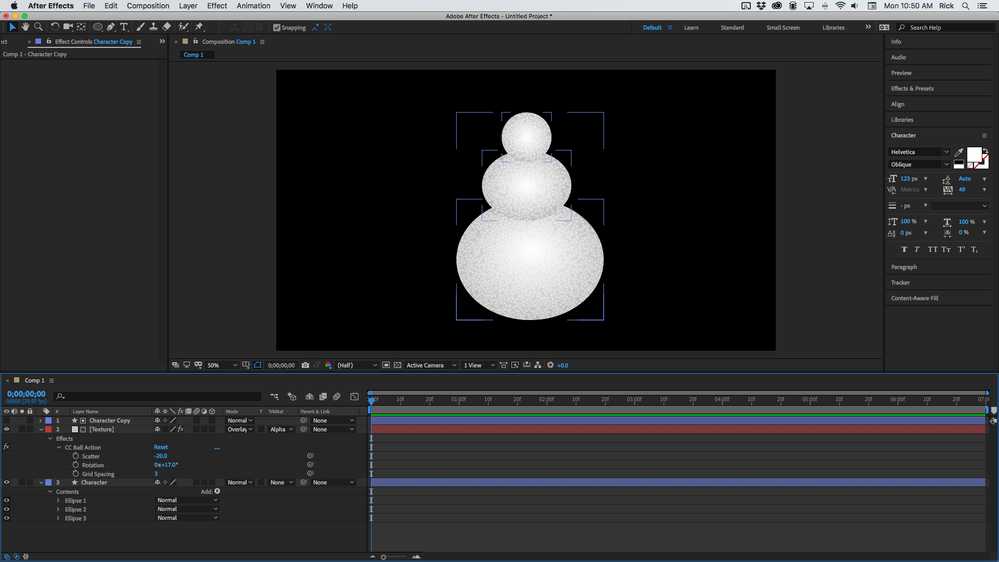Adobe Community
Adobe Community
- Home
- After Effects
- Discussions
- Turbulent Displace within confines...
- Turbulent Displace within confines...
Turbulent Displace within confines...
Copy link to clipboard
Copied
Hello there folks
An illustrator has given me a painted creature who is filled with a spiraled texture. She would like me to animated that texture churning in spirals within the creature's body's form.
I have tried two ways, each of which poses problems.
1) First I tried displacement mapping from an animated layer that has a white on black spiral animated to rotate and stretch. Using the luminance to distort her illustration works somewhat, but ends up sitting on the surface in a funny way. As well, it doesn't occur within the confines of the body shape.
2) I tried turbulent displace, and actually, that way works maybe the very best, but effects the confines of the body in a worse way. Again, I'd like to keep the outer shape of the body solid, but make it look like what it's filled with is churning.
Am I using the correct tools? Any ideas would be much appreciated!
Copy link to clipboard
Copied
To control the strength of a distortion-style effect with masks requires something like this: https://aescripts.com/bao-distortion-selector/
Copy link to clipboard
Copied
Thanks, Dave! Will this work with Turbulent displace or Displacement Map? I will try it for sure!
Copy link to clipboard
Copied
You happened to mention a spiral. Does this mean the designer wants the spiral to spin like a corkscrew?
That's going to be darned near impossible with an Illustrator layer. No, strike that -- impossible. You would have to re-build the spiral in 3D in AE.
Copy link to clipboard
Copied
it's not really that, she just wants textures that spin and churn around. It's really challenging, as the form is not simple at all.
Copy link to clipboard
Copied
Since we can't see the character or the texture, it's very hard to understand what can or cannot work.
If the illustration is 'flat' so the original texture does not show any shading or curvature at edges, then the script I linked to, with the character's outline as a mask, would let you apply the turbulence. By feathering the mask you could limit the effect near to the inner edges.
If the texture looks '3D' with shadows and perspective then nothing in After Effects will work, and the only realistic option is to create the character as a 3D model to begin with (e.g. in Cinema4D) where you can very easily animate a texture displacement across the normals of the surface, using things like noise and vector maps.
Copy link to clipboard
Copied
This is exactly what I need to displace radial blur lines gradually in a way that the origin stays in place. Did not know there was a script for this. Thanks!
Copy link to clipboard
Copied
You need the body shape as a track matte for a larger copy of the body texture so the track matte cuts can hide the edges caused by the displacement. I would have to see the artwork to know exactly how to set that up for your project but here's how the comp would look:
I created a snowman character using 3 ellipses filled with a gradient, added a solid and used CC Ball Action to generate some snow, duplicated the character layer, moved it above the Texture, set it as a track matte for the character, then used the Overlay Blend mode to blend the texture with the original character. That's the workflow for your project. The texture needs to be on a separate layer, some shading for the character probably needs to be on the character layer, and a track matte is used to mask the texture layer.