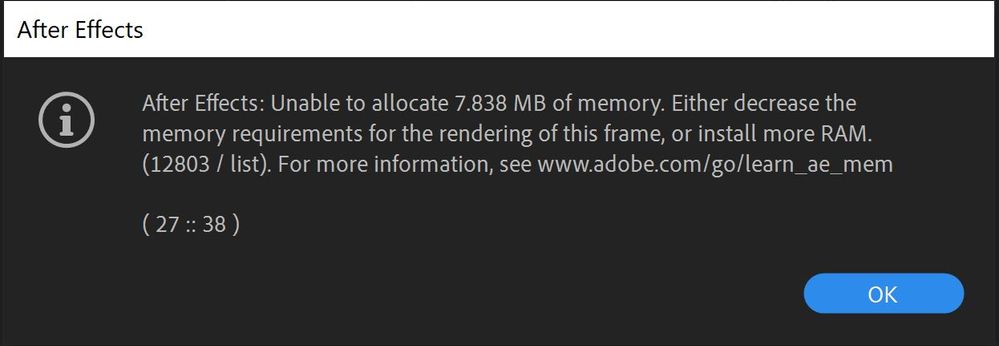Adobe Community
Adobe Community
Unable to Allocate Memory
Copy link to clipboard
Copied
I keep trying to import a Photoshop File as a composition and every time I do this comes up. I have done everything that is listed here https://helpx.adobe.com/after-effects/kb/allocate-memory-error.html that is supposed to fix this problem but nothing works. Alocated more memory, cleared the cache, everything. I have even tried this on another computer and I get the same result.
Copy link to clipboard
Copied
Obviously we need some rudimentary info to assist.
How much RAM does your system have, and how much is allocated to AE?
What is the file size and resolution of the problem PSD? What colour mode is the PSD? How many layers in the PSD?
Do you have issues with any other PSDs when importing, or just the one?
Copy link to clipboard
Copied
I believe my system in total has 8G of ram and previous 6 was allocated for Adobe material and I changed it so now it is 6.5.
The Photoshop file is 29.6MB. I am not sure exactly how many layers as I got it from a graphic designer and a lot of material is nested in folders but safe to say there are a lot. The colour mode is RGB. Image is 2880 x 1880.
I was given several other PSD files from the designer and it seems as though some of them are able to import correctly.
Copy link to clipboard
Copied
8GB is to small for AE even if you're able to run the software on 8GB RAM, but you will face a lot of trouble, try to end task all the applications that run in the background, then import your file
Copy link to clipboard
Copied
As Oussk says, you really don't have enough RAM to run After Effects well. Adobe's system specifications say 8GB minimum, 16GB recommended.
The PSD sounds fairly complex and is quite high resolution, so it's reasonable to assume that your system is just failing to open it because it can't allocate enough memory.
In the short term, restart your computer often, and disable every single application or background process in your computer that isnt essential while you render.
In the longer term, you need to get more RAM or replace your computer if you wish to work in AE with less frustration