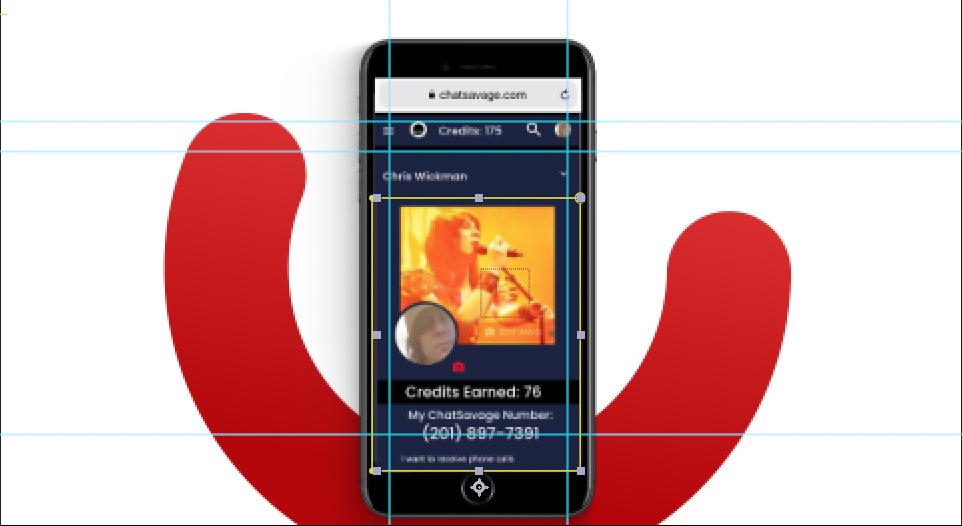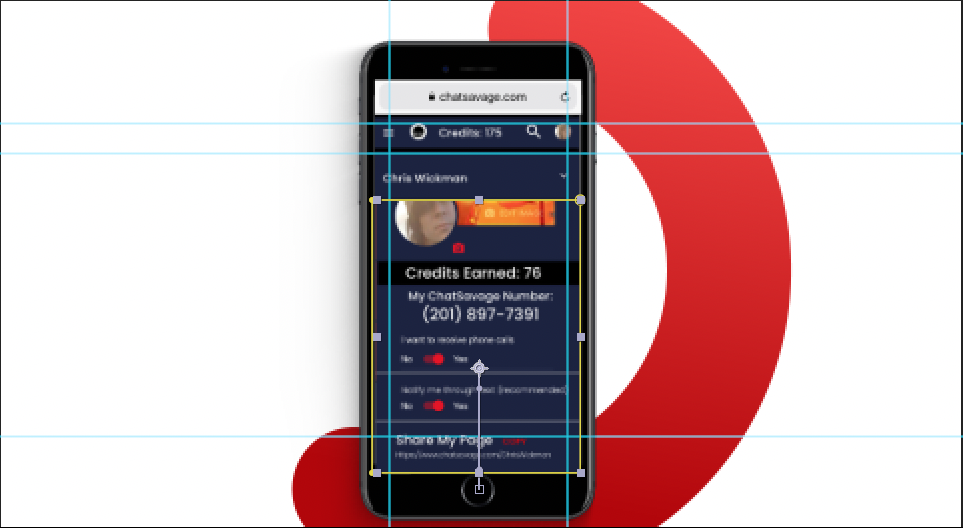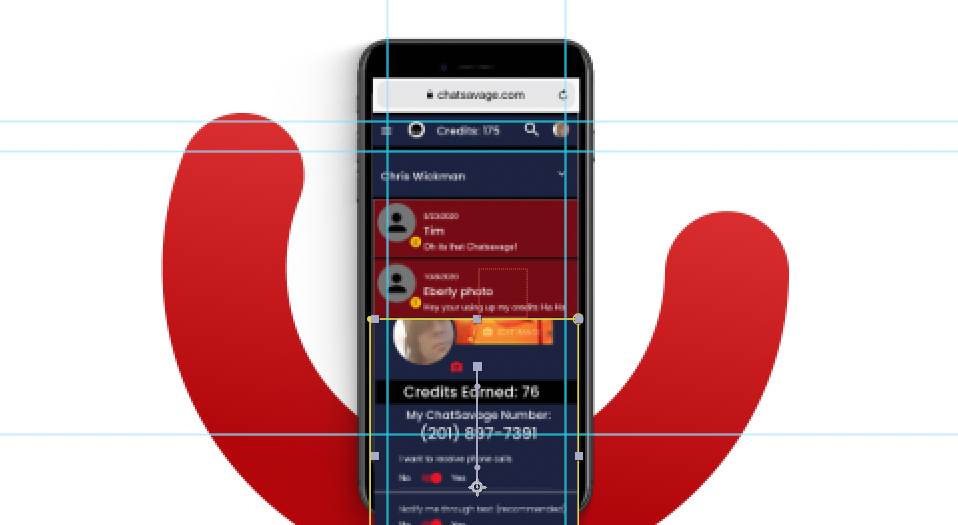Adobe Community
Adobe Community
- Home
- After Effects
- Discussions
- Unable to animate a graphic within a mask
- Unable to animate a graphic within a mask
Unable to animate a graphic within a mask
Copy link to clipboard
Copied
Im trying to do something that seems like it should be simple.
In step 1, I have a graphic within a mask:
Now I want to animate it so the end point is here:
But when I go back to the first point of the animation, the whole thing has lowered itself. Why??
thank you in advance for assistance!
Copy link to clipboard
Copied
Read the online help on how track mattes work.
Mylenium
Copy link to clipboard
Copied
Apply Effect>Distort>Transform and animate the Layer and its Mask Path with this Transform Effect instead of using the Layer's native Transform>Position.
If this doesn't help, you'll have to display the layers and KFs in your Timeline so that we have an exact idea what's happening to your Layers,KFs and Mask and how the different layers and properties interact with each other.