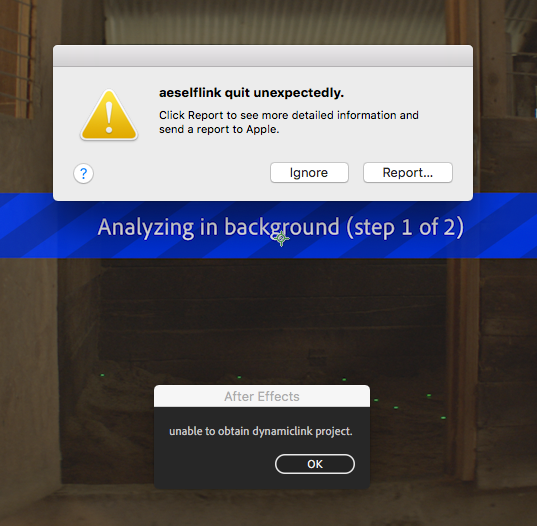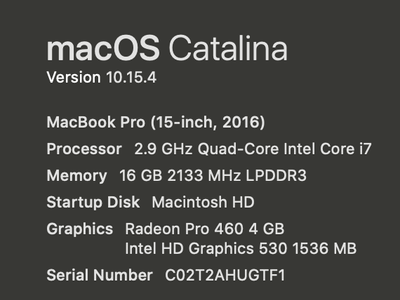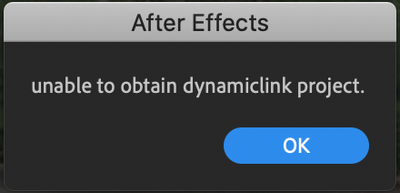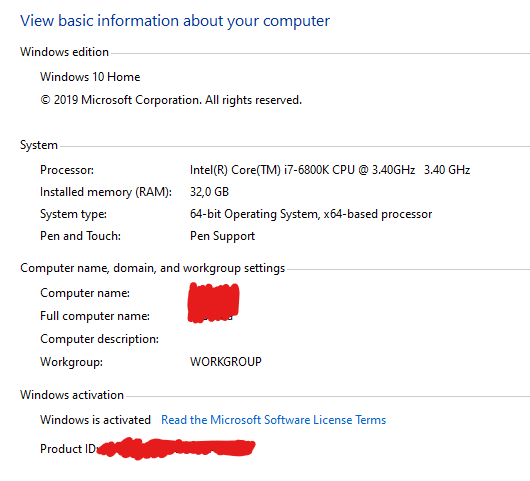Adobe Community
Adobe Community
- Home
- After Effects
- Discussions
- Unable to obtain dynamic link project
- Unable to obtain dynamic link project
Unable to obtain dynamic link project
Copy link to clipboard
Copied
Hello..
Please note the last word in the topic.. dynamic link "PROJECT". Not dynamic link Server or whatever everyone else is having problems with..
I'm not trying to dynamic link to anything! Why does it need this to track a shot??????
Can I shut it off? I'm not using Premiere Pro or ANY other software....
I'm simply trying to do a 3D track and 10 seconds after I click analyze, I get the error message "unable to obtain dynamic link project". then a second or two later, I get a system error message "aeselflink quit unexpectedly." No idea... (screen shot attached)
I had CC 17.0.2.. and it was working now and again.. but it suddenly stopped.. so I updated to 17.0.5.. the latest version and.... nope.. still nothing..
I can make a new project with ONE file in it and it won't track..
Sometimes I have the internet on and othertimes I don't. Of course, it shouldn't matter which..
I've heard a lot about turning off firewalls and other software like this.. I've done this.. I can't find anything else to shut off.. To me, this is NOT the problem..
This is a SERIOUS bug and I need to track my shots ASAP!!!
No, I don't want to uninstall and reinstall.. please. you're killing me.. I'm a seasoned VFX compositor who has a ton of filters and plug ins that would need re-install and that's just going to take so long, and cost many lives..
Hello Adobe? Anything???
Copy link to clipboard
Copied
Without any info about your system and at least a hint of what may be going on in the crash logs nobody can tell you much. Sure, we know it's some kind of Mac and we could assume that your intermittent network usage/ issues have something to do with critical ports being blocked or usurped by some other process, but that#s as productive as asking a random stranger on the street. So by all means be a lot more specific. Start by checking your system log viewer and look for the latest instance where it got killed off. Ideally flush all existing logs and produce a clean new one to make diagnosis easier.
Mylenium
Copy link to clipboard
Copied
OK....I'm having the same problem. So I opened up the console, Activated the camera tracker and these 6 logs were added to the log list. I did it at a specific time so I knew which ones it would be.
Here is a link to a dropblox folder where all the system logs I collected are since we can't attach them to the report:
https://www.dropbox.com/sh/i414nqzfltvp6et/AAAS00Pu7QeYraBTEAgtiwy_a?dl=0
Here's my system profile:
Model Name: Mac Pro
Model Identifier: MacPro7,1
Processor Name: 16-Core Intel Xeon W
Processor Speed: 3.2 GHz
Number of Processors: 1
Total Number of Cores: 16
L2 Cache (per Core): 1 MB
L3 Cache: 22 MB
Hyper-Threading Technology: Enabled
Memory: 96 GB
Copy link to clipboard
Copied
I am having the same issue. When I am soley running After Effects, I get the same exact error message. Unable to obtain dynamiclink project. I have tried uninstalling the entire adobe sweet and reinstalling. I have serached high and low on the internet as to why this is happening and I can't find anything. I am running a 2016 Macbook Pro 2.9 Ghz Quad Core Intel Core i7 with 16 gb of Ram. If anyone knows the solution, I would greatly appreciate it.
Copy link to clipboard
Copied
Same issue here.