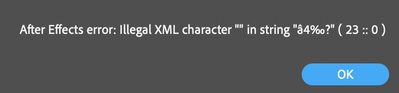Adobe Community
Adobe Community
- Home
- After Effects
- Discussions
- Upgraded to latest AE 2020 - EVERY template import...
- Upgraded to latest AE 2020 - EVERY template import...
Upgraded to latest AE 2020 - EVERY template imported causes 'AE error: Illegal XML character
Copy link to clipboard
Copied
Upgraded AE earlier this week, running OS Catalina 10.15.3 on a 32 GB RAM iMac, and now every single AE template I import into After Effects casues and Illegal XML character error. No matter how many times I ok the pop up prompt the only solution is to force quit and reopen. None of the templates or AE project files have this error if I open the individually but only when I attemp to drop them into an already open project. Incredibly frustrating.
It's such a simple and necissary option to be able to drop other project files into an already open one so I can keep everything in one master file but this has been happening all week. Even if I open individual projects, save them as an AE 2020 file then try to drop them into each other the same error occurs.
Anyone have any suggestions or solutions?
Says this for every project file, old or new, when imported -
Have something to add?