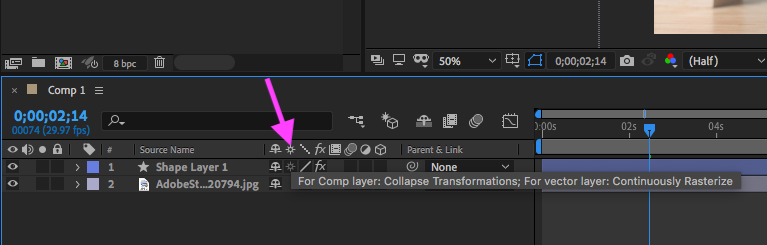Adobe Community
Adobe Community
- Home
- After Effects
- Discussions
- Uploading crisp animation to Instagram
- Uploading crisp animation to Instagram
Uploading crisp animation to Instagram
Copy link to clipboard
Copied
Hello, I've searched and viewed countless tutorials and advice on how to upload the best video quality to Instagram to deal with their heavy compression, but I still get hazy uploads regardless. I deal with a lot of animation work (mainly 2D) and I lose all the crisp edges and other elements like texture when uploaded. The artists I follow on Instagram always seem to have great quality uploads, and I can't achieve this and it's so frustrating! I've reached out to a few and hand some answers back, but it still hasn't worked.
If it helps, I've uploaded an image example. The one on the left is one of my uploads, and the right is that of an artist I follow. His lines and edges are so crips, and I still have that haze. Is there any definitive way that I can get over this problem? Any help would be appreciated.
Copy link to clipboard
Copied
What resolution is your composition? If your footage elements are pixel-based (like PSDs, JPGs and video files) what resolution are they? It looks like the edges of your text is pixelated from low resolution rendering.
Ideally, you should work at 1080x1080 pixels for Instagram.
Copy link to clipboard
Copied
I do work at 1080x1080, have also recently been testing at 2160x2160 with an hls noise effect added, and rendered at 'match source-high bit rate, that was recommended to me by an artist I follow. This doesn't seem to have worked either. There are others tests I've made with a vbr2 pass that doesn't help much either.
Copy link to clipboard
Copied
Instagram like all social networks compress a lot, however, I see that the artist does not stretch the letters and uses a black stroke, you try not to stretch the letters and use a dark or preferably black border. In addition, this depends too on the size of the footage and the composition, these data are important to try to help you.
Copy link to clipboard
Copied
I'm aware of this, but I'm looking for some advice from anyone that has solved this problem and could recommend some settings.
Copy link to clipboard
Copied
Are you working with pixels from PSD or JPG or PNG, or are you working with vectors like Illustrator graphics? If you are working with vector try activate the Continuously Rasterize in layer.