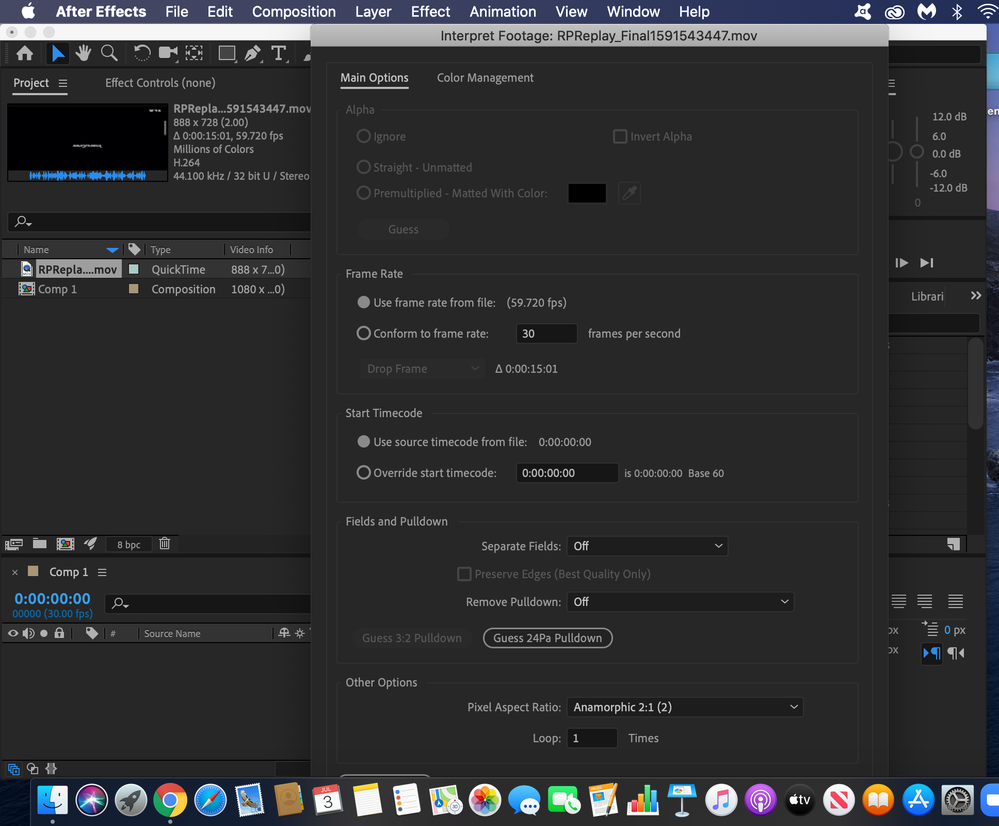Adobe Community
Adobe Community
- Home
- After Effects
- Discussions
- URGENT - AE 2020 is frozen on interpret footage
- URGENT - AE 2020 is frozen on interpret footage
URGENT - AE 2020 is frozen on interpret footage

Copy link to clipboard
Copied
I attempted to make use of interpret footage right now and now I can't get out of it or do anything else behind it. I also can't quit the application! I think some part of it is stuck off screen but i dunno. I tried trashing the application and it still didn't budge and it's becoming a huge issue for me. Can someone help me with this ASAP?
UPDATE - i just solved the issue, if you have this problem and run macOS force quit after effects!
Copy link to clipboard
Copied
Did you try and customize the settings? It is extremely odd to have the pixel aspect ratio set to Anamorphic and have H.264 compression. The frame size and frame rate are also non-standard. When frame rates are non-standard the footage is usually recorded using a variable frame rate. The lockup may have come from the footage. Force Quit is always a good thing to try when any OSX system locks up.