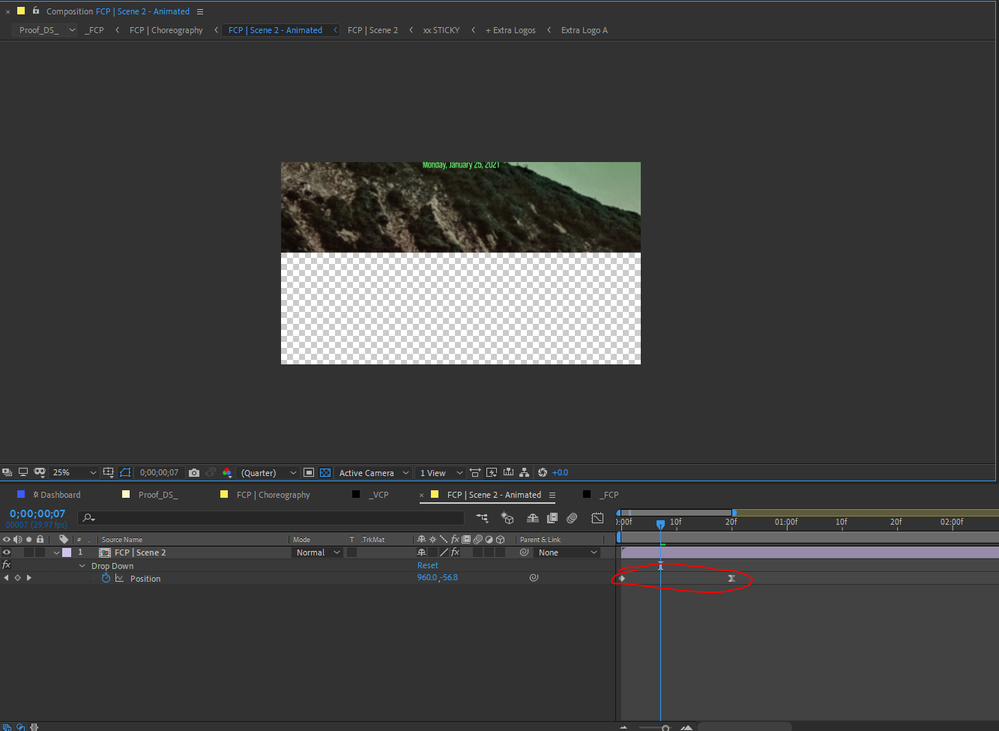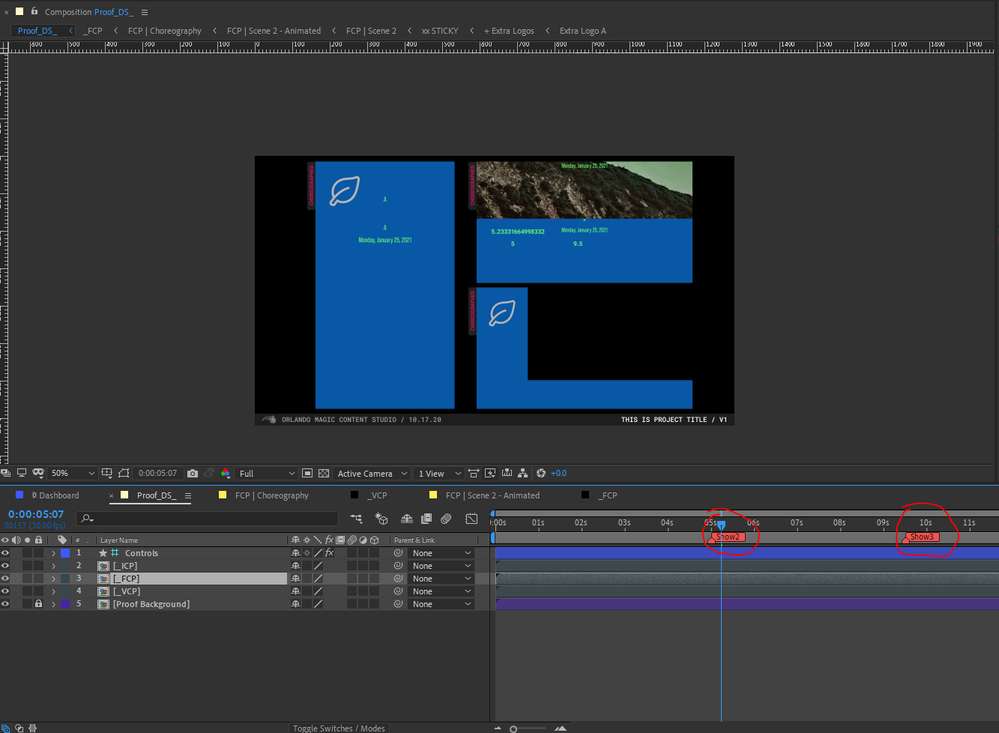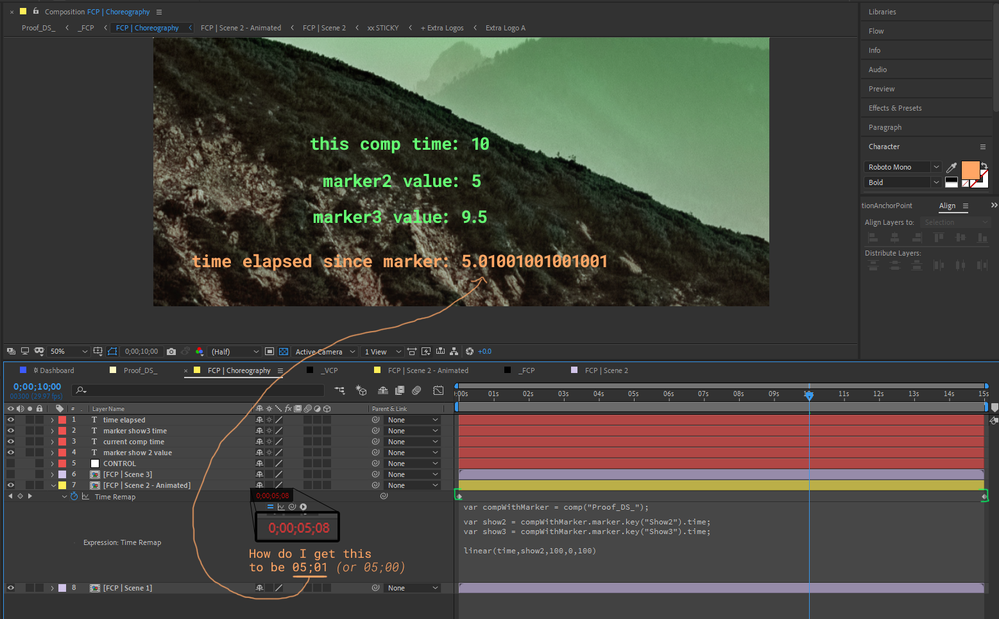Adobe Community
Adobe Community
- Home
- After Effects
- Discussions
- Use comp marker to simply play a pre-comp
- Use comp marker to simply play a pre-comp
Copy link to clipboard
Copied
I have done tons of search query's on this... it seems so simple on the surface, but can't nail it.
1- I have a simple y-pos animation in a precomp -- to transition from a blank screen to the screen full with content
2- I have a parent-comp with two comp-markers, that will trigger the appropriate nested precomps to play real-time
- Scene 1 will already be on screen, so the first marker triggers scene 2, and the second marker triggers scene 3
- Marker should trigger the scene to play from frame 1 in realtime - no stretching time. Just like a powerpoint presentation... I click my mouse, and the slide plays as it's been set up
I am using the comp below to time three-scenes for each of 3-digital signage boards (FCP, VCP, ICP) simultaneously.
3- My approach and the problem
- After research I'm assuming I'm correct that Linear( ) would be the way to approach this
- Here is the expression I came up with
var compWithMarker = comp("Proof_DS_");
var show2 = compWithMarker.marker.key("Show2").time;
var show3 = compWithMarker.marker.key("Show3").time;
linear(time,show2,100,0,100)- The problem is with this expression it is "stretching time" -- albeit by a tiny amount, but I need it to be realtime
- I time remapped the precomp.
- With the current expression, it triggers on-time (at 5.00 seconds)
- When the playhead is at 10.00 seconds --- only 5.00 seconds should have elapsed (or as AE math shows it as 5.01 seconds)
- Why is the precomp's time-remap showing 5.08 seconds have elapsed? How do I get it to play in realtime?
Thank you!
 1 Correct answer
1 Correct answer
Try it this way:
var compWithMarker = comp("Proof_DS_");
var show2 = compWithMarker.marker.key("Show2").time;
var show3 = compWithMarker.marker.key("Show3").time;
time < show2 ? 0 : time - show2Copy link to clipboard
Copied
Try it this way:
var compWithMarker = comp("Proof_DS_");
var show2 = compWithMarker.marker.key("Show2").time;
var show3 = compWithMarker.marker.key("Show3").time;
time < show2 ? 0 : time - show2Copy link to clipboard
Copied
Oh my goodness, thank you so much -- it worked!
I have never seen either a question mark, or a colon in an expression line.
Do you care to elaborate what is going on here? If not, no worries, it works, and I am grateful for your help Dan.
Copy link to clipboard
Copied
It's just the ternary conditional JavaScript operator. If the condition (the part before the ?) is true, it does what's between the ? and the : -- otherwise it does what's after the :
So once the current time reaches the marker, it uses time - show2, before that it holds at 0.
Dan
Copy link to clipboard
Copied
So it's just short hand for if/then?
? = if
: = then
That's awesome!
Copy link to clipboard
Copied
It's the same as this:
if (time < show2) { 0 } else { time - show2 }
Dan
Copy link to clipboard
Copied
Thank you!