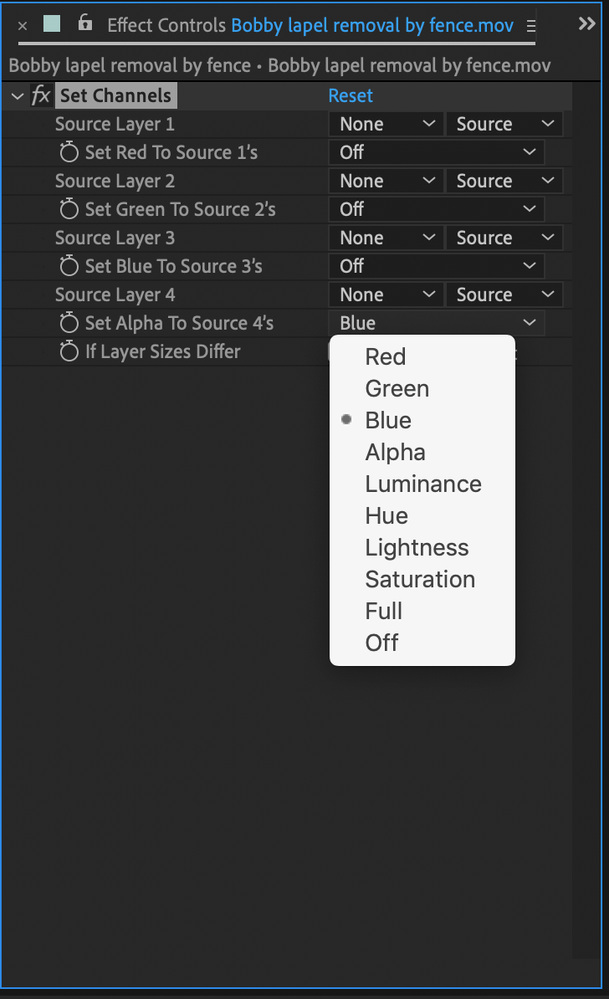Adobe Community
Adobe Community
Turn on suggestions
Auto-suggest helps you quickly narrow down your search results by suggesting possible matches as you type.
Exit
- Home
- After Effects
- Discussions
- using single RGB channel as black and white mask
- using single RGB channel as black and white mask
0
using single RGB channel as black and white mask
New Here
,
/t5/after-effects-discussions/using-single-rgb-channel-as-black-and-white-mask/td-p/10990966
Mar 19, 2020
Mar 19, 2020
Copy link to clipboard
Copied
How can I remove the blue channel from a some footage to use it as a black and white mask? So easy in Photoshop but I can't figure it out or find a tutorial for it in after effects.
TOPICS
How to
Community guidelines
Be kind and respectful, give credit to the original source of content, and search for duplicates before posting.
Learn more
Community Expert
,
/t5/after-effects-discussions/using-single-rgb-channel-as-black-and-white-mask/m-p/10991186#M106547
Mar 19, 2020
Mar 19, 2020
Copy link to clipboard
Copied
There are several ways to use the blue channel for a matte. Probably the easiest is to use Set Channels.
Here I have turned off all of the color channels and am setting the Alpha Chanel of the layer to Blue.
You can even point to another layer. Let us know if that does not do it for you. There are several other ways to manipulate channels in After Effects.
Community guidelines
Be kind and respectful, give credit to the original source of content, and search for duplicates before posting.
Learn more
donaldm49566304
AUTHOR
New Here
,
LATEST
/t5/after-effects-discussions/using-single-rgb-channel-as-black-and-white-mask/m-p/10991375#M106556
Mar 19, 2020
Mar 19, 2020
Copy link to clipboard
Copied
Wow, a reply from an Adobe Legend!
Thanks, that works well.
Community guidelines
Be kind and respectful, give credit to the original source of content, and search for duplicates before posting.
Learn more
Resources
Troubleshooting FAQs
After Effects Community Recap
Getting started with After Effects
Copyright © 2024 Adobe. All rights reserved.