 Adobe Community
Adobe Community
Video wont render
Copy link to clipboard
Copied
every time I try to render my video in after effects or media encoder it always gets to where I have a warp transition and then fails and i tried changing the warp setting but it still made no difference 😕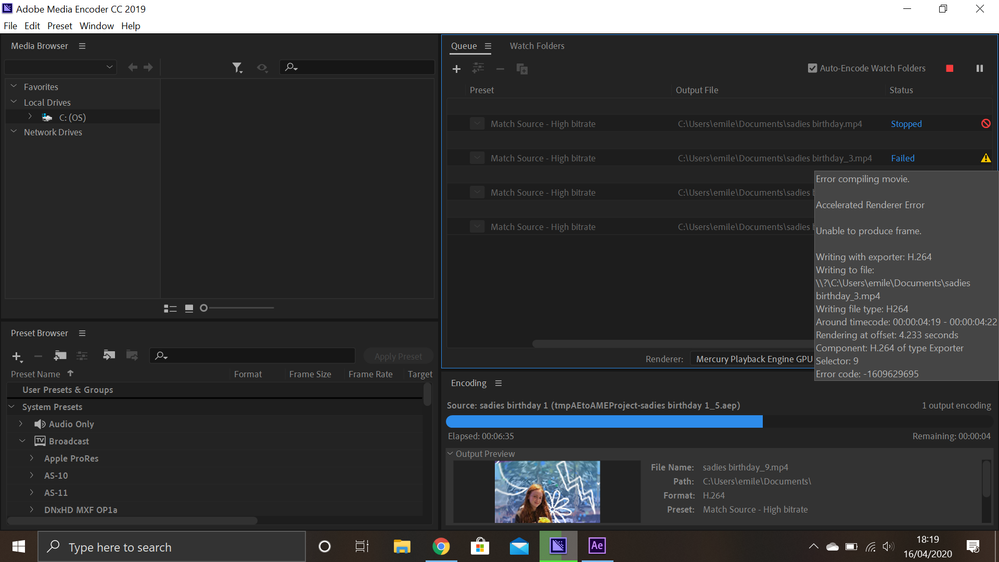
Copy link to clipboard
Copied
What warp transition? If this involves some third-party plug-in or specific procedures it could simply not be compatible for genuine technical reasons like competing for resources when using hardware acceleration features such as might be the case with many effects from Sapphire, Boris Continnumm or even Red Giant products or it could simply not recognize the licensing. Either way, nothing to do with the effects settings and something you need to figure out on another level.
Mylenium
Copy link to clipboard
Copied
thankyou for your response! I think its a warp effect that comes already in after effects itself?
Copy link to clipboard
Copied
Go right back to AE to the timecode provided in the error message. Make sure you have full resolution preview. Try to preview render around the failing timecode and see what it going to happen.
If AE cannot render the video, disable GPU support, purge cache and cross fingers. If it still fails, have a detailed look into your comp and layers and effects used. You are already suspecting the warp effect, so does it render if the effect is turn off?
If it's the warp effect, does it render in half resolution, third or quarter?
As long as AE cannot preview render the video, there is no way to get a clean export. So that's the goal you have to reach.
*Martin

