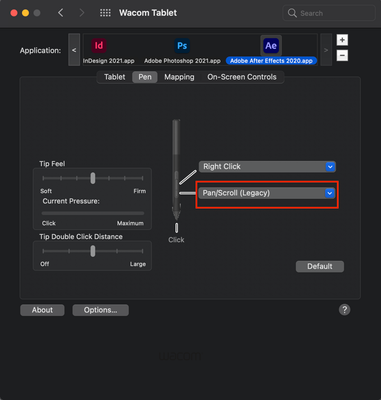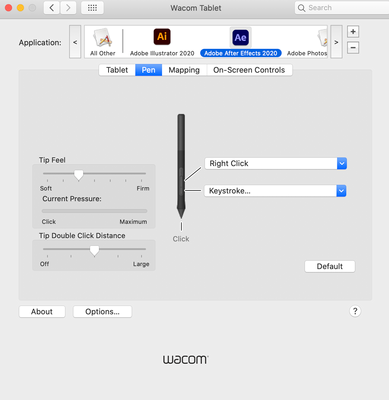Adobe Community
Adobe Community
- Home
- After Effects
- Discussions
- Re: Wacom Intuos failure in After Effects
- Re: Wacom Intuos failure in After Effects
Copy link to clipboard
Copied
I've been using a Wacom tablet for 7+ years (first a bamboo, now an Intuos pen & touch) in place of a mouse for all my applications. Just in the past month, when I open After Effects, after about 3-5 minutes of use, I'm no longer able to move the cursor using the pen. If I click down, I am still able to click and drag, and in the Wacom diagnostic tool, everything looks perfectly fine. The problem is, the functionality stops across ALL applications and I can't get it back unless I fully restart the computer. This means once I open After Effects, i must switch to a mouse until I have a chance to fully restart my computer, and then I can't open After Effects without breaking my pen tablet's functionality.
Tried calling Wacom support and all they had me do was uninstall and reinstall my drivers several times. I tried moving my tablet to another computer (Brand new 2020 Imac, fresh install of the newest AE) and am still having the same issue. Is this a bug? Is my tablet broken? It's not that old, I've only had it for a year or two and it's functionality with every other app I use is completely fine. This only occurs with After Effects.
Has anyone else had this issue?
 2 Correct answers
2 Correct answers
Hi all,
Until this bug is fixed, I'm posting both workarounds in this comment and marking it as a correct answer temporarily so that it's helpful for others.
Workaround 1:
Go to System Preferences > Wacom Tablet > Pen and change the click behavior to "Pan/Scroll (Legacy)"
Workaround 2:
Go to System Preferences > Wacom Tablet > Pen and change the click behavior to "Keystroke" and set the Spacebar key as that keystroke.
When the bug is fixed, I'll come back to update the thread and the c
...Hi all,
Wacom has released a new driver (v 6.3.43-3) that contains a fix for this issue. Here is the link to download the updated driver: https://www.wacom.com/en-us/support/product-support/drivers
Thanks,
Rameez
Copy link to clipboard
Copied
I have the exact same issue since I changed to a newer Macbook Pro....
Copy link to clipboard
Copied
Hi all,
Wacom has released a new driver (v 6.3.43-3) that contains a fix for this issue. Here is the link to download the updated driver: https://www.wacom.com/en-us/support/product-support/drivers
Thanks,
Rameez
Copy link to clipboard
Copied
This driver update hasn't resolved this issue for me unfortunately.
Copy link to clipboard
Copied
Still having to use the app I made a while back to restart the wacom driver as posted previously.
Copy link to clipboard
Copied
Hi,
This driver update also hasn't resolved the issue for me, either, using the Intuos CTL-4100. Seems to be fine on other Adobe software, however After Effects is the one I use most often and becomes unoperable after under 5 minutes each time.
Any info you may need to be able to look into this?
Copy link to clipboard
Copied
FYI.
Interestingly I worked out what was triggering this issue for me (at least one thing I can do repeatedly that triggers the problem).
I have mapped scroll to one of the buttons on the side of the stylus. If I use this button to try and pan a window in after effects the problem occurs and I can only move the cursor if I touch the stylus to the tablet.
Then I have to restart my tablet driver.
Copy link to clipboard
Copied
Hi Rameez i have the same problem so i down loaded the drive and instaled it. It worked for about 10 minutes and then the wacom tablet failed again so I reinstaled the drive and the wacom tablet wroked again but only for about 10 minutes and then failed. Please help
Kind regards
William
Copy link to clipboard
Copied
The new driver never solved the issue.
1. Uninstall the current version of the tablet driver
2. Install the oldest version possible which is still compatible with your Mac version
Copy link to clipboard
Copied
Hey Rameez, I have the latest driver and latest AE installed and I am having the same issue. I don't think the latest driver fixed anything.
I will test the "legacy scroll" as a workaround. – Christine
Copy link to clipboard
Copied
It just sends you to the wacom website not directly to the driver so I dont know whcih driver to use... the latest doesnt work
Copy link to clipboard
Copied
This is still happening to me and it's a nightmare. Anyone else still having this issue?
Copy link to clipboard
Copied
I got the same issue for ages, at the moment I'm almost getting used to not being able to use my wacom on after effects, which sucks!
Has any solution worked for you guys?
Copy link to clipboard
Copied
Heya. The driver update still hasn't fixed this it seems. You can use my solution (see page 3 of this thread). I wrote a script that restarts the wacom driver. If you're on a Mac, I've linked to an app which runs the script in my original post. That way you can restart the wacom driver from using spotlight without even needing to leave after effects.
Here's the link to the app.
https://drive.google.com/drive/folders/1PrtjxiOiFGN8OscgEwc7KDyKdXYkP9pG?usp=sharing
See original post for more info. Hope this helps.
Copy link to clipboard
Copied
This is so gold. I can't thank you enough...
Copy link to clipboard
Copied
I'm having the same issue on Windows, several months now. I have a Wacom Intuos Pro PTH-460, the workaround given here does not work for me, the wacom driver (v6.3.44-1) and AfterEffects (v18.4.1) are up to date.
I don't know what to do anymore.
Copy link to clipboard
Copied
Exactly the same issue here - I'm a Mac user - and just beginning to transition from slogging out animations in Premier Pro to learning how to integrate better with After Effects - which is great... other than it kills my wacom and I also have to go back to a mouse till I can restart EVERYTHING.
This thread is YEAR AND YEARS old now - and this problem is clearly not going away - surely the creative community that uses these software packages are a high majority of wacom AND adobe users, and really should be better serviced by both these companies in collaboration!
Come on peeps!?!!?
Copy link to clipboard
Copied
The new driver never solved the issue.
I might have found the solution. It's been working OK (the “scroll” functioning properly) going back and forth between Premiere and After Effects.
1. Uninstall the current version of the tablet driver
2. Install the oldest version possible which is still compatible with your Mac version
The fact that the issue hasn't been solved is insane. I even re-purchased the tab for 4 times with different size and NONE works properly lol Whenever I use After Effects the tablet goes crazy. As an editor, I had to switch to a mouse...
Copy link to clipboard
Copied
Hi sorapochi007, McRhino, qnaipe, tane_bear, defaultcrwz8m2ohxnq, Britt Edwards, thalesrm!
Sorry to hear that the driver update didn't fix the problem for you. Would any one of you be willing to work with us directly so that we can understand what's going on exactly?
Also, does the workaround (mentioned in the correct answer) work for you?
Let me know.
Best,
Rameez
Copy link to clipboard
Copied
changing to "pan/scroll legacy" seems to have fixed this - I don't like the action of the legacy pan scroll as much - but this is less annoying than the tablet glitching right out and requiring a full restart - so I guess I'll live with it... I'd be keen to change back if this ever does get 'fixed' so please let me know - but thanks for the reminder to try your 'correct answer' work around Rameez
Copy link to clipboard
Copied
Thank you McRhino i have been using After Affects now for 30 minutes and it seem to be working fine after i did the little trick you showed me above. Thank you!
Copy link to clipboard
Copied
STILL BROKEN.
Copy link to clipboard
Copied
Same issue here in the rotobrush tool, even after trying the workarounds.
Careful observation suggests that the timings of when the mouse or pen is released is not synced up with the position of the cursor. This means that I have to keep the cursor very still after releasing because otherwise, AE will register wherever the cursor travels after the release as part of the same brush stroke.
Copy link to clipboard
Copied
Hi @bokehcrazy,
It looks like there are many nuances to this issue. Would you be willing to work with us directly so that we can see what's going on with the Rotobrush?
Let me know.
Rameez
Copy link to clipboard
Copied
Have the latest Wacom driver....I've had this issue for years now and it's STILL NOT FIXED! Can't wait for an AE alternative so I can dump Adobe...You charge us an arm and a leg for sh*t that you won't fix. F* that.
Copy link to clipboard
Copied
I also have the same problem constantly, I would love to work with After Effect but it's practically impossible and I don't understand why, with all the money I pay the problem doesn't get fixed. this discussion has been active since 2020 and still today almost in 2023 we are talking about the same thing. it's outrageous