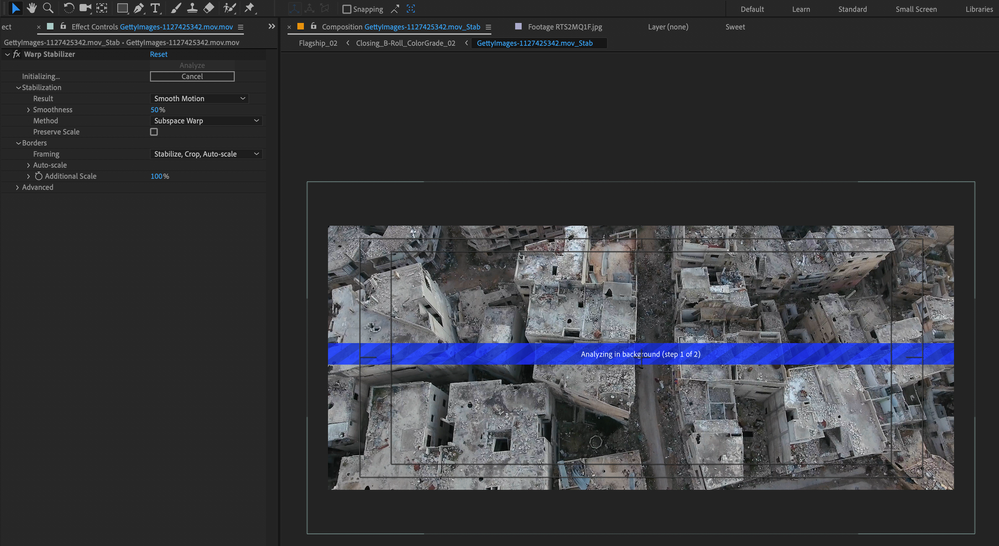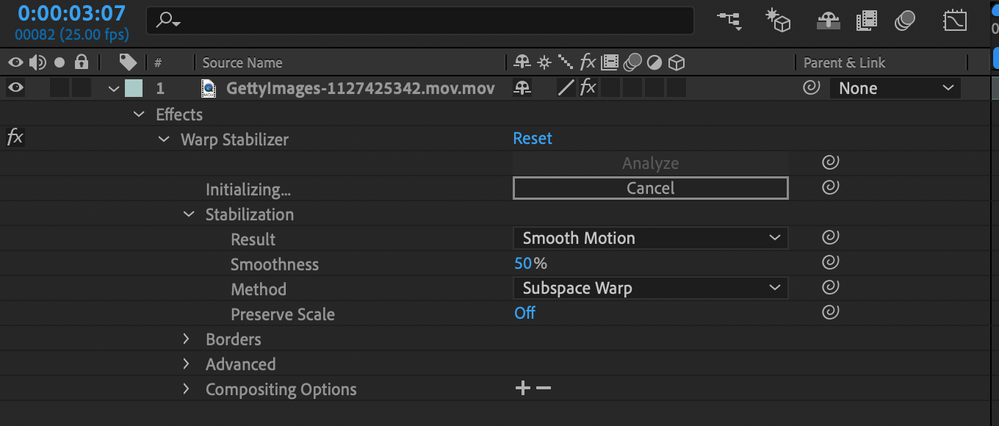Adobe Community
Adobe Community
Copy link to clipboard
Copied
Hi All,
I recently update my After Effects to 17.0.4 version.
I am trying to use the warp stabilizer effect on a stock footage (4K, Prores422 QT).
I have created a Pre-Comp cropping the clip duration to 2 seconds (Is what I need)
I tried with "Mercury GPU acceleration (Metal)" and "Mercury Software Only".
But the effect get stuck showing the "Analyzing in background (step 1of 2)" for ever.
Any idea?
Thanks!!
Working on a Mac Pro late 2013 (trash can), 64Gb Ram, Dual FirePro D700, 500Gb SSD for OS, OSX Mojave (10.14.6).
My Disk Caché config on AE is an external 256Gb SSD.
 1 Correct answer
1 Correct answer
Hi Rameez,
Sorry for my late reply but I´ve been very busy at work.
I finally end up doing the work in another computer (same Mac Pro late 2013 model) with AE version 17.0.0 and it worked fine.
Today I tried again with AE 17.0.4 in my main computer and it worked fine too. With the same 4K clips and with different ones (lower res).
So I don´t know what could happened. Maybe a computer memory temporary issue?
Anyway, thank you very much for your help.
Copy link to clipboard
Copied
Hi dsfaFAD,
Thanks for providing the details.
Can you confirm if this happens on any other kind of footage?
Can you also confirm if you see the same behavior in a different project?
You can also try stabilizing a lower-res file and see if that makes any difference.
Happy to help you get to the bottom of this.
Rameez
Copy link to clipboard
Copied
Hi Rameez,
Sorry for my late reply but I´ve been very busy at work.
I finally end up doing the work in another computer (same Mac Pro late 2013 model) with AE version 17.0.0 and it worked fine.
Today I tried again with AE 17.0.4 in my main computer and it worked fine too. With the same 4K clips and with different ones (lower res).
So I don´t know what could happened. Maybe a computer memory temporary issue?
Anyway, thank you very much for your help.
Copy link to clipboard
Copied
Happy to help! Thanks for getting back, dsfaFAD.
Yeah, it could be a temporary issue that fixed itself 🙂
-Rameez