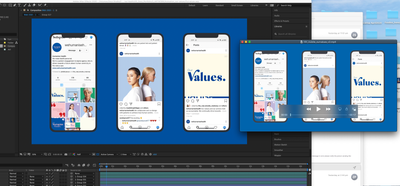Adobe Community
Adobe Community
- Home
- After Effects
- Discussions
- Washed out colours on After Effects when rendering...
- Washed out colours on After Effects when rendering...
Washed out colours on After Effects when rendering - Using macOS Catalina
Copy link to clipboard
Copied
Hi Community,
If someone could tell me why when I render the video the colours are washed, please.
I have been trying to render this video in different formats, look at it in different screens but can't make the colour match. I have already check-in project settings and in colour I got sRGB IEC61966-2.1.
This is how it looks in After Effects:
And this is how it looks in QuickTime or any other video player
Copy link to clipboard
Copied
That green will never cleanly translate to a compressed format like MP4. That much is sure. It's exactly in that weird area between being too blue and not green enough where the MP4 algorithm has limited gamut due to its chroma undersampling because the red component isn't present. The rest are probably just mundane monitor/ system color profile issues, i.e. AE assuming a different color space and profile than the one your system is actually set to. So start by digging into your system settings for these things and also check whether you have accidentally assigned a specific color profile e.g. for the comp preview in AE.
Mylenium
Copy link to clipboard
Copied
Hi, Mylenium thank you for your help. This is not only happening only when I export in green. Below is another example. I have also tried on a different computer and got the same result
Copy link to clipboard
Copied
Are the colors washed out when you bring the outputted video back into after effects to compare to the original? My guess is this simply either a color space or likely a compression issue. Have you tried outputting in a lossless format?