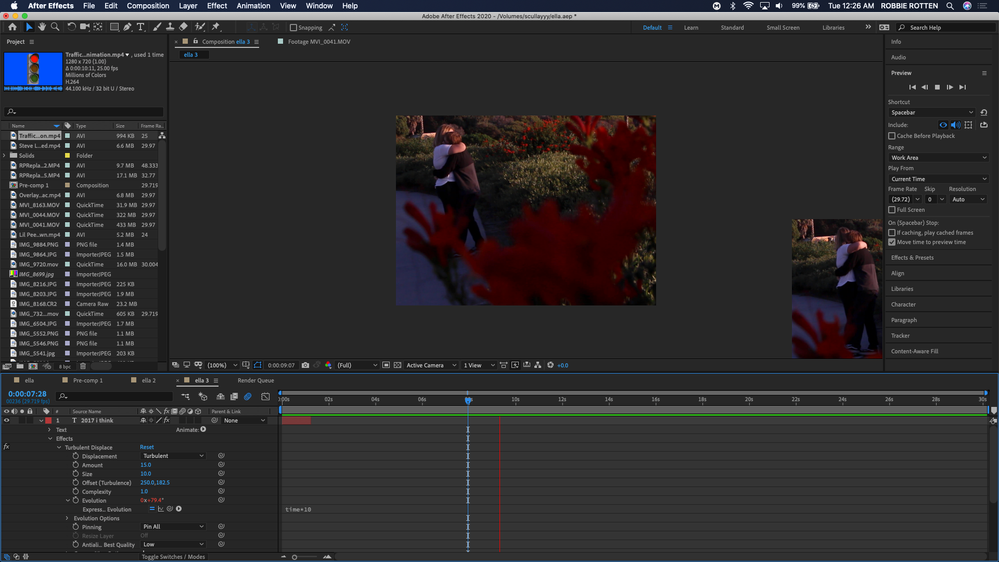Adobe Community
Adobe Community
Weird Playback issue
Copy link to clipboard
Copied
Recently got After Effects 2020 automatically. I tried it and here's a pic below of a really weird bug that happens during playback. Another screen pops up and plays the video and the main screen stops or blacks out. What can I do??
It says display acceleration is disabled I can't change the renderer. Resetting the preferences folder did nothing. Updating my laptop did nothing. Hellppp. I'm editing a video of me and my GF and I wanna finish. Also now it's saying it can't read some of the files but it seems to be? Wack.
Copy link to clipboard
Copied
That's a known bug. Search in the forum for preview issues of the last weeks and you might find a solution.
*Martin
Copy link to clipboard
Copied
Hi there,
Thanks for your patience. Adobe After Effects has released a patch update which provide a fix for the duplicate preview issues. For more information, please check https://helpx.adobe.com/after-effects/kb/fixed-issues.html
Let us know if you have any other questions.
Thanks,
Shivangi