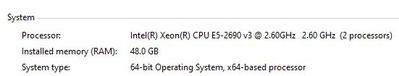Adobe Community
Adobe Community
- Home
- After Effects
- Discussions
- what is the best graphic card for adobe after effe...
- what is the best graphic card for adobe after effe...
what is the best graphic card for adobe after effects 2080 ti or quadro ???
Copy link to clipboard
Copied
i have nvidia geforce gtx 1050 ti ??? iwant to buy new graphic card and i need advice ???
i am about to buy
Gigabyte AORUS GeForce RTX 2080 Ti Xtreme 11G GDDR6
is that better choice ??? some friends adviced me to buy quadro card ??? am so confused
i have (48 gb installed ram) (dual xeon processor e5 2690 v3) (2.6 ghz) (z640 worksation) plz HELP
Copy link to clipboard
Copied
Hello, this benchmark result may help you to choose a graphic card although this link is a little bit old.
Copy link to clipboard
Copied
what about preview brother when i have multiple layers preview become so slow ? is that related to my graphic card or what ?
Copy link to clipboard
Copied
Completely irrelevant. What little GPU acceleration AE uses won't make any difference between the two cards, meaning the one you have already vs. whatever new one you may end up getting. If at all, such a decision should be determined by the use of specific third-party plug-ins that may extensively use GPU features or things like encoding performance in AME or realtime handling of 4k sequences in Premiere for instance. AE is really the least of your worries here.
Mylenium
Copy link to clipboard
Copied
what about preview brother when i have multiple layers preview become so slow ? is that related to my graphic card or what ?
Copy link to clipboard
Copied
In addition to what Mylenium wrote, the bottleneck of your system is the Xeon CPU. AE runs best on a Intel i7, i9 or largest and latest Ryzen. With a base clock of 4GHz AE starts to work, higher is better - but don't expect realtime with any of those CPUs. It's just less pain.
Check the puget link Toolfarm posted. They have recent AE benchmarks on their site with different CPUs. Really helpful for hardware decisions. Btw, Xeon is never mentioned in their tests... guess why 😉
*Martin