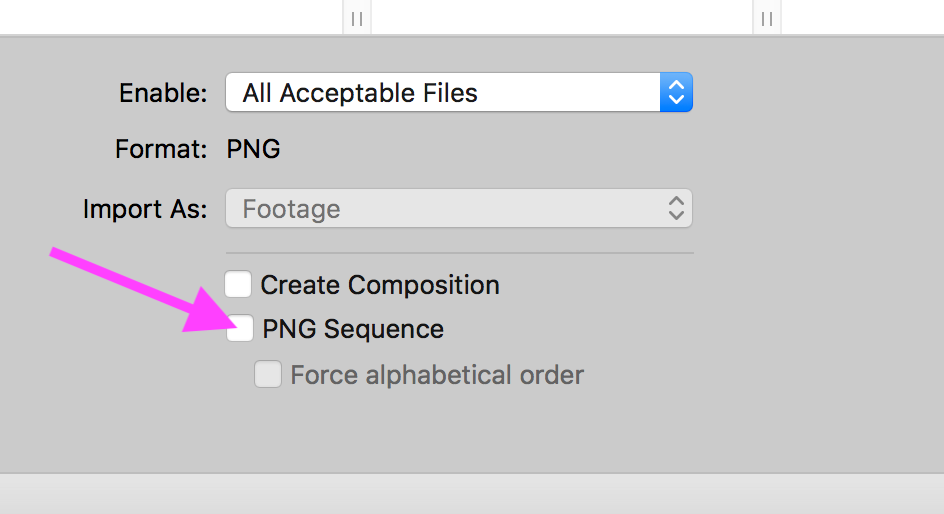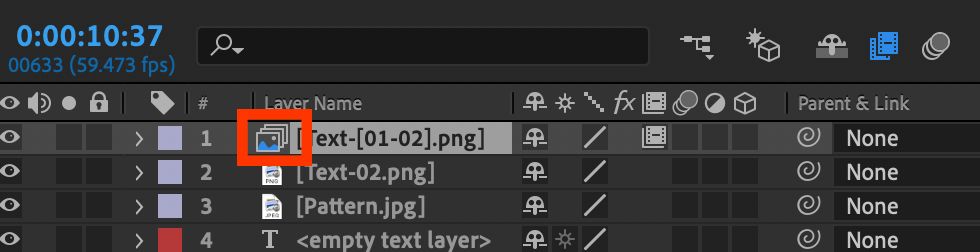Adobe Community
Adobe Community
Copy link to clipboard
Copied
Does anyone know what this icon means? I can't seem to see this asset when I play my video?
 1 Correct answer
1 Correct answer
It's a sequence. Check the status of the "Sequence" checkbox in the import dialog and reimport your images separately after turning it off.
Mylenium
Copy link to clipboard
Copied
Copy link to clipboard
Copied
Thank you for the link. I still don't see anything that describes the icon. Would you be kind enough to explain? thanks
Copy link to clipboard
Copied
It's a sequence. Check the status of the "Sequence" checkbox in the import dialog and reimport your images separately after turning it off.
Mylenium
Copy link to clipboard
Copied
If you have files that end in numbers After Effects enables Image Sequence by default in the Import Options.
It looks like you have "Text-01.png" and "Text-02.png". If you have this type of file naming and if you want to bring in each image as a still, be sure to take an extra moment to make sure that Image Sequence is unchecked in the import options.