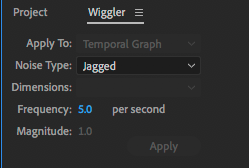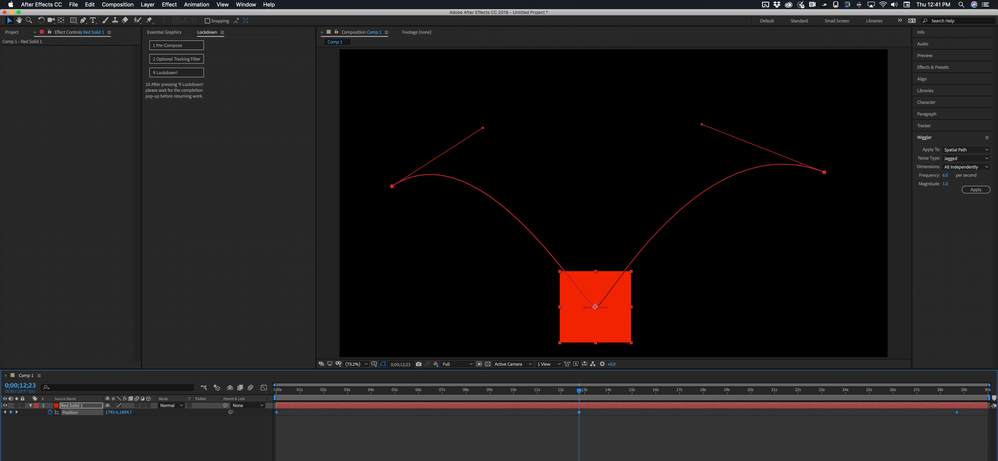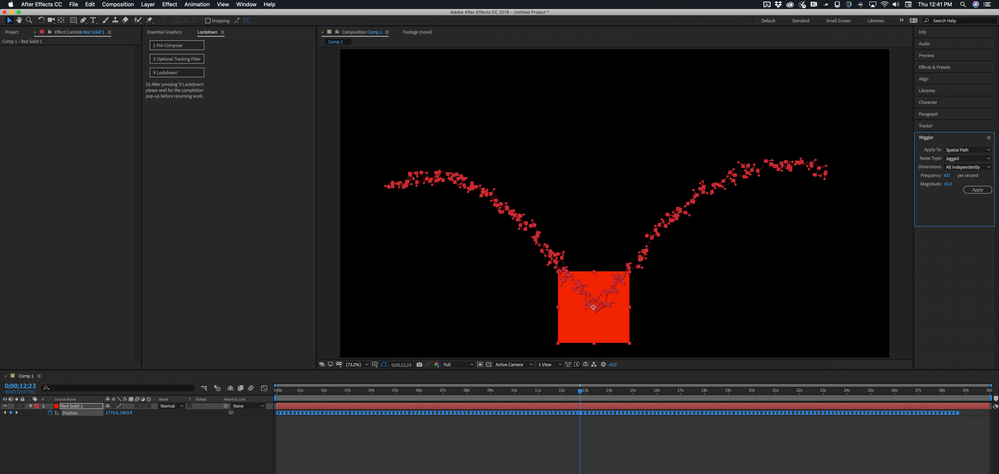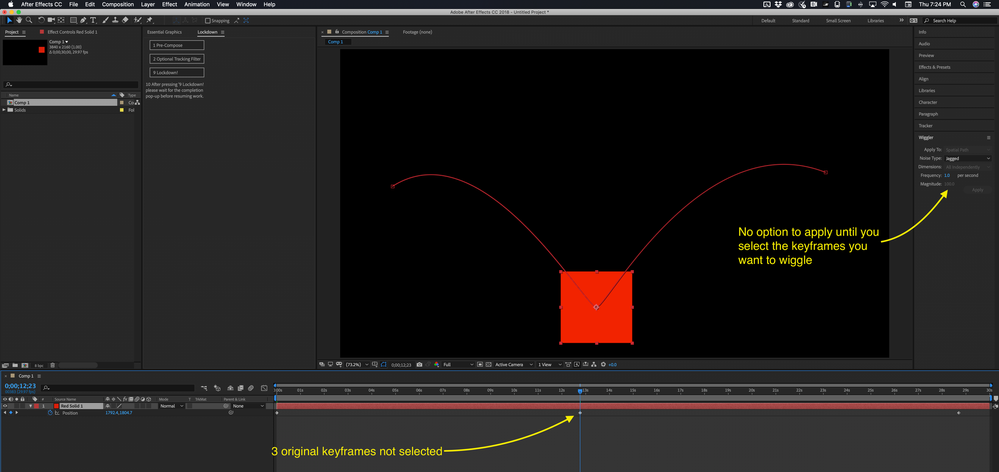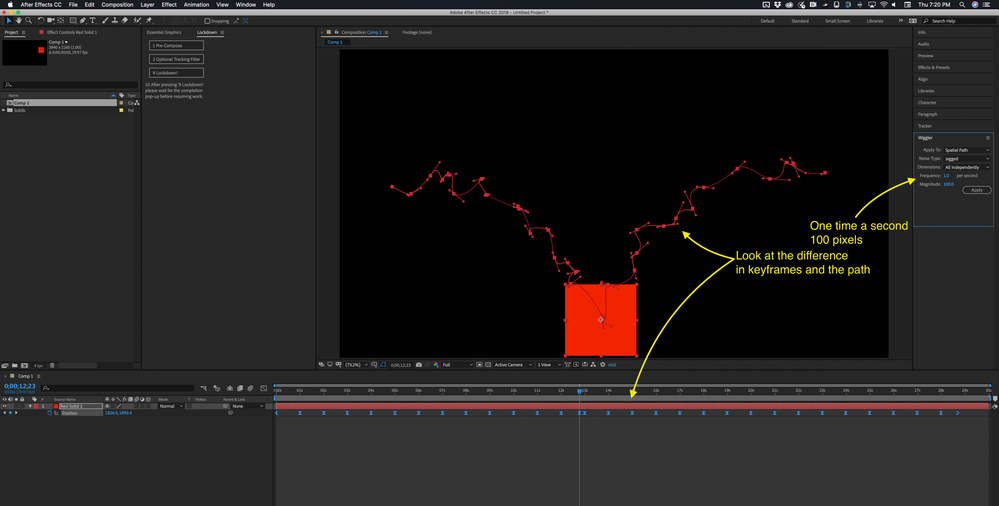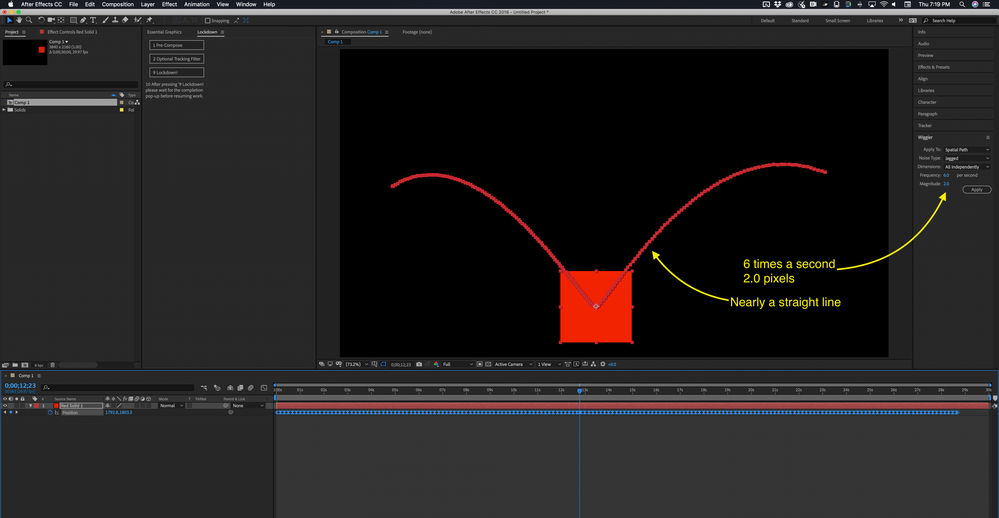Adobe Community
Adobe Community
- Home
- After Effects
- Discussions
- Re: where is my camera shake/wobble effect?
- Re: where is my camera shake/wobble effect?
where is my camera shake/wobble effect?
Copy link to clipboard
Copied
once upon a time I added a camera shake/wobbly
effect but now I cannot find such a thing?
Any advice please?
Also, is there anywhere an inventory of all AE effects and what they can do please?
Copy link to clipboard
Copied
Check the user guide for a list of all included effects. You can find tutorials and/or explanations of each effect by typing the name of the effect in the Search Help field in the top right corner of AE.
There is no effect called camera shake but there is an effect called Camera-Shake Deblur that does a pretty good job of fixing the extra motion blur that you get when a camera is bumped.
You could just add a wiggle expression to the Camera point of interest or the Camera position. Something like wiggle(5, 100) would wiggle the position or point of interest 5 times a second plus or minus a random value up to 100.
Copy link to clipboard
Copied
You probably mean the Wiggler ...
Go to Window > Wiggler. With this tool, you can set a random movement for whatever parameter you like.
Copy link to clipboard
Copied
I wonder why 4 of the 6 options are greyed out.
Copy link to clipboard
Copied
The property you selected must have at least 2 keyframes and both must be selected. The Wiggler will generate one new random keyframe for each frame in the comp.
Copy link to clipboard
Copied
How would anyone know that?
well that worked, thank you.
But after trying a few settings, it seems every
setting has just about the SAME effect.
I put in wild settings and no wild change.
Copy link to clipboard
Copied
If you want new values you have to go back to the original set of keyframes. You can't really get predictable or usable results if you just change the values and try again:
If you don't go back to the original keyframes your results will not be predictable.
Copy link to clipboard
Copied
great thank you
These screen shots could be bigger.
Are you saying REselect the keyfranmes, then make a change and observe?
Because my keyframes were always selected when i tried to change.
Copy link to clipboard
Copied
"These screen shots could be bigger."
That's a forum issue with images. Hopefully it will be fixed soon.