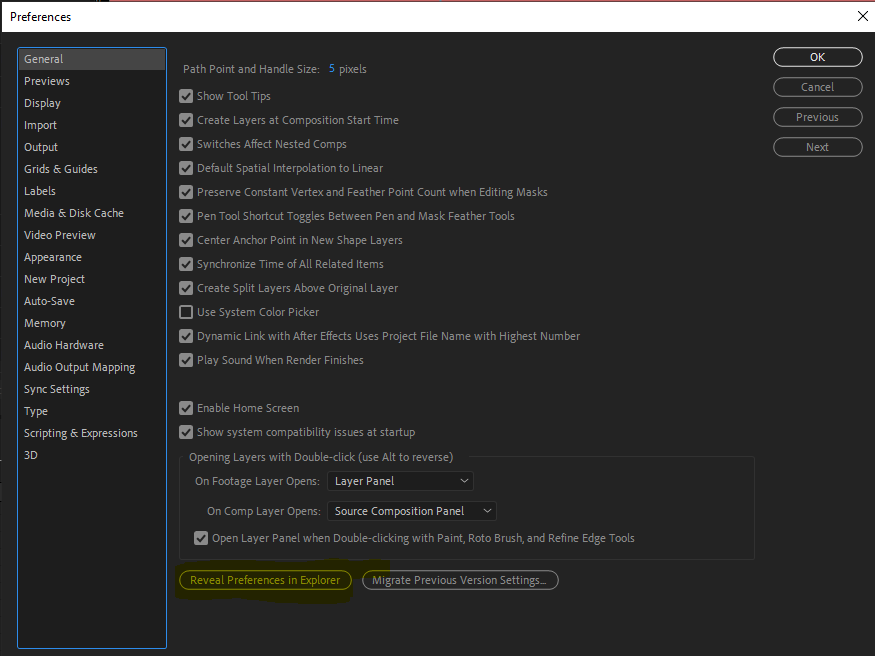Adobe Community
Adobe Community
- Home
- After Effects
- Discussions
- Why can't Adobe fix the ability to save your Works...
- Why can't Adobe fix the ability to save your Works...
Copy link to clipboard
Copied
For no reason at all, today I booted up After Effects (v17.5) and all my Preferences have been reset and my custom Workspaces are gone. Of course, I previously uploaded them all to the Cloud, but when I tried downloading them, I GET NOTHING.
No workspace and no preferences are in the cloud.
WHY????
Why can't Adobe fix this insane problem???
AND, WHY IN HELL DID ALL MY PREF AND WORKSPACES GET DELETED TO BEGIN WITH??? Some kind of new bug???
ADOBE, YOUR SOFTWARE IS SO EXPENSIVE NOW, IT SHOULDN'T HAVE THESE SIMPLE PROBLEMS.
 1 Correct answer
1 Correct answer
Migrate, - fly away towards the yonder my fair feathered friend.
Below is a screengrab of AE's Prefs. Hit the Migrate Button and AE will look for the most recent copy of AE and use its Prefs and Workspaces. AND ... to save your Prefs and Workspaces, hit the Reveal Prefs button - all will be clear when your OS displays the main folder containing your Prefs and Workspaces. HTH
Copy link to clipboard
Copied
I updated v17.1.* to v17.5 today. The issue did not happen to my PC. Would you try to log-in After Effects with the same Adobe ID if you have another PC?
Copy link to clipboard
Copied
HI, I only have one pc. It's very odd. All I did was boot it up, and preferences and workspaces gone.
But the bigger issue is this:
What happened to my cloud back up for preferences and workspaces?
The preferences were there for Premiere Pro, but not After Effects.
After manually reinstalling all the preferences and new workspaces in After Effects, I again, uploaded to the cloud. But how can I verify that the uploads are in the cloud? There is no verification, no way to confrm and when I needed the backups, they were not there.
Beyond agravating.
Copy link to clipboard
Copied
AE's Preferences and Workspaces are store locally and these from a previous version can be migrated to the version you are updated/upgrading to during installation.
More info here -
And send a User Feature Request if you'd like to use the Cloud for storing/retrieval of these settings.
Copy link to clipboard
Copied
thanks, but we are on 2 different pages.
I'm not migrating.
IF the Preferences and the Workspaces are stored locally, WHERE ARE THEY? Where is the local mystery file????
How can I update it, and how can I use it when I need it?
I can't understand why this is so difficult.
I create the Settings in After Effects, and where are they save to? And how can I back them up so I can use them in the future??
Copy link to clipboard
Copied
Migrate, - fly away towards the yonder my fair feathered friend.
Below is a screengrab of AE's Prefs. Hit the Migrate Button and AE will look for the most recent copy of AE and use its Prefs and Workspaces. AND ... to save your Prefs and Workspaces, hit the Reveal Prefs button - all will be clear when your OS displays the main folder containing your Prefs and Workspaces. HTH
Copy link to clipboard
Copied
YES! We have a winner!! YOU!
Thank you very much.
That was the info I needed.
I had no idea that After Effects stored the back up settings locally in my computer!!!
I thought when I clicked the 'sync settings now' that the program was uploading the settings to the cloud. That's an easy presumption I think many people believe based on the blogs I've been reading. Lots of confusion going on.
So the reality is, the "sync settings now" just backups the data in my computer, and later, if I re install or upgrade After Effects, I simply go to the Preferences/Main and migrate the old settings into the new version of After Effects.
All sound about right?
Same deal for PPro, when you reinstall the program, just "keep original settings" and they migrate in.
Thanks so much for your time and advice.
Letty
Copy link to clipboard
Copied
Take note that when you Migrate, Workspaces and AE's Prefs are included with the other 6 settings which form part of the Sync Settings bundle.
You should also think/imagine how you will work across more than one computer. This exercise will allow you to have a better appreciation of the Sync Settings feature. What's missing, to me, is adding AE's Prefs and Workspaces into the Sync Settings bundle.
I'm sorry but I can't recall the mechanics for PPro's install routine. I suggest you post your Q to the PPro Forum to get definitive answer(s).
Copy link to clipboard
Copied
Thanks again. 🙂
Copy link to clipboard
Copied
I have AE22 installed on my macbook pro M1. I uploaded my settings with sync settings.
Then I installed AE Beta and selected download settings and it says no syncing is necessary.
Then in AE Bet,a I clicked "migrate previous version settings" and it says "no previous verions of after effects settings were found."
This has been the case for the last half a dozen or so updates to AE. Any ideas?
Thanks in advance!
Copy link to clipboard
Copied
After an upgrade and being faced with a workspace reset I'm so glad I took the time to do a quick search for a solution. This worked for me and has saved me a long time getting things just where I want them and where I expect them to be.
Many thanks.
Copy link to clipboard
Copied
You're most welcome.