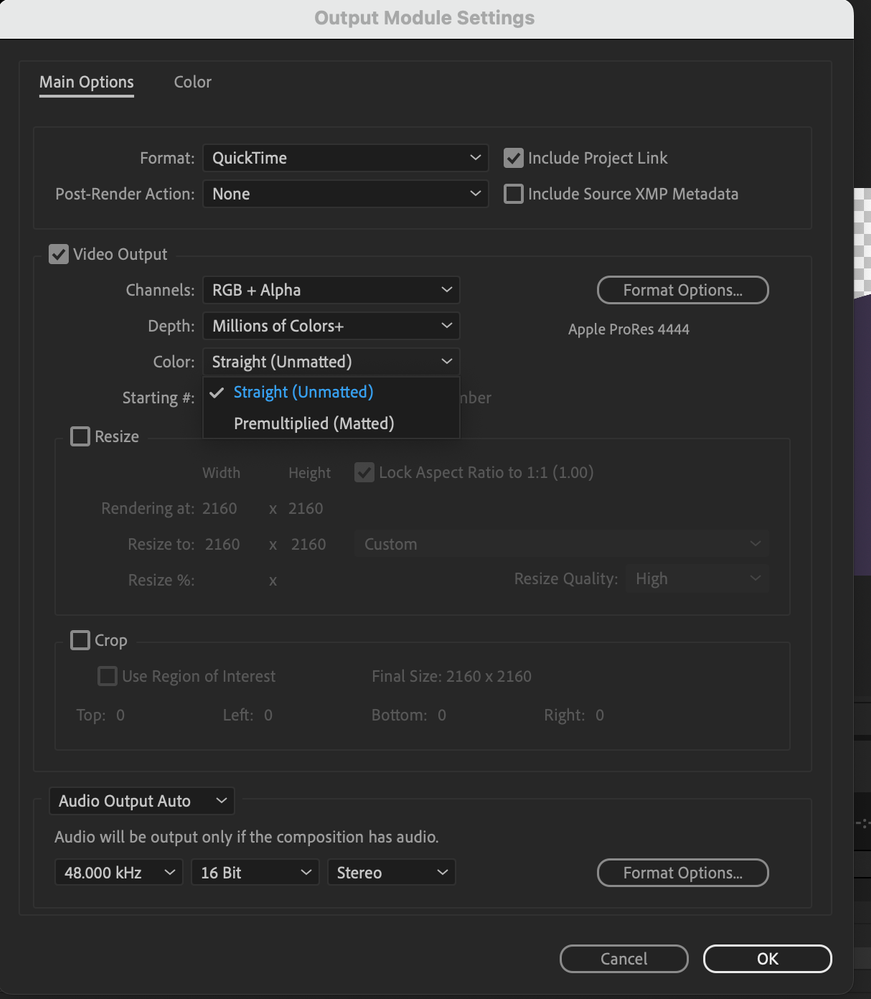Adobe Community
Adobe Community
- Home
- After Effects
- Discussions
- Why there is green edges around shapes after expor...
- Why there is green edges around shapes after expor...
Why there is green edges around shapes after export
Copy link to clipboard
Copied
Hello everyone,
I am new in after effects I am facing a weird issue in after effect final export. See the attached image the edges of the 3D shape layer are not smooth and have green color kinda stroke edges. I am not using any green screen but when I export this transparent clip it shows this kinda green edges around the shape layer in after effect canvas everything is just perfect. Thank you for your help
Copy link to clipboard
Copied
It's hard to say what is going on without seeing an uncropped screenshot showing us the modified properties of the layers involved with the problem. My first thought is that you have more than one 3D layer sharing the same plane in AE's 3D world. That can be especially problematic if you are using the C4D rendering option. Another problem could be caused by using custom render settings. Those look more like compression artifacts than anything else.
Give us some details and we might be able to find the problems sooner. As a simple test, make sure your comp settings match one of the square pixel standard frame sizes and frame rates and try rendering using the Default Lossless preset in the Render Cue/Output Module or send the comp to the Adobe Media Encoder and choose the Match Source High Bitrate or Match Source Medium Bitrate preset.
These artifacts may also be caused by hardware acceleration settings. We need a lot more detail to say for sure.
Copy link to clipboard
Copied
Try changing to these export settings...
It's something to do with the color being set as 'Premultiplied' instead of 'Staight'. At least this solved the problem for me.