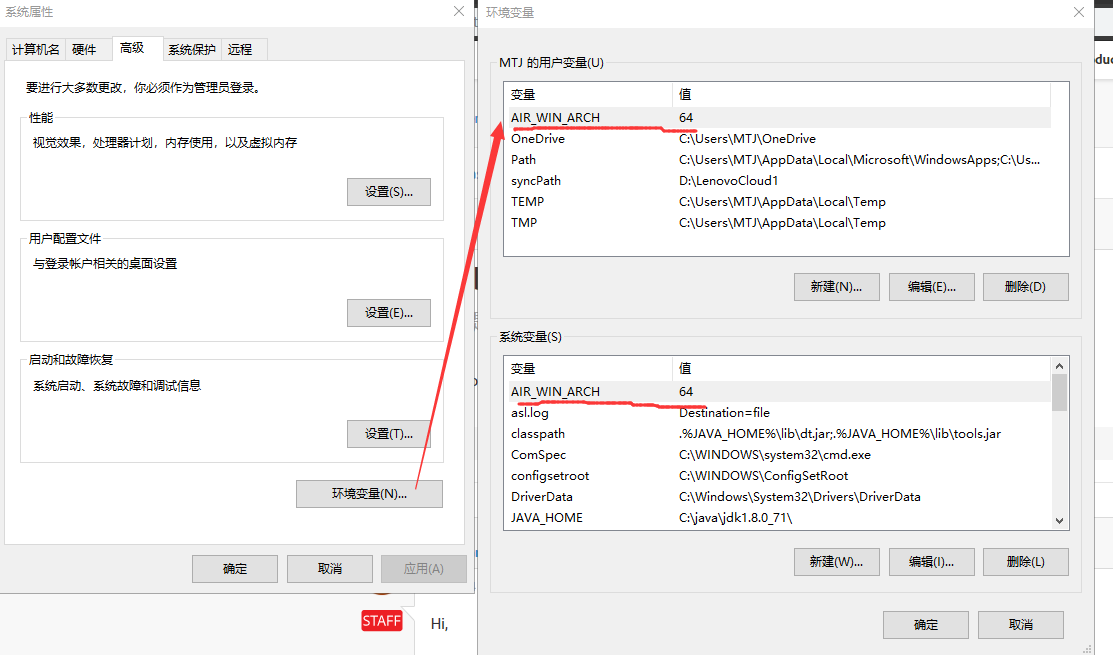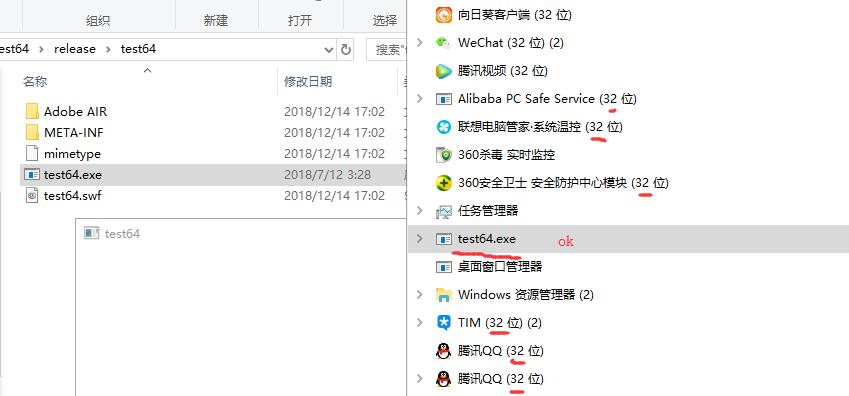- Home
- Air
- Discussions
- Re: 64 bit Flex based Desktop application
- Re: 64 bit Flex based Desktop application
Copy link to clipboard
Copied
How to create a 64 bit desktop application using Flash builder and Flex SDK ?
 1 Correct answer
1 Correct answer
I guess the problem is your SDK version. You said you're using Flex 4.6.0. This version does not support 64-bit targeting.
Get the latest Apache Flex from http://flex.apache.org/installer.html
That should do the trick.
Copy link to clipboard
Copied
Hi,
Please refer Combined Windows 32-bit and 64-bit AIR SDK on Release Notes Flash Player 29 AIR 29 . For mac osx all applications are 64-bit by default.
Thanks!
Copy link to clipboard
Copied
Hi,
I have updated AIR_WIN_ARCH value to 64 but even after that the flash builder is able to create 64 bit application on action script project only.
We however have a Flex project. When I export the flex project it is always created as a 32 bit application.
Can I somehow export a Flex project as a 64 bit application ?
Copy link to clipboard
Copied
Can someone please respond to this ?
Please confirm if this is not feasible. We need to take a decision on the applications fate.
Copy link to clipboard
Copied
I haven't had issues generating a 64-bit Flex application from Flash Builder. There are a few requirements like opting for captive runtime, setting the aforementioned environment variable and using the right SDK version (29+).
So it is definitely possible and not that hard. You're probably missing something simple.
Copy link to clipboard
Copied
Hi, I follow really simple steps as mentioned below:
Updated environment variable.
New -> Action Script project -> Project will use AIR SDK 31 -> Finish -> Right click Export -> Release build -> Signed application with Captive runtime -> Finish -> Creates a 64 bit setup
New -> Flex project -> Select Desktop & use default SDK(currently Flex 4.6.0) -> Finish -> Right click Export -> Release build -> Signed application with Captive runtime -> Finish -> Creates a 32 bit setup
I want to build a 64 bit setup with second case that is on creating new Flex project. What is it I am missing here ? Please help.Attached images for reference
Copy link to clipboard
Copied
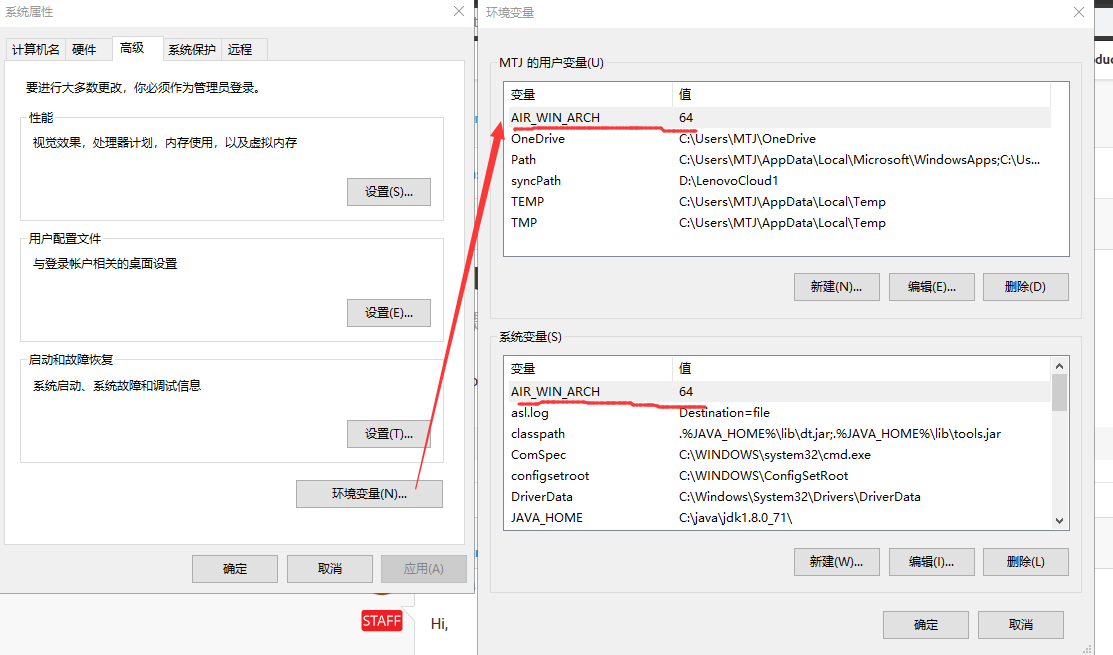
Copy link to clipboard
Copied
Hi mingtianjian, I have the AIR_WIN_ARCH set to 64 please see below screen. Still the flex project is packaged only as 32 bit.
Copy link to clipboard
Copied
Copy link to clipboard
Copied
Hi mingtianjian
Adding <architecture>64</architecture> to flex project gives below error on exporting:
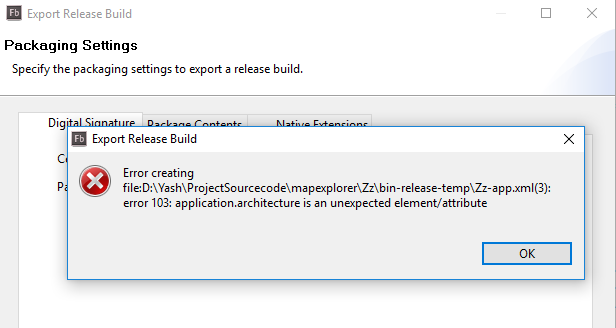
Copy link to clipboard
Copied
I use Flex Builder 4.7, AIR30.0
Copy link to clipboard
Copied
Hi
The Flash builder is 4.6 and AIR 31.0
Do we need to have Flash builder 4.7 ?
Copy link to clipboard
Copied
you try Flash builder 4.7
Copy link to clipboard
Copied
see the Authoring Guidelines in the Adobe AIR release notes
Release Notes Flash Player 31 AIR 31
eg.
Add "-swf-version=42" to the 'Additional compiler arguments' field.
it will work with any SDK, either Adobe Flex SDK, Apache Flex SDK, Adobe AIR SDK, etc.
you can also check the loaderInfo.swfVersion to be sure the correct SWF version is used
Copy link to clipboard
Copied
I guess the problem is your SDK version. You said you're using Flex 4.6.0. This version does not support 64-bit targeting.
Get the latest Apache Flex from http://flex.apache.org/installer.html
That should do the trick.
Copy link to clipboard
Copied
Thanks gfantiniAqua the application is a 64 bit when I used updated apache SDK
Copy link to clipboard
Copied
Was this Flex?
I'm really struggling to get a 64-bit flex .apk package from Flash builder.
I've done all the above...
Find more inspiration, events, and resources on the new Adobe Community
Explore Now