Adobe AIR Settings Manager
Copy link to clipboard
Copied
The Adobe AIR Settings Manager is currently downloading as a ZIP file which does not work; it previously downloaded as an INSTALLER PACKAGE which did work.
Copy link to clipboard
Copied
Copy link to clipboard
Copied

So something interesting here. I used IE 11 to download the settingsmanager.air and it gave me a zip file with no exe of any kind. When I used Firefox v45.2, I get prompted to install the package with an option to create a shortcut on my desktop. 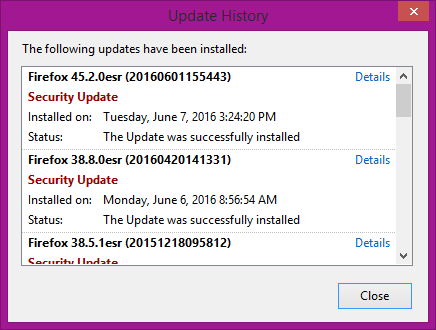
I don't know if this will fix your challenge but it's one thing to look at if you're not getting the results you want.
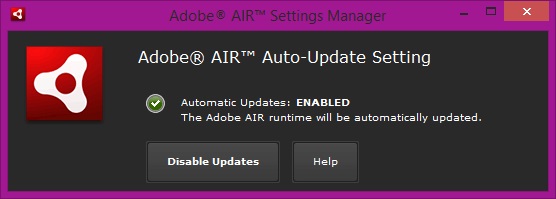
Copy link to clipboard
Copied
Moving the discussion to AIR Installation Issues
Copy link to clipboard
Copied
Hi Richard,
You might find this link helpful Internet Explorer Changes Packaged Workbooks to Zip Files During Download | Tableau Software
Also, changing the extention of the downloaded file from .zip to .air works for me.
Thanks!
Copy link to clipboard
Copied
Thank you Divya_1993, that definitely helps when I'm forced to use IE 11. I'm a Firefox fan myself but I don't always have that luxury at work. ![]() Cheers, Rich
Cheers, Rich
Copy link to clipboard
Copied
Hi Edward,
http://airdownload.adobe.com/air/applications/SettingsManager/SettingsManager.air The link works fine for me. Please try downloading from a different browser and check.
Regards,
Divya Gupta
Copy link to clipboard
Copied
I get a "Sorry, an error has occurred.
The application could not be installed because the installer file is damaged. Try obtaining a new installer file from the application author."
I get the same downloading from Firefox or Chrome with a .air extension or from IE with a .zip extension and changing it to .air.
