- Home
- Air
- Discussions
- Re: Adobe Air - Sorry, an error has occured - Inst...
- Re: Adobe Air - Sorry, an error has occured - Inst...
Adobe Air - Sorry, an error has occured - Installing Problem

Copy link to clipboard
Copied
I just got this update today and when I update it through Avast Software Updated it fails, and when I install it manually, it tells me installation may not be allowed by my administrator. Why is this... When I "AM" the only user and administrator on this computer. Thanks. Here are some screenshots of what I am talking about.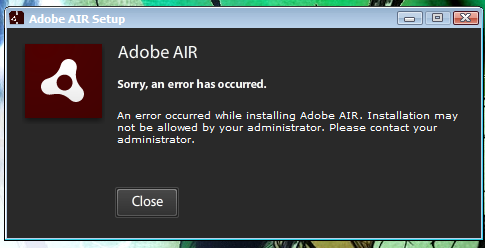
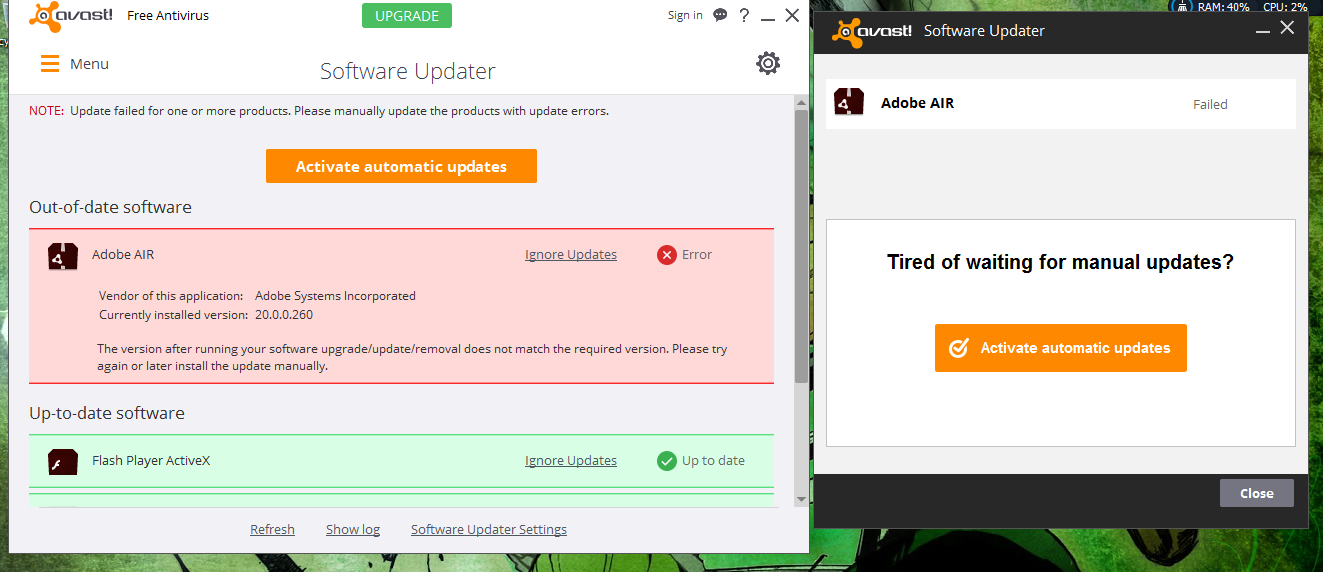
Copy link to clipboard
Copied
Hi marimozoro473,
please remove any older versions of AIR first by following this guide:
» Why installing Adobe AIR fails on Win 7 64-bit?
Next, download AIR from the official Adobe website and run the Installer as an Administrator:
» Adobe AIR | Deploy applications
Cheers,
Maurice

Copy link to clipboard
Copied
Hi thanks for the advice, I followed 99% of your directions, The first thing I have to delete I could not see in common files, so I don't know if its already gone or hidden in a different place so I still got the same error 😕 got any advice here?
Copy link to clipboard
Copied
Moving the discussion to AIR Installation Issues
Copy link to clipboard
Copied
I finally found something that worked for me (Windows 10).
- After downloading the Adobe Air .exe file, go to its location (usually in your Downloads folder) and right click on it. Rather than clicking on "Run as Administrator" (which did not work for me), click on "Properties".
- Then go to the "Compatibility" tab.
- At the bottom of the Compatibility tab place a check beside "Run this program as an Administrator".
- Hit the "Apply" button and try running your Adobe Air install again.
Note: After doing this, I had to do the same steps for the program that I was initially trying to install that required Adobe Air as a pre-requisite.
Find more inspiration, events, and resources on the new Adobe Community
Explore Now