- Home
- Air
- Discussions
- air 20.0.0.233 ios invalid signature error
- air 20.0.0.233 ios invalid signature error
Copy link to clipboard
Copied
Hi,
I get an error from itunnesconnect by an email like this:
Invalid Signature - Make sure you have signed your application with a distribution certificate, not an ad hoc certificate or a development certificate. Verify that the code signing settings in Xcode are correct at the target level (which override any values at the project level). Additionally, make sure the bundle you are uploading was built using a Release target in Xcode, not a Simulator target. If you are certain your code signing settings are correct, choose "Clean All" in Xcode, delete the "build" directory in the Finder, and rebuild your release target.
Once these issues have been corrected, go to the Version Details page and click "Ready to Upload Binary." Continue through the submission process until the app status is "Waiting for Upload." You can then deliver the corrected binary.
But i am sure about my certificate and provisioning file are correct.
Also can this be related to known issues on latest air (20.0.0.233) release notes document?
My configurations
Adobe Air 20.0.0.233
Windows 8.1 64 bit
Itunes 12.3.1.23
Thanks.
 1 Correct answer
1 Correct answer
Hi All,
The issue of invalid build has been fixed on both Win and Mac AIR SDK's.
Please find the fix here:
http://labs.adobe.com/downloads/air.html
Thanks for your patience. Kindly let us know if you have any queries.
-Roshan
Adobe Air
Copy link to clipboard
Copied
Also, I request you to create a new forum and clearly mention the issue there.
If i am not wrong this thread is related to the "invalid bundle" issue for ipa's
-Roshan
Copy link to clipboard
Copied
I was having the same error and switched to AIR 22 BETA and it works. They just did an update last night on the AIR 22 BETA (4/7/2016) so it should work. Try it out! Download Adobe AIR 22 Beta - Adobe Labs
Copy link to clipboard
Copied
Confirm - with 22 beta "invalid signature" error has gone.
Copy link to clipboard
Copied
Which platform did you try it on? This is not a problem on windows.
I just re-downloaded the latest version of AIR 22 beta and I'm still getting this during installation in OSX:
**************************************
Publisher: UNKNOWN
Publisher Identity: UNKNOWN
System Access: UNRESTRICTED
**************************************
Copy link to clipboard
Copied
I was on Windows when doing this. I used Application Loader on a Mac to then send the app over to iTunes Connect.
Copy link to clipboard
Copied
Tested and can confirm that the "Publisher: UNKNOWN" error has been fixed in the latest AIR 21.0.0.198 on OSX.
Copy link to clipboard
Copied
Great to know it is fixed Prakaz. but we are still are not sure how are you verifying the publisher.
It will be great if you can let us know the same.
-Roshan
Adobe AIR
Copy link to clipboard
Copied
Not sure what you mean by "verifying the publisher" exactly.
But before the fix was getting this error when trying to install an app that was published with a valid certificate:
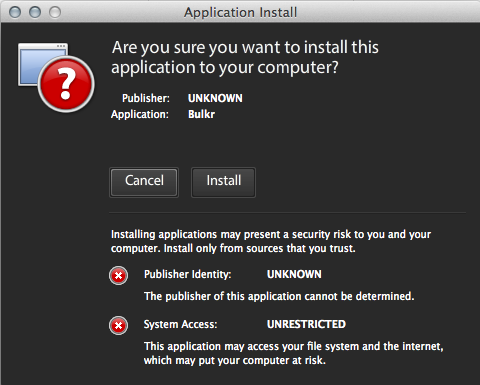
After the fix, now it shows what was always expected to be shown:
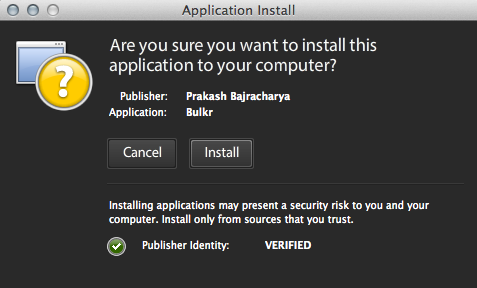
Is this the info you're looking for?
Copy link to clipboard
Copied
Where do you see this message :
After the fix, now it shows what was always expected to be shown:
**************************************
Publisher: Prakash Bajracharya
Application : Bulkr
Publisher Identity: VERIFIED
*************************************
Copy link to clipboard
Copied
I've edited my previous reply with screenshots.
Copy link to clipboard
Copied
Thanks a lot for the Screenshots.
-Roshan
Adobe AIR.
Copy link to clipboard
Copied
No problem! Thanks for fixing this fast!
Copy link to clipboard
Copied
Hi there,
just tried to submit an app with Windows 10, Flash Builder 4.7 and Adobe AIR SDK 21.0.198
Got the invalid signature error and installed the newest beta release.
I can't submit the app because in this beta release the Interstitial Ads and GoViral ane of milkmangames don't work...
Any idea?
Copy link to clipboard
Copied
Yeah, I have some problems with anes on version 22 as well. Have you tried version 20?
Copy link to clipboard
Copied
If someone have this error
.../MyGame/bin-release/AOT/MyGame.ipa (No such file or directory)
during uploading IPA that was compiled on Windows - someone told how to fix it. You just need add certificates to KeyChain on that OSX.
Copy link to clipboard
Copied
We no longer need to add the cert to OSX keychain if we use the latest version 22 beta SDK.
-Roshan
Adobe AIR
Copy link to clipboard
Copied
Hi,
kindly let us know what issue do you face with the version 22 beta sdk? Are you able to package the ios application?
We tried with few ane's at our end but could not reproduce the issue.
It will be great if you can provide us with a sample ane/project to reproduce the issue.
-Roshan
Adobe AIR
Copy link to clipboard
Copied
Hi Roshan,
We've in the middle of an app launch so I don't have time to provide a sample project at the moment, but we've encountered problems
with Milkmangame's Game Center ANE and Distriqt's Share ANE on the last two 22 beta versions.
The Share ANE crashes on initialization, and the Game Center ANE either crash or do not respond on calling GameCenter.gameCenter.showDeferredAuthUI(). Also from Adobe Scout it seems I get higher framerate using version 21.
Copy link to clipboard
Copied
Packaging is not the problem.
The app crashes after using some methods of these anes.
E.g. showing an interstitial ad with the milkmangames admob ane or sharing content with the milkmangames goviral ane.
Copy link to clipboard
Copied
Hi,
I request to raise these concerns in a different forums. This thread is for invalid signature issue.
Also requesting you to raise bug in : Home
-Roshan
Copy link to clipboard
Copied
Hi Roshan,
I also have a crash when I call a method of one of my ANEs. I opened an issue on the bugbase, and a thread to discuss it here =>
ANE method's call crash in Air 22
If you could take a little time to look into it, that would be so great !
And Lars/grosssmutttr, does it looks similar to your bug ? Do you have a "ArgumentError: Error #3500" when you call the method ? If so, please vote for my issue, we're on the same boat !
Thanks in advance
Copy link to clipboard
Copied
Hi Julien,
Yes, we looked into the issue and it's reproducible.
All details available in the forum post: ANE method's call crash in Air 22
-Roshan
Adobe AIR.
Copy link to clipboard
Copied
Alright great!
Copy link to clipboard
Copied
Hi guys,
Using AIR SDK 23 (tried with 22, 21, 20 from the archived versions also) - still getting the same error:
"ERROR ITMS-90035: "Invalid Signature. A sealed resource is missing or invalid...."
With SDK 19 works fine, but since I'm using Milkman ANE which requires SDK 22+ I need to compile with the higher SDK's.
Also tried a different ANE from another company, same problem.
Flash Builder 4.7 on PC
Air 23.0.0.257
Itunes 12.5.1
Thanks,
Gadi
Copy link to clipboard
Copied
Update to my last post -
I have removed all ANE's, tried to upload my game with no additions, compiled with SDK 23,
Still getting the same error.
Reverted to SDK 19, works without a problem.
I don't think this is fixed guys...