Air 20 app.xml versionNumber issue
Copy link to clipboard
Copied
Hello
I'm just reporting a small issue with the new Air 20.
In my Flash CC when I switch to Air 20, in the General tab of the iOS Settings, the Version field is empty.
If I fill it with the version of my app, it creates a publishing error because it creates a version tag in the app.xml that air doesn't recognize. In the other hand, the versionNumber tag in the app.xml is unchanged.
This problem occur only for iOS publishing.
Workaround is easy because I can change the Version by using previous air version or I can edit the app.xml.
Best
Copy link to clipboard
Copied
Hi,
Thanks for reporting the issue.
We are able to reproduce the problem with application version number not being remembered by Adobe Flash CC and we are further investigating it.
However, when we correct the application version and repackage the application we are not seeing any error as you mentioned.
Could you please share more details regarding this error and the app.xml that is generated.
Regards,
Adobe AIR Team
Copy link to clipboard
Copied
Hi,
If I try to fill the (empty) Version field in the iOS settings, a new tag is add to the app.xml:
</extensions>
<version>1.0.0</version>
</application>
This creates an error during the publishing.
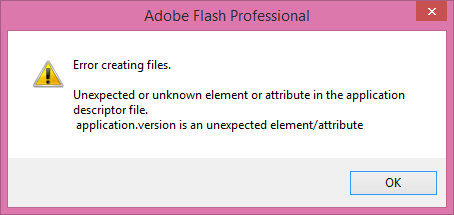
Hope this helps
Copy link to clipboard
Copied
I think the tag should be "versionNumber" not "version".
Copy link to clipboard
Copied
The tag position isn't good either.
Copy link to clipboard
Copied
I'm getting this problem as well and it's preventing me from using Flash Pro to publish my AIR application.
For some reason, AIR 20 (both the released SDK and the beta version) add a 'version' tag at the bottom of the XML file, which then causes the error. I'm assuming this should be 'versionNumber' instead, which is what all previous AIR versions have been using?
In any case, it completely renders AIR 20 and onwards useless since I can't tell it to *not* create the <version> tag - so I don't understand why there aren't more reports of this?
Copy link to clipboard
Copied
Hi,
We have been able to reproduce the issue at our end and we currently working on fixing this. We'll keep you posted on this.
Thanks,
Adobe Air Team
Copy link to clipboard
Copied
So - 7 days are gone... Flash Pro with AIR 20 SDK is useless and our work stopped! The version number is an important part of any release. The final release of AIR 20 is useless for any development! Nice work ADOBE!
Copy link to clipboard
Copied
There is an easy workaround for this, see:
Copy link to clipboard
Copied
I'm using CS6 which has this issue. The workaround that I use is to leave the version field blank in the Air for iOS settings. Then edit the app.xml and delete the version tags and edit the versionNumber tag with the version number I want. It will then build with no errors. It's important to have the version field blank in the iOS settings, otherwise the version tag will get recreated on the build and throw an error.