- Home
- Air
- Discussions
- Re: Air 21.0.0.176 crashes when used on iOS after ...
- Re: Air 21.0.0.176 crashes when used on iOS after ...
Air 21.0.0.176 crashes when used on iOS after confirming facebook dialog, 21.0.0.150 does not, anyone else?
Copy link to clipboard
Copied
When I build my app from the command line using AIR 21.0.0.176, my app will crash after I have displayed the Facebook confirmation dialog( cancel or confirm). If I use AIR 21.0.0.150 downloaded from the BETA site, it does not crash.
Is anyone else seeing the same issue? I get a repeatable error in XCODE's logger, but it's not of much use to me. If I build in debug with Flash Builder, this will NOT occur. Not sure how to solve this issue other than not to use AIR 21.0.0.176( the latest release ).
Thanks!
--john
Copy link to clipboard
Copied
Hello,
Thanks for reporting the issue.
Could you please share the sample project so that it will be helpful for us to reproduce at our end ?
Regards,
Adobe AIR Team
Copy link to clipboard
Copied
I have tracked it down in my app to a splash video that we play before launching the app. It's a small 3 second .flv that plays, then we kick off the game startup logic. I have had that code in there for quite some time( over a year now ), and it hasn't much changed. I will try to work up a sample app that will recreate the issue. I use a Video object to play an embedded video that I attach to a NetStream. I use appendBytes to play the embedded data.
Not sure now if it's related to the Facebook, or if its just the switching of context caused by the Facebook confirmation dialog.
I have created a github repo with the sample project. to save space I did not check in the AIR SDK's, you will need to add your facebook id's and use your provisioning profiles to generate the ipa to push to a IPAD, I used an IPad Mini 4 for my tests. I have included a copy of the xcode logs from both the 21.0.0.176 run, and the 21.0.0.150 run( crash_report.txt ).
GitHub - Bee-Cave-Games/AdobeSample
Thanks for your time and help,
--John
Copy link to clipboard
Copied
I wanted to make sure that you have the correct version of Mac OS if you need that when duplicating. I have a Mac Mini 4, with OS 9.2.1 ( 13D15 ).
https://github.com/Bee-Cave-Games/AdobeSample.git
Please let me know if you have issues, I added instructions for compiling and running the app in the README.txt, which should be displayed by Github when you visit that address.
Thanks again for your time and help,
--john
Copy link to clipboard
Copied
Thanks for sharing the project.
The application is packaged successfully but not install(grey out) on device.Using ipad ios 9.2.1. and from command line it's showing Application verification failed error.
I tried different provisional profiles and certificates but error is same. Followed all the instructions from readme.txt file.
I think this error occurs because of swf made from different profile or certificate and packaging from different that's why unable to install on device.
Do you have ever seen this kind of error while installing on device ?
Copy link to clipboard
Copied
I have deleted the AdobeSample.swf from the GIT repo, you should generate that with the script.
I am able to generate and install from the command line. Let's double check a few things, when I build the project and look at the changes in GIT, here's what changes are showing.
./build_client_iOS.sh:
line 7 - the path to the adobe air sdk for mac os( switching between 21.0.0.150, and 21.0.0.176, to create error )
line 9 - the path to the projects root directory
line 38 - the path to the development provisioning profile
line 40 - the path to the development certificate
line 41 - the password for the cert
./AdobeSample-app.xml:
line 18 - the id specified in the provisioning profile
When I see an Application verification error, that usually happens when the device is not in the provisioning profile, or the aps-environment in the app-xml is set to production.
Please let me know if you have made these changes. Again, building for development in the aps-environment, these were the only changes I made to the existing project to build, install and run.
--John
Copy link to clipboard
Copied
Wanted to check with you guys to see if you were able to get your provisioning profile straightened out. If it helps you can give me a project that I can set up, that way all you would need to do is build it, however I feel if you build all the assets yourself, you should be able to install the application.
Please let me know, we are still using .150 as .176 crashes.
--John
Copy link to clipboard
Copied
I rechecked all the points and also download latest code from git then generate swf and packages it but after that same error- Application Verification failed.
I also created a flash builder project for the same and getting same error. Attaching flash builder project, please verify at your end. and let us know if any changes requires to resolve issue.
Copy link to clipboard
Copied
Copy link to clipboard
Copied
I am able to run that project, and duplicate the crash using .176. Using 150, I don't get the crash. Previously I thought it required a build from the command line, but it seems to be duplicated with this simple project. Clicking OK/Cancel from this dialog does not result in returning to the app, it's important to have run the video. Perhaps you need to build the Facebook ANE on your own? I was under the impression ANE's could be shared amongst projects. Could it be that the inclusion of the ANE is causing you to not be able to install the app? Here's the Github repo for our Facebook ANE, I believe you can build from Master. GitHub - Bee-Cave-Games/ANE-Facebook There is an ant script in the build directory, you will need to update the build config to your paths.
Could you try to remove the references to Facebook ANE? In doing so, we could at least remove the Facebook ANE as the problem.
I will try to create a version of the project that doesn't require the Facebook ANE to see if I can duplicate the problem in a simpler manner.
Thanks for your time and help,
--John
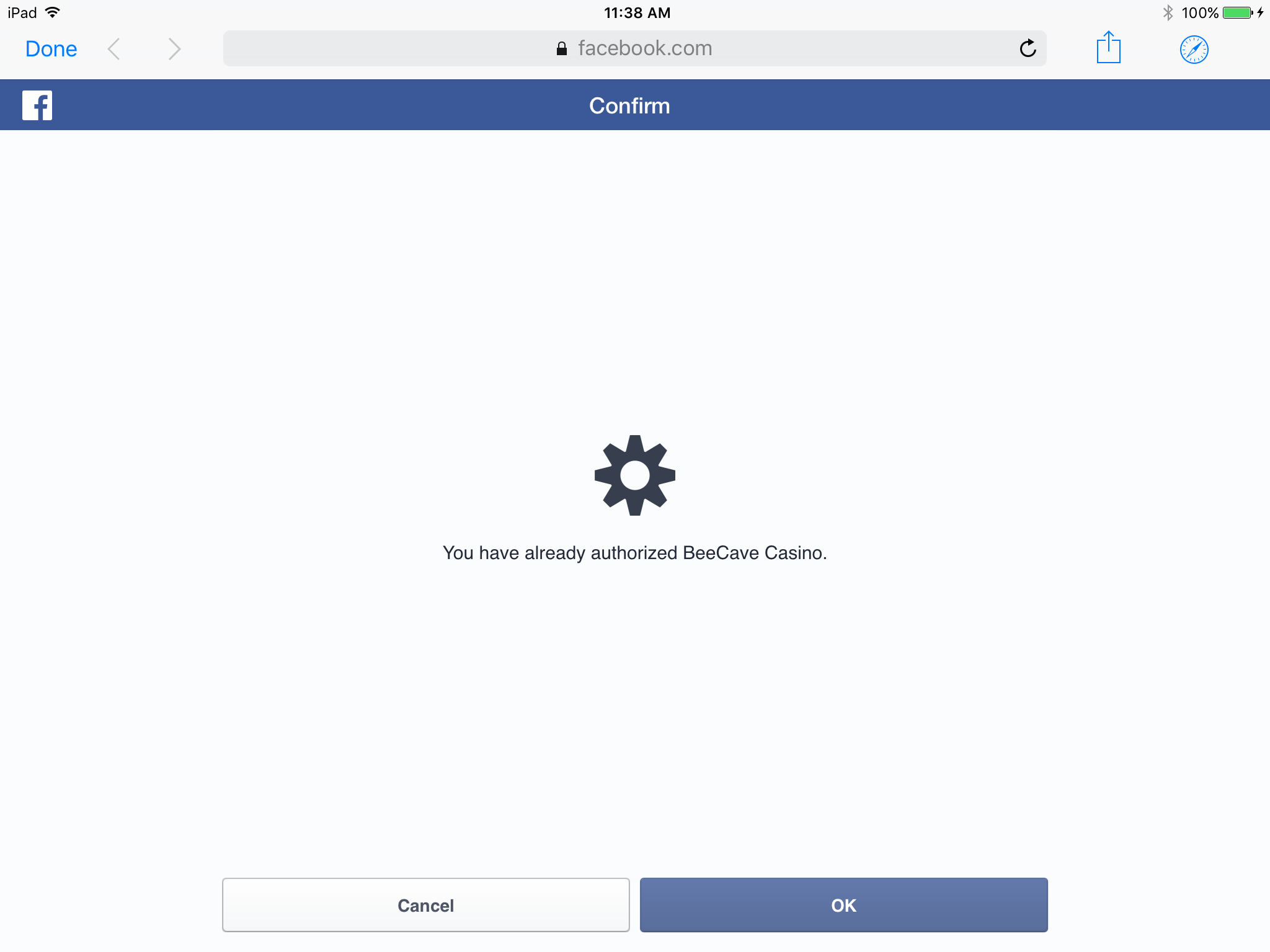
Copy link to clipboard
Copied
Yes, seems if you remove the facebook component, you can background the app, under .176, it will crash/restart, under .150 it will return to the screen and remain attached to the debugger. I have updated the project. This is a very simple project, at the very least, you should be able to take the .as, the .flv and construct a project that should be able to be installed on any device.
I'm not sure how you attach anything to this forum, but I have updated the github project with these latest changes. The app will simple play the video and then sit at a black screen. If you background the app on an iOS device, the app will crash and restart.
GitHub - Bee-Cave-Games/AdobeSample
1) launch app
2) watch video
3) background app on ios, and return to app
4) .176 app will crash/restart, .150 app does not crash and remains connected to debugger.
Thanks for the time and help,
--John
Copy link to clipboard
Copied
Hi I just wanted to add that I just downloaded 22.0.0.89. The results are worse than 21.0.0.176, in my main app, the Facebook dialog does not even show, and will crash prior to loading the secondary dialog. The crash is still the same within the sample app.
Would it help to upload the error docs? Here is a small sample( Using 22.0.0.89 😞
Apr 7 12:11:55 johns-iPad-mini-4 SpringBoard[55] <Error>: SecTrustEvaluate [leaf IssuerCommonName SubjectCommonName]
Apr 7 12:11:55 johns-iPad-mini-4 SpringBoard[55] <Error>: SecTrustEvaluate [leaf IssuerCommonName SubjectCommonName]
Apr 7 12:11:55 johns-iPad-mini-4 securityd[87] <Error>: secTaskDiagnoseEntitlements MISSING keychain entitlements: no stored taskRef found
Apr 7 12:11:55 johns-iPad-mini-4 securityd[87] <Error>: secTaskDiagnoseEntitlements MISSING keychain entitlements: no stored taskRef found
Apr 7 12:11:55 johns-iPad-mini-4 amfid[245] <Error>: SecTrustEvaluate [leaf IssuerCommonName SubjectCommonName]
Apr 7 12:11:55 johns-iPad-mini-4 kernel[0] <Notice>: xpcproxy[585] Container: /private/var/mobile/Containers/Data/Application/A4C6957C-D4BD-4B34-BA99-6CF0D892613E (sandbox)
Apr 7 12:11:55 johns-iPad-mini-4 assertiond[64] <Warning>: notify name "com.apple.powerlog.state_changed.ClientID.39" has been registered 20 times - this may be a leak
Apr 7 12:11:55 johns-iPad-mini-4 SpringBoard[55] <Warning>: LICreateIconForImage passed NULL CGImageRef image
Apr 7 12:11:57 johns-iPad-mini-4 mediaserverd[25] <Error>: 12:11:57.267 ERROR: [0x16e1bb000] 1979: No read permission for property: 'ovrd'; session id: 0x19387
Apr 7 12:11:57 johns-iPad-mini-4 mediaserverd[25] <Error>: 12:11:57.268 ERROR: [0x16e1bb000] 1979: No read permission for property: 'ovrd'; session id: 0x19387
Apr 7 12:11:57 johns-iPad-mini-4 mediaserverd[25] <Error>: 12:11:57.269 ERROR: [0x16e1bb000] 1979: No read permission for property: 'ovrd'; session id: 0x19387
Apr 7 12:11:57 johns-iPad-mini-4 AdobeSample[585] <Warning>: netStatusHandler - NetStream.Buffer.Full
Apr 7 12:12:05 johns-iPad-mini-4 SpringBoard[55] <Warning>: BSXPCMessage received error for message: Connection interrupted
Apr 7 12:12:05 johns-iPad-mini-4 SpringBoard[55] <Warning>: HW kbd: Failed to set (null) as keyboard focus
Apr 7 12:12:05 johns-iPad-mini-4 mediaserverd[25] <Notice>: '' com.beecavegames.blackjackcasino(pid = 585) setting DiscoveryMode = DiscoveryMode_None, currentDiscoveryMode = DiscoveryMode_None
Apr 7 12:12:05 johns-iPad-mini-4 mediaserverd[25] <Notice>: '' (pid = 585) setting DiscoveryMode = DiscoveryMode_None, currentDiscoveryMode = DiscoveryMode_None
Apr 7 12:12:05 johns-iPad-mini-4 diagnosticd[81] <Error>: error evaluating process info - pid: 585, puniqueid: 585
Apr 7 12:12:05 johns-iPad-mini-4 com.apple.xpc.launchd[1] (UIKitApplication:com.beecavegames.blackjackcasino[0x7487][585]) <Notice>: Service exited due to signal: Segmentation fault: 11
Apr 7 12:12:05 johns-iPad-mini-4 backboardd[57] <Warning>: BKSendGSEvent ERROR sending event type 50: (ipc/send) invalid destination port (0x10000003)
Apr 7 12:12:05 johns-iPad-mini-4 SpringBoard[55] <Warning>: Application 'UIKitApplication:com.beecavegames.blackjackcasino[0x7487]' crashed.
Apr 7 12:12:05 johns-iPad-mini-4 UserEventAgent[23] <Warning>: 1733578015113: id=com.beecavegames.blackjackcasino pid=585, state=0
Apr 7 12:12:05 johns-iPad-mini-4 ReportCrash[587] <Notice>: Formulating report for corpse[585] AdobeSample
Apr 7 12:12:06 johns-iPad-mini-4 ReportCrash[587] <Warning>: Saved type '109(109_AdobeSample)' report (4 of max 25) at /var/mobile/Library/Logs/CrashReporter/AdobeSample-2016-04-07-121205.ips
Apr 7 12:12:06 johns-iPad-mini-4 kernel[0] <Notice>: xpcproxy[588] Container: /private/var/mobile/Containers/Data/Application/A4C6957C-D4BD-4B34-BA99-6CF0D892613E (sandbox)
Thanks for your time and help,
--John
Copy link to clipboard
Copied
Thanks for re- sharing the project, this time it's working at our end and the application got crash on 176 build. we are further investigating the root cause of crash and let you know when will we fix it.
Thanks,
Mayank