 Adobe Community
Adobe Community
AIR 23 not compatible to iOS 10
Copy link to clipboard
Copied
Today I installed iOS 10 SDK and updated the AIR SDK to 23. However, I cannot compile against iOS10 nor even debug. In the latter case I only get the message that "failed to find class dtiphonesimulatorsystemroot at runtime". Accoording to JetBrains this is caused by the ADT-Version I am using being not compatible to iOS10.
Are there any schedules, when there will be a fix for that or do we have to wait for AIR 24 ?
Copy link to clipboard
Copied
I have no info about this, but judging from past iOS releases, this will take one or two major releases for Adobe to upgrade to the latest iOS and fix everything so it can be considered stable. So I would make an educated guess that iOS 10 support will ship with Air 25. Your iOS apps should still run on iOS 10 when releasing with an iOS 9 Air SDK, you just can not target an iOS 10 SDK, yet.
Copy link to clipboard
Copied
2nd that. Really strange. I though Air 23 release was to coincide with iOS 10. Looks like have to downgrade xCode to 7. What a bummer, really.
Copy link to clipboard
Copied
I miss the times when AS/Flex/AIR Development still mattered to Macromedia/Adobe xD
Copy link to clipboard
Copied
Hello,
Thanks for reporting the issue. You can use this workaround to package your app with iOS 10 sdk.
First, check the version of your system ld through the command: /usr/bin/ld -v
It should be ld64-274 for Xcode 8.
If it’s not, you need to upgrade the system ld to understand the tbd files. In case of multiple Xcode installed on your system, you can follow the below instructions to resolve the issue:
1. Go to the Xcode Preferences.
2. Click on the Locations tab
3. Change the Command Line Tools option to Xcode 8.0
Now check your system ld version, it should change to ld64-274.
Also copy paste this updated system ld to AIR SDK location /AIRSDK/lib/aot/bin/ld64/ and rename it to ld64.
Now restart your Flash Builder and try to build your app, it should work now.
Regards,
Mayank
Copy link to clipboard
Copied
I just followed your suggestion, but I get the same error when trying to debug my application (which is just an empty canvas with a couple of images and labels on it) in the iOS Simulator using Flash Builder 4.7. Everything is fine in the Air Simulator instead.
Any advice?
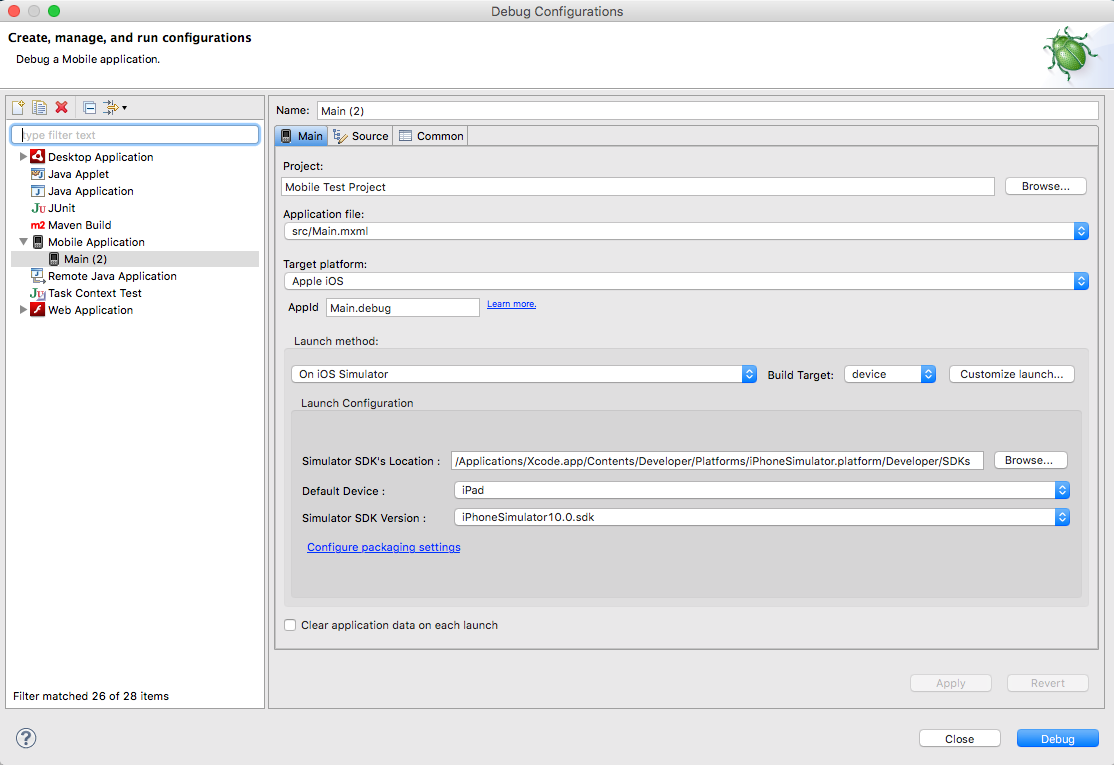
Error is:
Error occurred while installing the application:
Failed to find class DTiPhoneSimulatorSystemRoot at runtime.
Copy link to clipboard
Copied
Alas this didn't work, as I'm still getting
Failed to find class DTiPhoneSimulatorSystemRoot at runtime.
Also I find it weird that original ld64 program takes 6.9 mb while new one (the one is suggested to replace) takes only 18 kb. Any suggestions would be highly appreciated! Also system ld version reports ld64-274.1. Please note, in my particular case app consists of several ANEs, and some of them are commercial and not supported (so I can't recompile them or whatsoever).
Copy link to clipboard
Copied
I have OSX El Capitan with Xcode 8.0 and IOS 10 SDK.
$ /usr/bin/ld -v
@(#)PROGRAM:ld PROJECT:ld64-274.1
configured to support archs: armv6 armv7 armv7s arm64 i386 x86_64 x86_64h armv6m armv7k armv7m armv7em (tvOS)
LTO support using: LLVM version 8.0.0, (clang-800.0.38)
TAPI support using: Apple TAPI version 1.30
and linked that ld to ld64 in following places:
/Applications/Adobe Flash Builder 4.7/eclipse/plugins/com.adobe.flash.compiler_4.7.0.349722/AIRSDK/lib/aot/bin/ld64/ld64
/Applications/Adobe Flash Builder 4.7/sdks/4.15.0/lib/aot/bin/ld64/ld64
Default java:
$ java -version
java version "1.8.0_92"
Java(TM) SE Runtime Environment (build 1.8.0_92-b14)
Java HotSpot(TM) 64-Bit Server VM (build 25.92-b14, mixed mode)
Java 1.6 installed as well for Flash Builder that uses it.
-----------------
After "RUN" command against iPhone Simulator I got:
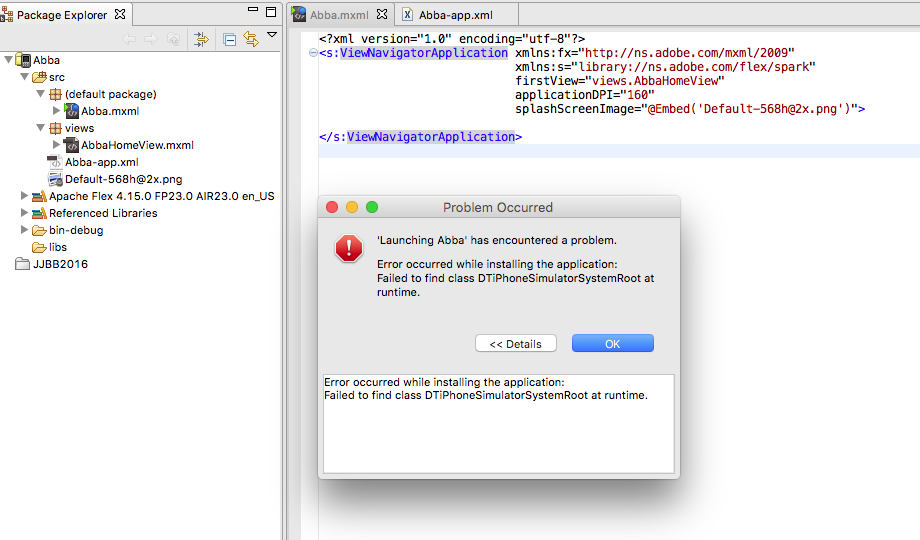
Then I can copy app from unpacked IPA from bin-debug and copy it to following directory: ~/Library/Developer/CoreSimulator/Devices/7C89E189-A8E3-4F82-A767-C93B1F0EE1E4/data/Containers/Bundle/Application/7BAC912F-22CA-40F6-9F7D-EE222E82E501
After running simulator application works. Still that workaround is very annoying..
Copy link to clipboard
Copied
It could be helpful:
$ alias adt alias adt='/Applications/Adobe\ Flash\ Builder\ 4.7/sdks/4.15.0/bin/adt' $ adt -launchApp -platform ios -platformsdk /Applications/Xcode.app/Contents/Developer/Platforms/iPhoneSimulator.platform/Developer/SDKs/iPhoneSimulator10.0.sdk/ -device ios-simulator -appid Abba.ipa Failed to find class DTiPhoneSimulatorSystemRoot at runtime.
Copy link to clipboard
Copied
I've done ADT replacement that after installation works nice. You can now run IOS build on the simulator.
Solution is based on ioslib (Node.js) used by AppceleratorStudio.
You should have installed via brew Node, and have bash 4.x as a default shell (scripts use regexp matching).
Check this archive: http://www.directdreams.pl/files/FB-iossimulator.tgz
Copy link to clipboard
Copied
Mayank_Gupta wrote:
Hello,
Thanks for reporting the issue. You can use this workaround to package your app with iOS 10 sdk.
First, check the version of your system ld through the command: /usr/bin/ld -v
It should be ld64-274 for Xcode 8.
If it’s not, you need to upgrade the system ld to understand the tbd files. In case of multiple Xcode installed on your system, you can follow the below instructions to resolve the issue:
1. Go to the Xcode Preferences.
2. Click on the Locations tab
3. Change the Command Line Tools option to Xcode 8.0
Now check your system ld version, it should change to ld64-274.
Also copy paste this updated system ld to AIR SDK location /AIRSDK/lib/aot/bin/ld64/ and rename it to ld64.
Now restart your Flash Builder and try to build your app, it should work now.
Regards,
Mayank
I have tried this with several versions of the Adobe AIR SDK and Compiler (namely 19, 23, and 24 Beta). Apple is requesting that my organization deliver a demo of our product built for iOS 10, however we cannot due to this bug. Please fix this asap, give a working work around, or contact me directly to work something out.
Copy link to clipboard
Copied
Hi dalel27721365!
I must do app submission to AppStore right now.. So working on how to package app. Keep fingers crossed.
Best regards,
Piotr
Copy link to clipboard
Copied
DONE.. Is possible, but a little bit complicated with unpacking, repacking, fixing and adding and modifying files.
I'm in progress of testing and submiting next app, but if somebody need help I can help. At last image you will find my email.
Best regards,
Piotr
PS: Dear friends from Adobe.. I can help you as well... and waiting for you generosity with free access to Adobe CC as a reward ; )))))
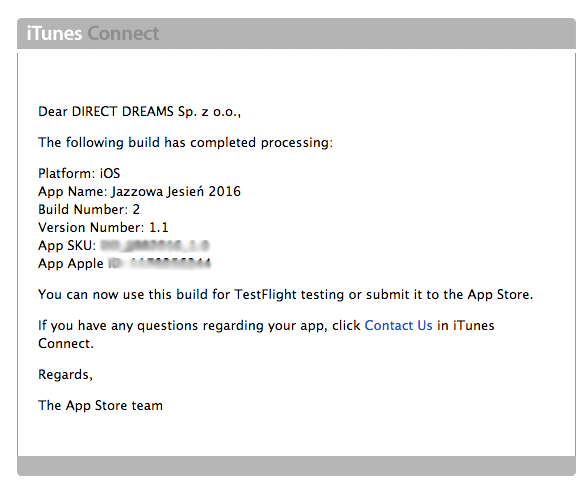
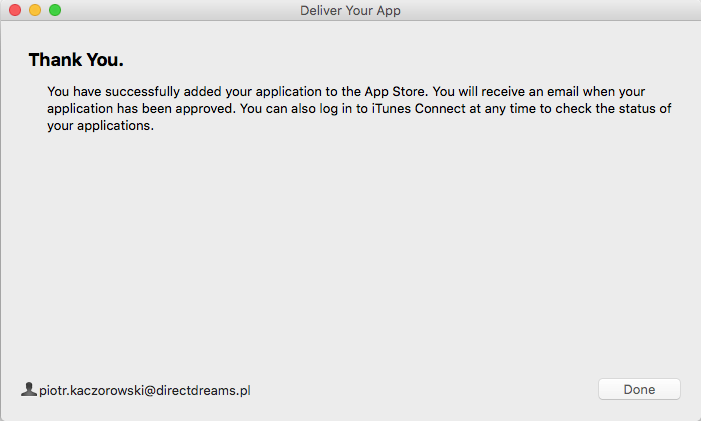
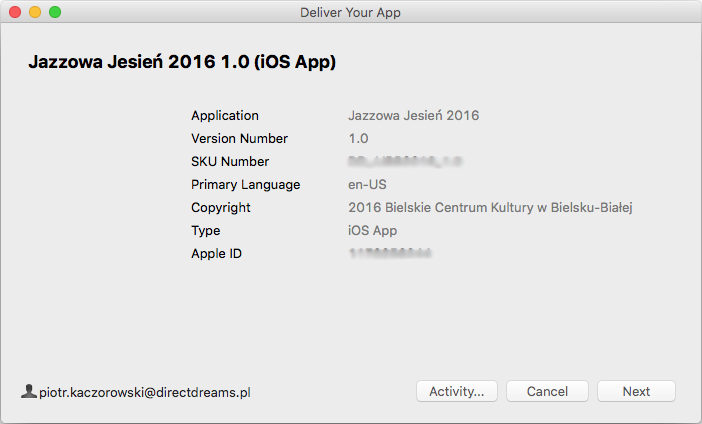
Copy link to clipboard
Copied
I can also confirm that it works in internal TestFlight.
Copy link to clipboard
Copied
Can you please provide a step-by-step instruction on to to make Flash Builder compile for iOS10 simulator? Thanks.
Copy link to clipboard
Copied
I've done ADT replacement that after installation works nice. You can now run IOS build on the simulator.
Check this archive: http://www.directdreams.pl/files/FB-iossimulator.tgz
Copy link to clipboard
Copied
Thank you Piotr.
Could you please provide some context? How did you build this ADT replacement? What did you change with respect to the original ADT? Thank you.
Copy link to clipboard
Copied
PaoloBax napisał(-a):
Thank you Piotr.
Could you please provide some context? How did you build this ADT replacement? What did you change with respect to the original ADT? Thank you.
It was few hours of night hacking ; )
I've found Appcelerator Studio, that is working fine with IOS Simulator. It uses custom and improved version of ioslib library from NodeJS. That replaced ADT works only with IOS Simulator. I did not have time to improve it with Android builds, so use old adt.jar with Android development.
New adt is rather man-in-the-middle. It replace static main method in original jar and call bash script (/usr/local/Cerllar/adt/current/adt) with same parameters. That script calls ioslib to install and run application using IOS Simulator in other cases (building) it calls original adt script in the bin directory of Flex-Air.
Copy link to clipboard
Copied
In case of repackaging of IPA to add custom plist remeber about that:
# extract your application archive file (ends with .ipa)
unzip Foobar.ipa -d tmp/
# change to the application folder (ends with .app)
cd tmp/Payload/Foobar.app
# overwrite or create the mentioned symbolic link
ln -fs _CodeSignature/CodeResources CodeResources
# change to the tmp/ folder
cd ../..
# recreate the application archive file (.ipa)
zip -yr9 Foobar.ipa Payload/
Copy link to clipboard
Copied
After repackaging you should also use IOS App Signer:
Copy link to clipboard
Copied
Hello! Could you please post or message me how you did this? I'm very interested to try it myself!
Copy link to clipboard
Copied
This is proper Info.plist example.
<?xml version="1.0" encoding="UTF-8" standalone="no"?>
<!DOCTYPE plist PUBLIC "-//Apple//DTD PLIST 1.0//EN" "http://www.apple.com/DTDs/PropertyList-1.0.dtd">
<plist version="1.0">
<dict>
<key>BuildMachineOSBuild</key>
<string>15G1108</string>
<key>CFBundleDevelopmentRegion</key>
<string>en</string>
<key>CFBundleDisplayName</key>
<string>Jazzowa Jesień 2015</string>
<key>CFBundleExecutable</key>
<string>JJBB2015</string>
<key>CFBundleIcons</key>
<dict>
<key>CFBundlePrimaryIcon</key>
<dict>
<key>CFBundleIconFiles</key>
<array>
<string>AppIcon40x40</string>
<string>AppIcon60x60</string>
</array>
</dict>
</dict>
<key>CFBundleIdentifier</key>
<string>pl.directdreams.JJBB2015</string>
<key>CFBundleInfoDictionaryVersion</key>
<string>6.0</string>
<key>CFBundleName</key>
<string>Jazzowa Jesień 2015</string>
<key>CFBundlePackageType</key>
<string>APPL</string>
<key>CFBundleShortVersionString</key>
<string>1.3</string>
<key>CFBundleSupportedPlatforms</key>
<array>
<string>iPhoneOS</string>
</array>
<key>CFBundleVersion</key>
<string>1</string>
<key>DTCompiler</key>
<string>com.apple.compilers.llvm.clang.1_0</string>
<key>DTPlatformBuild</key>
<string>14B72</string>
<key>DTPlatformName</key>
<string>iphoneos</string>
<key>DTPlatformVersion</key>
<string>10.1</string>
<key>DTSDKBuild</key>
<string>14B72</string>
<key>DTSDKName</key>
<string>iphoneos10.1</string>
<key>DTXcode</key>
<string>0810</string>
<key>DTXcodeBuild</key>
<string>8B62</string>
<key>LSRequiresIPhoneOS</key>
<true/>
<key>MinimumOSVersion</key>
<string>10.0</string>
<key>UIDeviceFamily</key>
<array>
<integer>1</integer>
</array>
<key>NSMainNibFile</key>
<string>MainWindow</string>
<key>NSMainNibFile~ipad</key>
<string>MainWindow-iPad</string>
<key>UIRequiredDeviceCapabilities</key>
<array>
<string>armv7</string>
<string>opengles-2</string>
</array>
<key>UISupportedInterfaceOrientations</key>
<array>
<string>UIInterfaceOrientationPortrait</string>
</array>
<key>CFBundleAllowMixedLocalizations</key>
<true/>
<key>UIStatusBarHidden</key>
<false/>
<key>UIViewControllerBasedStatusBarAppearance</key>
<false/>
<key>CTAspectRatio</key>
<string>any</string>
<key>UIInterfaceOrientation</key>
<string>UIInterfaceOrientationPortrait</string>
<key>renderMode</key>
<string>gpu</string>
<key>CTRequestedDisplayResolution</key>
<string>high</string>
<key>DebugMode</key>
<false/>
<key>EnablePingback</key>
<true/>
<key>CTSoftKeyboardBehavior</key>
<string>none</string>
<key>CTNamespaceURI</key>
<string>http://ns.adobe.com/air/application/23.0</string>
<key>CTAutoOrients</key>
<false/>
<key>CTInitialWindowTitle</key>
<string>Jazzowa Jesień 2015</string>
<key>CTInitialWindowContent</key>
<string>JJBB2015.swf</string>
<key>CTMaxSWFMajorVersion</key>
<string>34</string>
<key>Extensions</key>
<array/>
<key>CTAirSdkVersion</key>
<string>23.0.0.257</string>
<key>CTHideAneSymbols</key>
<false/>
<key>CTPushNotificationEnabled</key>
<false/>
<key>UIRequiresFullScreen</key>
<true/>
<key>ITSAppUsesNonExemptEncryption</key>
<false/>
<key>NSPhotoLibraryUsageDescription</key>
<string>This app requires access to the photo library.</string>
<key>NSMicrophoneUsageDescription</key>
<string>This app does not require access to the microphone.</string>
<key>NSCameraUsageDescription</key>
<string>This app requires access to the camera.</string>
</dict>
</plist>
Copy link to clipboard
Copied
Mission completed ![]() Two apps developed using AIR23 with Flex/Spark framework just arrived to AppStore after expedite request
Two apps developed using AIR23 with Flex/Spark framework just arrived to AppStore after expedite request ![]()
"Jazzowa Jesień" is jazz festival in Poland, directed by famous jazzman Tomasz Stanko.
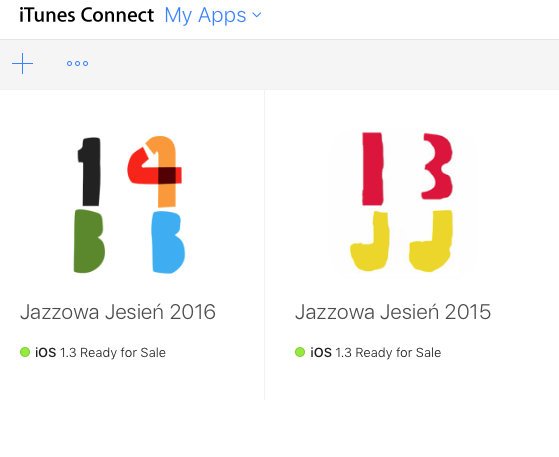
Copy link to clipboard
Copied
We are getting the problem using Animate 2017 CC with AIRSDK 23 running on Windows. When we try to submit to iTunes we get an ERROR: ITMS-90167: "No .app bundles found in the package". The fixes outlined here seem to apply to development on a Mac, but what can be done to resolve this issue when using Windows for development?
Copy link to clipboard
Copied
@Charles P. Hill: To my knowledge it is not possible to link a different iOS SDK in Air when developing on a Windows machine. On Windows you are bound to the iOS SDK that ships with the version of Adobe Air that you use. If you want to supply a different iOS SDK, you have to work on a Mac.
-
- 1
- 2