- Home
- Air
- Discussions
- Re: AIR 28.0.0.125 Missing required icon file.
- Re: AIR 28.0.0.125 Missing required icon file.
Copy link to clipboard
Copied
With AIR 28, but not in AIR 27, I receive the following missing icon error message although I have the 76x76 icon included.
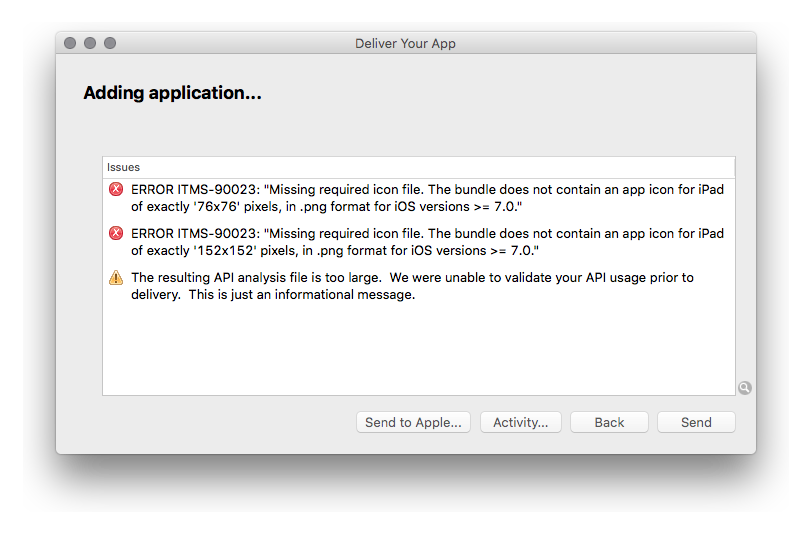
 1 Correct answer
1 Correct answer
I solved the 'failed with exit code 4' issue by first changing my Keychain Password
If your Mac keeps asking for the login keychain password - Apple Support
And then restarting the OS.
And then followed the instructions by Adobe for creating Assets.car file as mentioned the AIR 28 release notes.
Copy link to clipboard
Copied
Please go through Release Notes Flash Player 28 AIR 28 and check about including Assets.car along with swf and xml for icons to be visible.
Let us know in case of any issues.
Thanks,
Ankit | Adobe AIR Engineering
Copy link to clipboard
Copied
I had the same issue…. I redid the asset.car and made sure I ONLY had the icons listed in the Release notes…… (I think before I had a spotlight icon added)
Copy link to clipboard
Copied
In case anyone else is dumb like me…. Make sure you select “Generic iOS Device” in Xcode (just like the instructions say!)
Copy link to clipboard
Copied
Hi,
Can you please recheck if you are selecting "Generic iOS Device" as the build target in Xcode when creating Assets.car file as mentioned the AIR 28 release notes.
Thanks,
Krati
Adobe AIR Engineering
Copy link to clipboard
Copied
I followed all the steps, but I keep getting a Build fail, with the following error:
Showing All Issues
Command /usr/bin/codesign failed with exit code 4
/usr/bin/codesign --force --sign DEC985C24B077DC27BDA320897696253C6FE7CCD --entitlements /Users/Studio/Library/Developer/Xcode/DerivedData/AssetsCreator-hhucgmufmmobsnbofuldsvtjpuux/Build/Intermediates.noindex/AssetsCreator.build/Debug-iphoneos/AssetsCreator.build/AssetsCreator.app.xcent --timestamp=none /Users/Studio/Library/Developer/Xcode/DerivedData/AssetsCreator-hhucgmufmmobsnbofuldsvtjpuux/Build/Products/Debug-iphoneos/AssetsCreator.app
Copy link to clipboard
Copied
I solved the 'failed with exit code 4' issue by first changing my Keychain Password
If your Mac keeps asking for the login keychain password - Apple Support
And then restarting the OS.
And then followed the instructions by Adobe for creating Assets.car file as mentioned the AIR 28 release notes.
Copy link to clipboard
Copied
Create your Icon file assets.car online