- Home
- Air
- Discussions
- AIR 29+ can not debug app on iOS. App is never in...
- AIR 29+ can not debug app on iOS. App is never in...
Copy link to clipboard
Copied
When I try to debug iOS app with Flash Builder 4.7 and with AIR 29 or 30 Beta the app is not installed on the device. Compilation is completed and I get the message that I need to open the app but app is never installed on devices. I tried manually to install app by going to bin-debug folder and trying to install ipa from there but it says that app ipa is corrupted or not compatible with iOS 11.
Is anyone able to debug app on iOS with AIR 29 or AIR 30 Beta?
 1 Correct answer
1 Correct answer
This is now solved and is working properly with latest AIR SDK 31.
Copy link to clipboard
Copied
Unfortunately that still doesn't appear to be working.
AIR SDK 31.0.0.103
Xcode 9.3
iOS SDK 11.3
Animate 18.0.2 (build 126)
Tested both AdHoc build/install and Debugging via USB.
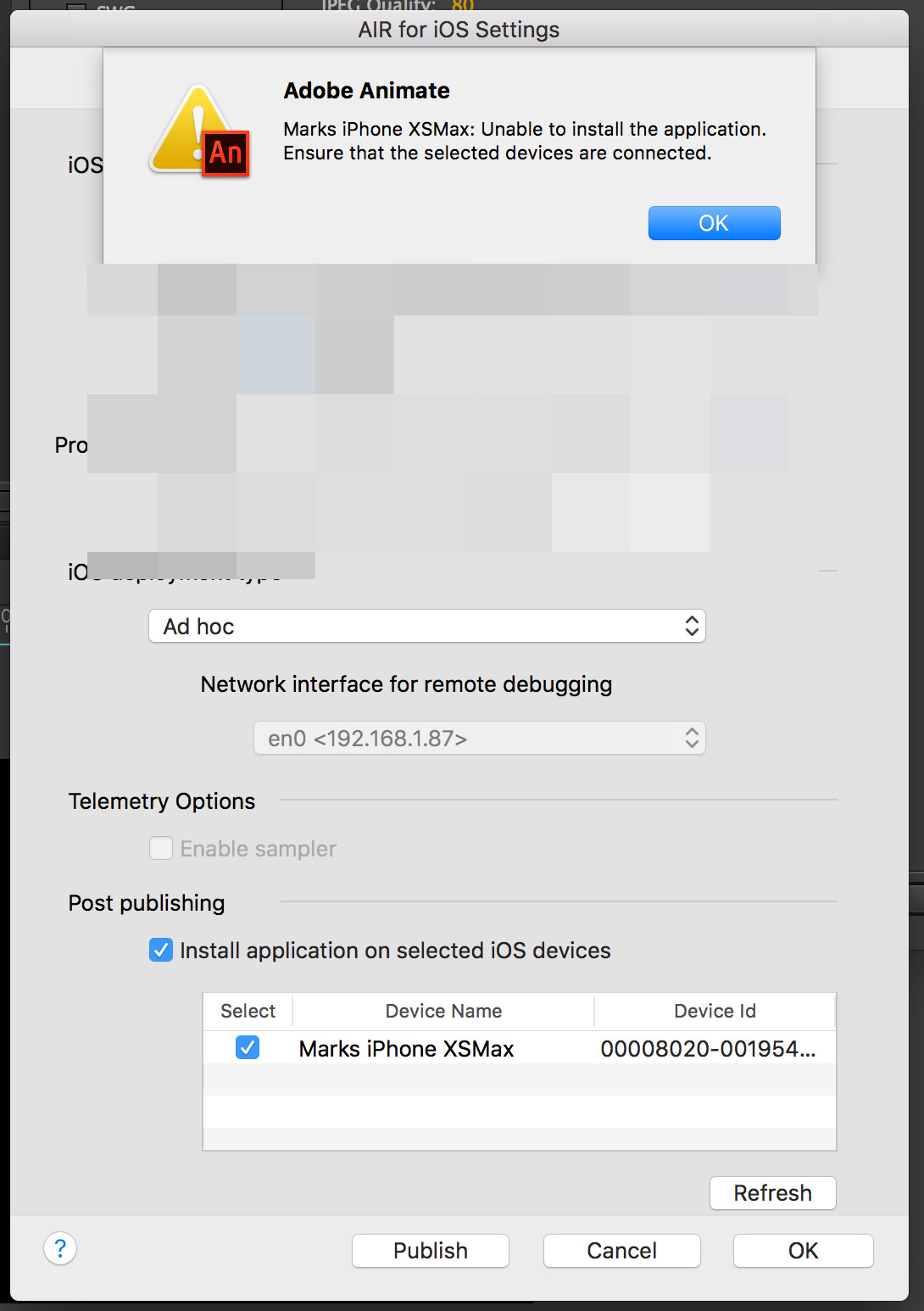
Copy link to clipboard
Copied
This is a different issue.
The newest iPhones (XS, XR) have a different format in UDID
It would appear that ADT does not allow for this new format.
There is already a bug in the tracker related to it.
From what I can tell Adobe will need to update the regex in function getIDBDevices() in IOSDeviceOperations.class
https://forum.starling-framework.org/topic/iphone-xs-max-intellij-install-error