 Adobe Community
Adobe Community
- Home
- Air
- Discussions
- Re: Air Apps for OSX: Terminal Script is not worki...
- Re: Air Apps for OSX: Terminal Script is not worki...
Air Apps for OSX: Terminal Script is not working anymore -> code object is not signed at all
Copy link to clipboard
Copied
Hi,
I hope someone can help!
I have already developed and published several Air Apps for Mac OSX before. The last one was published on the Mac App Store in July 2015 - everything worked fine back then. This week I've finished another App for OSX using Flash CC 2015 15.0.1.179 + AIR 22.0.0.137 (for Desktop). The App is working perfect on my Mac (OSX 10.11.5).
In order to replace the Iconset & entitlements I always used this Terminal Script (successfully!! 🙂 😞
cd /Users/essig/Desktop
cp MacProcess/Info.plist EyeFitness.app/Contents/Info.plist
cp MacProcess/Icon.icns EyeFitness.app/Contents/Resources/Icon.icns
chmod -R 777 EyeFitness.app
codesign -f -v -s "3rd Party Mac Developer Application: Jan Essig" EyeFitness.app/Contents/Frameworks/Adobe\ AIR.framework
codesign -f -v -s "3rd Party Mac Developer Application: Jan Essig" EyeFitness.app/Contents/Frameworks/Adobe\ AIR.framework/Versions/1.0
codesign -f -v -s "3rd Party Mac Developer Application: Jan Essig" EyeFitness.app
codesign -f -v -s "3rd Party Mac Developer Application: Jan Essig" --entitlements MacProcess/entitlement.plist EyeFitness.app
codesign --display --entitlements - EyeFitness.app
productbuild --component EyeFitness.app /Applications Eyenstaller.pkg --sign "3rd Party Mac Developer Installer: Jan Essig"
It always worked fine and I was able to submit my App (.pkg File) to Apple via Application loader.
But now I´m getting several Error Messages - code object is not signed at all:
Last login: Tue May 24 11:03:17 on ttys000
Jans-MacBook-Pro:~ essig$ cd /Users/essig/Desktop
Jans-MacBook-Pro:Desktop essig$
Jans-MacBook-Pro:Desktop essig$ cp MacProcess/Info.plist EyeFitness.app/Contents/Info.plist
Jans-MacBook-Pro:Desktop essig$ cp MacProcess/Icon.icns EyeFitness.app/Contents/Resources/Icon.icns
Jans-MacBook-Pro:Desktop essig$ chmod -R 777 EyeFitness.app
Jans-MacBook-Pro:Desktop essig$ codesign -f -v -s "3rd Party Mac Developer Application: Jan Essig" EyeFitness.app/Contents/Frameworks/Adobe\ AIR.framework
EyeFitness.app/Contents/Frameworks/Adobe AIR.framework: code object is not signed at all
In subcomponent: /Users/essig/Desktop/EyeFitness.app/Contents/Frameworks/Adobe AIR.framework/Versions/Current/Adobe AIR_64
Jans-MacBook-Pro:Desktop essig$ codesign -f -v -s "3rd Party Mac Developer Application: Jan Essig" EyeFitness.app/Contents/Frameworks/Adobe\ AIR.framework/Versions/1.0
EyeFitness.app/Contents/Frameworks/Adobe AIR.framework/Versions/1.0: code object is not signed at all
In subcomponent: /Users/essig/Desktop/EyeFitness.app/Contents/Frameworks/Adobe AIR.framework/Versions/1.0/Adobe AIR_64
Jans-MacBook-Pro:Desktop essig$ codesign -f -v -s "3rd Party Mac Developer Application: Jan Essig" EyeFitness.app
EyeFitness.app: code object is not signed at all
In subcomponent: /Users/essig/Desktop/EyeFitness.app/Contents/Frameworks/Adobe AIR.framework
Jans-MacBook-Pro:Desktop essig$ codesign -f -v -s "3rd Party Mac Developer Application: Jan Essig" --entitlements MacProcess/entitlement.plist EyeFitness.app
EyeFitness.app: code object is not signed at all
In subcomponent: /Users/essig/Desktop/EyeFitness.app/Contents/Frameworks/Adobe AIR.framework
Jans-MacBook-Pro:Desktop essig$ codesign --display --entitlements - EyeFitness.app
EyeFitness.app: code object is not signed at all
Jans-MacBook-Pro:Desktop essig$ productbuild --component EyeFitness.app /Applications Eyenstaller.pkg --sign "3rd Party Mac Developer Installer: Jan Essig"
productbuild: Adding component at /Users/essig/Desktop/EyeFitness.app
productbuild: Signing product with identity "3rd Party Mac Developer Installer: Jan Essig" from keychain /Users/essig/Library/Keychains/login.keychain
productbuild: Adding certificate "Apple Worldwide Developer Relations Certification Authority"
productbuild: Adding certificate "Apple Root CA"
productbuild: Wrote product to Eyenstaller.pkg
productbuild: Supported OS versions: [10.7, )
Why is this script no longer working?
I've already revoked my old
- Mac Installer Distribution
- Mac App Distribution
- Mac Development certificates on Apple Developer
Created a new CertificateSigningRequest.certSigningRequest via Keychain
Then Created new Mac Installer Distribution, Mac App Distribution & Mac Development certificates and added them to my Keychain. I also updated the Intermediate Certificates ( Worldwide Developer Relations Certificate Authority & Developer ID Certificate Authority (and deleted the old / expired ones).
However - I'm totally stuck at the moment and hope someone can help me a bit.
Best regards and thank you ion advance
Jan
Copy link to clipboard
Copied
Dear Adobe Team,
I received some help from the Apple Developer Technical Support. They showed me a workaround - but there are still some issues. They suggested to contact Adobe about this problem.
Here is what Apple Developer Technical Support wrote:
The Adobe AIR framework has some issues where it isn't compliant with the rules in Nested Code about where code and resources are expected to live within a bundle. I suggest contacting Adobe to see if they have a newer version that fixes these issues.
While strict compliance with that documentation may not affect your app today, anything that doesn't meet the requirements stated in that technical note may be rejected by code signing verification (and the Mac App Store validator, in the case of Mac App Store apps) at any point in the future without notice.I was able to get the app to be signed with this sequence:
$ codesign -f -s "3rd Party Mac Developer Application:" EyeFitness.app/Contents/Frameworks/Adobe\ AIR.framework/Versions/Current/Adobe\ AIR_64\ Helper
$ codesign -f -s "3rd Party Mac Developer Application:" EyeFitness.app/Contents/Frameworks/Adobe\ AIR.framework/Versions/Current/Adobe\ AIR_64
$ codesign -f -s "3rd Party Mac Developer Application:" EyeFitness.app/Contents/Frameworks/Adobe\ AIR.framework/Versions/Current/Adobe\ AIR
$ codesign -f -s "3rd Party Mac Developer Application:" EyeFitness.app/Contents/Frameworks/Adobe\ AIR.framework/$ codesign -f -s "3rd Party Mac Developer Application:" EyeFitness.app/Contents/MacOS/Eye\ Fitness$ codesign -f -s "3rd Party Mac Developer Application:" EyeFitness.app
But this is a workaround. The long-term solution is to include a properly-formed framework.
1.) So this is the new Terminal Script I used without getting any Code object is not signed at all error messages:
cd /Users/essig/Desktop
cp MacProcess/Info.plist EyeFitness.app/Contents/Info.plist
cp MacProcess/Icon.icns EyeFitness.app/Contents/Resources/Icon.icns
chmod -R 777 EyeFitness.app
codesign -f -v -s "3rd Party Mac Developer Application: Jan Essig" EyeFitness.app/Contents/Frameworks/Adobe\ AIR.framework/Versions/Current/Adobe\ AIR_64\ Helper
codesign -f -v -s "3rd Party Mac Developer Application: Jan Essig" EyeFitness.app/Contents/Frameworks/Adobe\ AIR.framework/Versions/Current/Adobe\ AIR_64
codesign -f -v -s "3rd Party Mac Developer Application: Jan Essig" EyeFitness.app/Contents/Frameworks/Adobe\ AIR.framework/Versions/Current/Adobe\ AIR
codesign -f -v -s "3rd Party Mac Developer Application: Jan Essig" EyeFitness.app/Contents/Frameworks/Adobe\ AIR.framework/
codesign -f -v -s "3rd Party Mac Developer Application: Jan Essig" EyeFitness.app/Contents/MacOS/Eye\ Fitness
codesign -f -v -s "3rd Party Mac Developer Application: Jan Essig" EyeFitness.app
codesign -f -v -s "3rd Party Mac Developer Application: Jan Essig" --entitlements MacProcess/entitlement.plist EyeFitness.app
codesign --display --entitlements - EyeFitness.app
product build --component EyeFitness.app /Applications Eyenstaller.pkg --sign "3rd Party Mac Developer Installer: Jan Essig"
2.) And this is what Terminal did to generate the .pkg file:
Last login: Fri Jun 3 08:31:14 on ttys000
Jans-MacBook-Pro:~ essig$ cd /Users/essig/Desktop
Jans-MacBook-Pro:Desktop essig$ cp MacProcess/Info.plist EyeFitness.app/Contents/Info.plist
Jans-MacBook-Pro:Desktop essig$ cp MacProcess/Icon.icns EyeFitness.app/Contents/Resources/Icon.icns
Jans-MacBook-Pro:Desktop essig$ chmod -R 777 EyeFitness.app
Jans-MacBook-Pro:Desktop essig$
Jans-MacBook-Pro:Desktop essig$ codesign -f -v -s "3rd Party Mac Developer Application: Jan Essig" EyeFitness.app/Contents/Frameworks/Adobe\ AIR.framework/Versions/Current/Adobe\ AIR_64\ Helper
EyeFitness.app/Contents/Frameworks/Adobe AIR.framework/Versions/Current/Adobe AIR_64 Helper: replacing existing signature
codesign -f -v -s "3rd Party Mac Developer Application: Jan Essig" EyeFitness.app/Contents/Frameworks/Adobe\ AIR.framework/Versions/Current/Adobe\ AIR_64
codesign -f -v -s "3rd Party Mac Developer Application: Jan Essig" EyeFitness.app/Contents/Frameworks/Adobe\ AIR.framework/Versions/Current/Adobe\ AIR
codesign -f -v -s "3rd Party Mac Developer Application: Jan Essig" EyeFitness.app/Contents/Frameworks/Adobe\ AIR.framework/
codesign -f -v -s "3rd Party Mac Developer Application: Jan Essig" EyeFitness.app/Contents/MacOS/Eye\ Fitness
codesign -f -v -s "3rd Party Mac Developer Application: Jan Essig" EyeFitness.app
codesign -f -v -s "3rd Party Mac Developer Application: Jan Essig" --entitlements MacProcess/entitlement.plist EyeFitness.app
codesign --display --entitlements - EyeFitness.app
productbuild --component EyeFitness.app /Applications Eyenstaller.pkg --sign "3rd Party Mac Developer Installer: Jan Essig"EyeFitness.app/Contents/Frameworks/Adobe AIR.framework/Versions/Current/Adobe AIR_64 Helper: signed Mach-O thin (x86_64) [Adobe AIR_64 Helper]
Jans-MacBook-Pro:Desktop essig$ codesign -f -v -s "3rd Party Mac Developer Application: Jan Essig" EyeFitness.app/Contents/Frameworks/Adobe\ AIR.framework/Versions/Current/Adobe\ AIR_64
EyeFitness.app/Contents/Frameworks/Adobe AIR.framework/Versions/Current/Adobe AIR_64: replacing existing signature
EyeFitness.app/Contents/Frameworks/Adobe AIR.framework/Versions/Current/Adobe AIR_64: signed Mach-O thin (x86_64) [Adobe AIR_64]
Jans-MacBook-Pro:Desktop essig$ codesign -f -v -s "3rd Party Mac Developer Application: Jan Essig" EyeFitness.app/Contents/Frameworks/Adobe\ AIR.framework/Versions/Current/Adobe\ AIR
EyeFitness.app/Contents/Frameworks/Adobe AIR.framework/Versions/Current/Adobe AIR: replacing existing signature
EyeFitness.app/Contents/Frameworks/Adobe AIR.framework/Versions/Current/Adobe AIR: signed bundle with Mach-O thin (x86_64) [com.adobe.AIR]
Jans-MacBook-Pro:Desktop essig$ codesign -f -v -s "3rd Party Mac Developer Application: Jan Essig" EyeFitness.app/Contents/Frameworks/Adobe\ AIR.framework/
EyeFitness.app/Contents/Frameworks/Adobe AIR.framework/: replacing existing signature
EyeFitness.app/Contents/Frameworks/Adobe AIR.framework/: signed bundle with Mach-O thin (x86_64) [com.adobe.AIR]
Jans-MacBook-Pro:Desktop essig$ codesign -f -v -s "3rd Party Mac Developer Application: Jan Essig" EyeFitness.app/Contents/MacOS/Eye\ Fitness
EyeFitness.app/Contents/MacOS/Eye Fitness: replacing existing signature
EyeFitness.app/Contents/MacOS/Eye Fitness: signed Mach-O thin (x86_64) [Eye Fitness]
Jans-MacBook-Pro:Desktop essig$ codesign -f -v -s "3rd Party Mac Developer Application: Jan Essig" EyeFitness.app
EyeFitness.app: replacing existing signature
EyeFitness.app: signed bundle [com.essig.osx.toby]
Jans-MacBook-Pro:Desktop essig$
Jans-MacBook-Pro:Desktop essig$ codesign -f -v -s "3rd Party Mac Developer Application: Jan Essig" --entitlements MacProcess/entitlement.plist EyeFitness.app
EyeFitness.app: replacing existing signature
EyeFitness.app: signed bundle [com.essig.osx.toby]
Jans-MacBook-Pro:Desktop essig$ codesign --display --entitlements - EyeFitness.app
Executable=/Users/essig/Desktop/EyeFitness.app/Contents/Info.plist
??qq?<?xml version=”1.0″ encoding=”utf-8″?>
<plist version=”1.0″>
<dict>
<key>com.apple.security.app-sandbox</key>
<true/>
<key>com.apple.security.files.user-selected.read-write</key>
<true/>
</dict>
</plist>Jans-MacBook-Pro:Desktop essig$ productbuild --component EyeFitness.app /Applications Eyenstaller.pkg --sign "3rd Party Mac Developer Installer: Jan Essig"
productbuild: Adding component at /Users/essig/Desktop/EyeFitness.app
productbuild: Signing product with identity "3rd Party Mac Developer Installer: Jan Essig" from keychain /Users/essig/Library/Keychains/login.keychain
productbuild: Adding certificate "Apple Worldwide Developer Relations Certification Authority"
productbuild: Adding certificate "Apple Root CA"
productbuild: Wrote product to Eyenstaller.pkg
productbuild: Supported OS versions: [10.7, )
Jans-MacBook-Pro:Desktop essig$
3.) Unfortunately - as soon as I try to install the App via the newly generated Eyenstaller.pkg file - the fresh installed EyeFitness.app inside mit "Programms Folder" is broken.
See Screenshots:
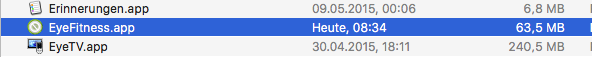
When trying to launch the App I get this error Message:
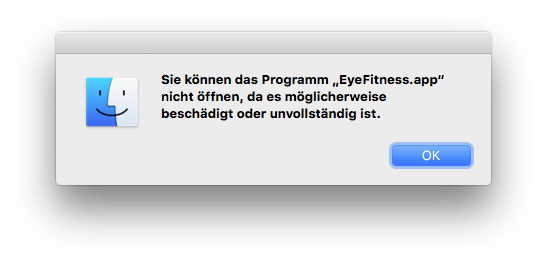
It says something like: You can not open the App because its corrupted or broken.
I hope you can help & fix this issue!
Best regards
Jan
Side note:
A team mate received the exact same code object not signed at all messages on his computer using the old terminal script from the initial post above. So the problem has nothing to do with the Mac certificates, my Keychain etc. - they are all fine - but with the Adobe Air Framework itself.
Copy link to clipboard
Copied
There is one new file in
Contents/Frameworks/Adobe AIR.framework/Versions/1.0/Resources/ExtendedAppEntryTemplate
you can sign or delete
Also there are a few other files you can sign or delete
Contents/Frameworks/Adobe AIR.framework/Versions/1.0/Resources/AdobeCP15.plugin
Contents/Frameworks/Adobe AIR.framework/Versions/1.0/Resources/Flash Player.plugin
always delete this one
Contents/Frameworks/Adobe AIR.framework/Versions/1.0/Resources/WebKit.dylib
Also, I deleted the Adobe AIR_64 Helper file since Apple claimed it required an entitlements file not provided.
Copy link to clipboard
Copied
Hi PATurmel12,
thanks for your advice! 🙂
I finally managed to publish & submit my App by using AIR 19.0.0.193. I removed the plugins you mentioned and signed it via this code:
cd /Users/essig/Desktop
cp MacProcess/Info.plist EyeFitness.app/Contents/Info.plist
cp MacProcess/Icon.icns EyeFitness.app/Contents/Resources/Icon.icns
chmod -R 777 EyeFitness.app
codesign -f -v -s "3rd Party Mac Developer Application: Jan Essig" EyeFitness.app/Contents/Frameworks/Adobe\ AIR.framework/Versions/Current/Adobe\ AIR_64\ Helper
codesign -f -v -s "3rd Party Mac Developer Application: Jan Essig" EyeFitness.app/Contents/Frameworks/Adobe\ AIR.framework/Versions/Current/Adobe\ AIR_64
codesign -f -v -s "3rd Party Mac Developer Application: Jan Essig" EyeFitness.app/Contents/Frameworks/Adobe\ AIR.framework/Versions/Current/Adobe\ AIR
codesign -f -v -s "3rd Party Mac Developer Application: Jan Essig" EyeFitness.app/Contents/MacOS/Eye\ Fitness
codesign -f -v -s "3rd Party Mac Developer Application: Jan Essig" EyeFitness.app
codesign -f -v -s "3rd Party Mac Developer Application: Jan Essig" --entitlements MacProcess/entitlement.plist EyeFitness.app
codesign --display --entitlements - EyeFitness.app
productbuild --component EyeFitness.app /Applications Eyenstaller.pkg --sign "3rd Party Mac Developer Installer: Jan Essig"
It's already live on the Mac App Store:
„Eye Fitness - Your Daily Workout with Toby Tarsier“ im Mac App Store
However Apple also said :
...some of the issues you're seeing are because Adobe hasn't followed the rules in Nested Code. You should be working with Adobe on those issues at this point or at least bringing them to their attention.
The entitlements issues arise because Adobe AIR_64 Helper and ExtendedAppEntryTemplate64 are apparently executables, so they need to be sandboxed as well. Since sandboxing can affect code's behavior, you really need to talk to Adobe about this. We can't say whether just adding the entitlements will cause your app to break, nor can we offer support if it does.
This also applies to the Russian localization issue. OS X handles Russian just fine, but it sounds like something in the app didn't include a Russian localization. That goes back to how one would specify localizations in Flash.
So I guess Adobe should try to fix the newer AIR Versions 🙂
Cheers
Jan
Copy link to clipboard
Copied
The workaround ( signing AIR and AIR_64 frameworks without entitlements ) worked fine! THANKS!
One thing though : i had to remove AIR_64 Helper, Apple considers it's an executable so it can't be allowed without entitlement
I hope the app is working fine without it... removing all these frameworks with no possibility of testing is a bit scary tbh.
But well, it passed the Application Loader check so. 😆
Copy link to clipboard
Copied
Hi,
is anyone still developing macOS Apps using Adobe Air/Flash/Animate?
I've finished a new macOS App and now I'm trying to use my old script (which always worked before) but it seems Apple changed something.
When I use this script in Terminal:
cd /Users/essig/Desktop
cp MacProcess/Info.plist Europa\ meistern.app/Contents/Info.plist
cp MacProcess/Icon.icns Europa\ meistern.app/Contents/Resources/Icon.icns
chmod -R 777 Europa\ meistern.app
codesign -f -v -s "3rd Party Mac Developer Application: Jan Essig " Europa\ meistern.app/Contents/Frameworks/Adobe\ AIR.framework/Versions/Current/Adobe\ AIR_64\ Helper
codesign -f -v -s "3rd Party Mac Developer Application: Jan Essig " Europa\ meistern.app/Contents/Frameworks/Adobe\ AIR.framework/Versions/Current/Adobe\ AIR_64
codesign -f -v -s "3rd Party Mac Developer Application: Jan Essig " Europa\ meistern.app/Contents/Frameworks/Adobe\ AIR.framework/Versions/Current/Adobe\ AIR
codesign -f -v -s "3rd Party Mac Developer Application: Jan Essig " Europa\ meistern.app/Contents/MacOS/Europa\ meistern
codesign -f -v -s "3rd Party Mac Developer Application: Jan Essig " Europa\ meistern.app
codesign -f -v -s "3rd Party Mac Developer Application: Jan Essig " --entitlements MacProcess/entitlement.plist Europa\ meistern.app
codesign --display --entitlements - Europa\ meistern.app
productbuild --component Europa\ meistern.app /Applications EuropaInstaller.pkg --sign "3rd Party Mac Developer Installer: Jan Essig "
I'm getting this error message several times:
Europa meistern.app: replacing existing signature
Europa meistern.app: resource fork, Finder information, or similar detritus not allowed
... however - the .pkg file is built with the script. When I try to upload it vie Application Loader I'm getting this Error Message:
ERROR ITMS-90296: "App sandbox not enabled. The following executables must include the "com.apple.security.app-sandbox" entitlement with a Boolean value of true in the entitlements property list: [( "com.essig.europameisternmac.pkg/Payload/Europa meistern.app/Contents/MacOS/Europa meistern" )] Refer to App Sandbox page at https://developer.apple.com/devcenter/mac/app-sandbox/ for more information on sandboxing your app."
Does anyone know how to fix this?
A short reply would be GREAT!! Thanks a lot in advance!
Jan
Copy link to clipboard
Copied
Good morning,
I received some great hints from PATurmel12 and I guess I´m close do fix this issue.
After publishing the macOS App from Animate CC / Adobe Air (27.0.0.116) I opened the .app (Control Click on the .app file and select 'Show Package Contents‘).
- In the Contents/Resources folder I replaced the Icon.icns file with my own.
- Additions to the Info.plist
<key>LSApplicationCategoryType</key>
<string>public.app-category.education</string>
<key>CFBundleVersion</key>
<string>1.0.0</string>
Then I deleted these Files from the Package:
- webkit .dylib file at Contents/Frameworks/Adobe AIR.framework/Versions/1.0/Resources/WebKit.dylib
- Contents/Frameworks/Adobe AIR.framework/Versions/1.0/Resources/Adobe AIR.vch
- Contents/Frameworks/Adobe AIR.framework/Versions/1.0/Resources/Flash Player.plugin
- Contents/Frameworks/Adobe AIR.framework/Versions/1.0/Resources/_MACOSX (the entire folder)
Then I used this code in Terminal for signing the App:
cd /Users/essig/Desktop
chmod -R 777 Europa\ meistern.app
codesign -f -v -s "3rd Party Mac Developer Application: Jan Essig" Europa\ meistern.app/Contents/Frameworks/Adobe\ AIR.framework/Versions/1.0/Adobe\ AIR
codesign -f -v -s "3rd Party Mac Developer Application: Jan Essig" Europa\ meistern.app/Contents/Frameworks/Adobe\ AIR.framework/Versions/1.0/Adobe\ AIR_64
codesign -f -v -s "3rd Party Mac Developer Application: Jan Essig" Europa\ meistern.app/Contents/Frameworks/Adobe\ AIR.framework/Adobe\ AIR
codesign -f -v -s "3rd Party Mac Developer Application: Jan Essig" Europa\ meistern.app/Contents/Frameworks/Adobe\ AIR.framework/Versions/1.0
codesign -f -v -s "3rd Party Mac Developer Application: Jan Essig" --entitlements MacProcess/entitlement.plist Europa\ meistern.app
codesign --display --entitlements - Europa\ meistern.app
productbuild --component Europa\ meistern.app /Applications EuropaInstaller.pkg --sign "3rd Party Mac Developer Installer: Jan Essig"
… except for the first codesigning line in the script (signing Adobe Air) everything worked - here's the Terminal output:
MacBook-Pro:~ essig$ cd /Users/essig/Desktop
MacBook-Pro:Desktop essig$ chmod -R 777 Europa\ meistern.app
MacBook-Pro:Desktop essig$ codesign -f -v -s "3rd Party Mac Developer Application: Jan Essig" Europa\ meistern.app/Contents/Frameworks/Adobe\ AIR.framework/Versions/1.0/Adobe\ AIR
Europa meistern.app/Contents/Frameworks/Adobe AIR.framework/Versions/1.0/Adobe AIR: code object is not signed at all
In subcomponent: /Users/essig/Desktop/Europa meistern.app/Contents/Frameworks/Adobe AIR.framework/Versions/1.0/Adobe AIR_64
MacBook-Pro:Desktop essig$ codesign -f -v -s "3rd Party Mac Developer Application: Jan Essig" Europa\ meistern.app/Contents/Frameworks/Adobe\ AIR.framework/Versions/1.0/Adobe\ AIR_64
Europa meistern.app/Contents/Frameworks/Adobe AIR.framework/Versions/1.0/Adobe AIR_64: signed Mach-O thin (x86_64) [Adobe AIR_64]
MacBook-Pro:Desktop essig$ codesign -f -v -s "3rd Party Mac Developer Application: Jan Essig" Europa\ meistern.app/Contents/Frameworks/Adobe\ AIR.framework/Adobe\ AIR
Europa meistern.app/Contents/Frameworks/Adobe AIR.framework/Adobe AIR: signed bundle with Mach-O thin (x86_64) [com.adobe.AIR]
MacBook-Pro:Desktop essig$ codesign -f -v -s "3rd Party Mac Developer Application: Jan Essig" Europa\ meistern.app/Contents/Frameworks/Adobe\ AIR.framework/Versions/1.0
Europa meistern.app/Contents/Frameworks/Adobe AIR.framework/Versions/1.0: replacing existing signature
Europa meistern.app/Contents/Frameworks/Adobe AIR.framework/Versions/1.0: signed bundle with Mach-O thin (x86_64) [com.adobe.AIR]
MacBook-Pro:Desktop essig$ codesign -f -v -s "3rd Party Mac Developer Application: Jan Essig" --entitlements MacProcess/entitlement.plist Europa\ meistern.app
Europa meistern.app: signed app bundle with Mach-O thin (x86_64) [com.essig.europameisternmac]
MacBook-Pro:Desktop essig$ codesign --display --entitlements - Europa\ meistern.app
Executable=/Users/essig/Desktop/Europa meistern.app/Contents/MacOS/Europa meistern
??qq?<?xml version=”1.0″ encoding=”utf-8″?>
<plist version=”1.0″>
<dict>
<key>com.apple.security.app-sandbox</key>
<true/>
<key>com.apple.security.files.user-selected.read-write</key>
MacBook-Pro:Desktop essig$ productbuild --component Europa\ meistern.app /Applications EuropaInstaller.pkg --sign "3rd Party Mac Developer Installer: Jan Essig"
productbuild: Adding component at /Users/essig/Desktop/Europa meistern.app
productbuild: Signing product with identity "3rd Party Mac Developer Installer: Jan Essig" from keychain /Users/essig/Library/Keychains/login.keychain-db
productbuild: Adding certificate "Apple Worldwide Developer Relations Certification Authority"
productbuild: Adding certificate "Apple Root CA"
productbuild: Wrote product to EuropaInstaller.pkg
productbuild: Supported OS versions: [10.8, )
- Final Tests: The .pkg file works well. I’m able to install my App via the .pkg-File on my Mac and the App also works perfect.
Now I was able to transfer my App / the .pkg File via Application Loader successfully to Apple!
…sadly I received an email from Apple with this content after some minutes:
Dear developer,
We have discovered one or more issues with your recent delivery for "Europa meistern". To process your delivery, the following issues must be corrected:
Unable to Sign - This package doesn't meet the current code signing requirements. For more information, see the Code Signing and Application Sandboxing Guide and Technical Note 2206.
Specifically, codesign generated the following error:
com.essig.europameisternmac.pkg/Payload/Europa meistern.app: resource fork, Finder information, or similar detritus not allowed
Once these issues have been corrected, you can then redeliver the corrected binary.
Regards, The App Store team
Does anyone have an idea how to fix this final issue? 🙂
Best regards
Jan

