AIR iOS - Soft Keyboard is different from native apps!
Copy link to clipboard
Copied
Hi,
I'm working on an iOS 8 app with AIR 17 and after testing it on a device the soft keyboard looks different in my app than in the native iOS apps (e.g. Apple Notes app)
It looks scaled and bigger than the native one and the uppercase/lowercase button is different.
How to get the native keyboard?
Any ideas welcome! ![]()
I attached 2 pics:
Normal keyboard:
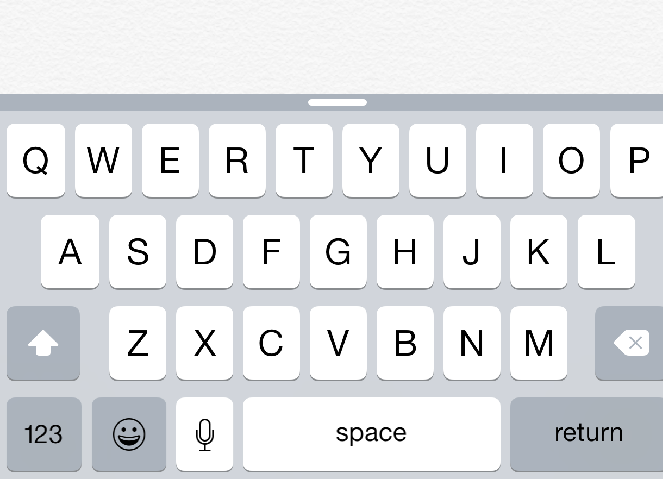
AIR keyboard:

Copy link to clipboard
Copied
Hi,
Are you using TextField or StageText ?
-Tushar
Copy link to clipboard
Copied
I'm using StageText.
Copy link to clipboard
Copied
I'm having the same problem. We're using StageText and StageWebView, and whereever you launch the iOS keyboard, it appears in a taller version than the "original" one, i.e. as it is displayed in all other apps. The user feedback is that "it's the wrong keyboard" which isn't good at all. Does anyone know what's causing this and if there is any setting to apply somewhere to correct the issue?
Copy link to clipboard
Copied
I'm still looking for answer too! I think PhoneGap and other apps run into the same problem with the keyboard - it's not AIR only. Is the standard keyboard Apple apps only?
Copy link to clipboard
Copied
I've noticed the same and I found the answer to be the launch images. Strange but true...
If the iOS package doesn't include proper launch images, all the native dialogs look enlarged and slightly "old fashioned". But if the launch images are there, the keyboard and all look like they usually do on iOS.
Maybe Adobe cares to explain why...?
Copy link to clipboard
Copied
Hi, launch images of proper dimensions are required by iOS to scale the applications accordingly. This is a mandatory requirement from Apple. Also the applications which does not include launch images are rejected by Apple when uploaded to App Store.
Follow this: Launch Images on iOS with Adobe AIR
Copy link to clipboard
Copied
Thanks argupta, no problem in using the launch images!
I think it's just surprising that the launch image presence is a ruling factor on what kind of soft keyboard gets used in the final app! But as long as it works, no problem for me. ![]()