- Home
- Air
- Discussions
- Android 5 lollipop update remove all AIR apps
- Android 5 lollipop update remove all AIR apps
Android 5 lollipop update remove all AIR apps
Copy link to clipboard
Copied
I updated to Android 5 OTA on two Nexus 7 2014 and 2013, after upgrading all the AIR apps were removed, native apps remained. I tried to install the apps from Google Play and i got an 505 install error.
The logcat error is below:
E/Finsky(4449): [1] PackageInstallerImpl.handleCommitCallback: Error -505 while installing air.com.123.456 INSTALL_FAILED_UPDATE_INCOMPATIBLE: Package couldn't be installed in /data/app/air.com.123.456-1: Package air.com.123.456 signatures do not match the previously installed version; ignoring!
The apps are the same as before upgrading , they were not updated, the certificate is the same.
Anyone else seen this problem, is there an AIR patch?
I can install the app by "adb uninstall" command then re installing from Google play.
Copy link to clipboard
Copied
I installed the 5.0.1 OTA update on Nexus7 and all the apps that were removed were restored again.
Copy link to clipboard
Copied
Fantastic news, thank you. Have you tried installing an AIR app from Google Play? e.g. http://bit.ly/1yvhTVD
Copy link to clipboard
Copied
i think the problem wasnt with installing new apps after doing the update but trying to reinstall app before the upgrade, anyway i tried to insttall the app you linked and it works fine , nexus 7 2013.
Copy link to clipboard
Copied
I think you're right, but wanted to be certain. Thanks for taking the time to check.
Copy link to clipboard
Copied
Google release Android 5.0.1
Does anybody install it? Maybe this fix the problem.
Copy link to clipboard
Copied
I don't know if this will help but there are the two entries in Google's issue tracker for our issue.
https://code.google.com/p/android/issues/detail?id=79375
https://code.google.com/p/android/issues/detail?id=79089
If you have not done so, please star these (click the star by the issue number). It may help the raise the visibility/priority of the issue.
Copy link to clipboard
Copied
I think Chris is right. I've checked a version of the commit logs myself and there's this:
32a22c44b8351c1cccd3a1f9c47a33469d9378e0 - platform/frameworks/base - Git at Google
Recover apps with malformed certificates.
There was a window of time in Lollipop where we persisted certificates
after they had passed through a decode/encode cycle. The well-written
OpenSSL library was liberal when decoding (allowing slightly malformed
certs to be parsed), but then strict when encoding, giving us
different bytes for effectively the same certificate.
A related libcore change (0c990ab4a90b8a5492a67b2b728ac9a4a1ccfa1b)
now returns the original bytes verbatim, fixing both pre-Lollipop
installs and installs after that change.
This change recovers any apps that had been installed during the
window of time described above by doing a one-time check to see if
the certs are effectively equal.
Which seems to be exactly related to the problem. Additionally, it does recognize and recover from the error, so apps that have been installed with 5.0 will still be valid after the signature check is back to normal.
The interesting part is that this seems to have been fixed 3 weeks ago, on Android 5.0.0_r7. However, it didn't make it to Nexus 5/6 (5.0.0_r5) nor Nexus 7/10 (5.0.0_r6) and that's why those were the affected devices.
Copy link to clipboard
Copied
Sorry to spam all of you following this thread. But are there any updates on this? Is the 5.0.1 update coming to devices at the moment? My Nexus 5 says the updates were last checked "^1", which looks like a bug to me. Has anyone actually seen the OTA update and been able to confirm it will fix the issue? I live in Finland and the device is Finnish (which may also cause the "^1" bug, if there's a typo in Android's language file).
Copy link to clipboard
Copied
I can confirm that updating to 5.0.1 from 4.4.4 works. I haven't gotten the update on my 5.0.0 device so I can't tell you if it will fix the missing apps (I assume it will) or if there is any issue with air apps that were installed in 5.0.0 then upgraded to 5.0.1.
Copy link to clipboard
Copied
Got 5.0.1 on Nexus 7 and missing apps installed automatically. Also my HTC One GPe went straight to 5.0.1 so no issue there. Definitely 5.0.1 fixes it based on what I have seen.
Copy link to clipboard
Copied
I don't think there's ever any "official" word on availability of versions. No one ever says anything; images just start showing up, and people start reporting OTA.
For all it's worth, updates are coming to the devices. Android 5.0.1 factory images have been available for a while for Nexus 7 (2013)/9/10, and Nexus 4 and 6 had their images added today. Comments in a reddit thread seems to indicate people are indeed receiving OTA updates to 5.0.1. And on my own apps I'm seeing a lot of new 5.0 users (about 30/day) with just about 1 or 2 new 5.0 installs a day, which means that all those new 5.0 users are actually people with Nexus phones getting their devices updated.
PS. @LogicOnTap, from reading the commit logs and diffs, I believe 5.0.0 -> 5.0.1 will be fine. There's code to handle and port over the incorrect signature.
TL;DR: there's no official update but it's rolling out
Copy link to clipboard
Copied
We've had the 5.0.1 update through on our Nexus 10 now, and all the AIR apps have magically come back now. Phew.
Copy link to clipboard
Copied
Nexus 6 I get the error 505 on Android 5 and also with 5.0.1 update.
Copy link to clipboard
Copied
lmbhd wrote:
Nexus 6 I get the error 505 on Android 5 and also with 5.0.1 update.
We're getting this too, on a recent model phone - not sure which make/model, but I'll report back when I find out.
The developer who reported this also reports that a similar app developed by a friend of ours is not exhibiting this symptom. I'll try to find out what the difference is between the way the two apps are getting built.
Copy link to clipboard
Copied
Thanks Steve and lmbhd. Please let us know any additional details when you can and we'll investigate further.
Chris
Copy link to clipboard
Copied
My colleague's device was a Nexus 5. I did a little searching on "Android AIR 505 Error" and found this StackExchange thread:
It mentioned that AIR apps were hogging permissions, generating this error: INSTALL_FAILED_DUPLICATE_PERMISSION.
I mentioned this to my colleague, and he went and uninstalled all AIR apps from his device, then reinstalled just our app. It installed without the 505 error. He then went on to install our other friend's application, and it also installed without 505. It looks like our problem has disappeared.
Copy link to clipboard
Copied
Remember that error -505 is a generic error when trying to use different signatures. You can get that error in any number of ways; doesn't mean it's the same problem. If you run a debug version (with a local test certificate) and then try updating from Google Play, for example, you'll get that error, since they have different certificates.
Copy link to clipboard
Copied
Doesn't Google Play do the same check before uploading to prevent that?
Copy link to clipboard
Copied
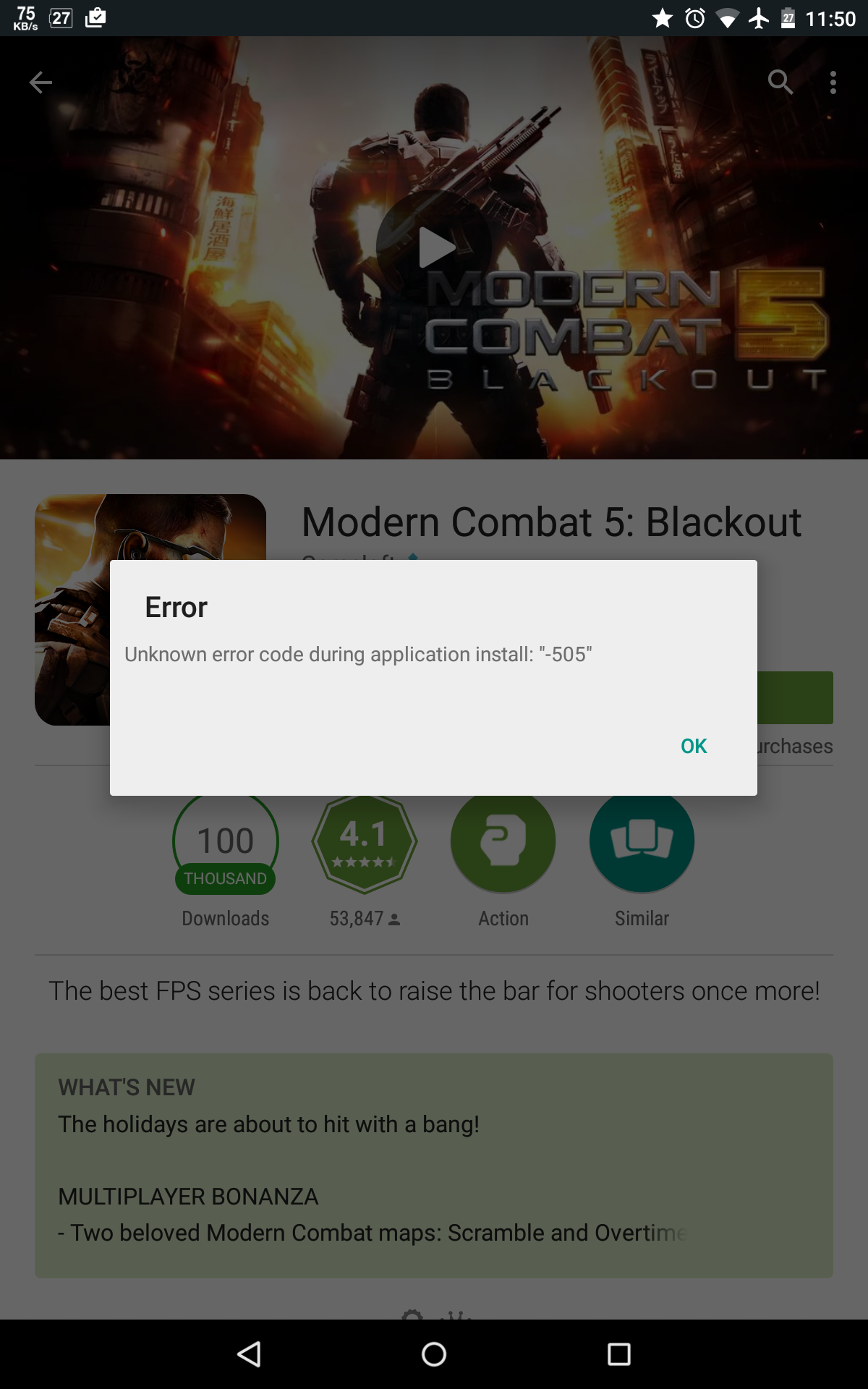 I don't know anything about adobe air but I can't update modern combat 5 and asphalt 8 on my n7 2013 running 5.0.1. Same 505 error message appears. It's still opening but it is not updated. I also can't install the game gangstar Vegas.
I don't know anything about adobe air but I can't update modern combat 5 and asphalt 8 on my n7 2013 running 5.0.1. Same 505 error message appears. It's still opening but it is not updated. I also can't install the game gangstar Vegas.
Copy link to clipboard
Copied
From what i can tell those games dont use Adobe AIR since there is no air in the package name , so its not an AIR issue. cheers
Copy link to clipboard
Copied
My Nexus 4/5 users are reporting that performance took a major hit since 5.0.1. Is there any hope of fixing that?
Copy link to clipboard
Copied
I now have Samsung Galaxy S5 users reporting that my AIR apps stop working after their latest system update. Could this be the same problem? I hope a more stable experience can be offered soon...
Find more inspiration, events, and resources on the new Adobe Community
Explore Now