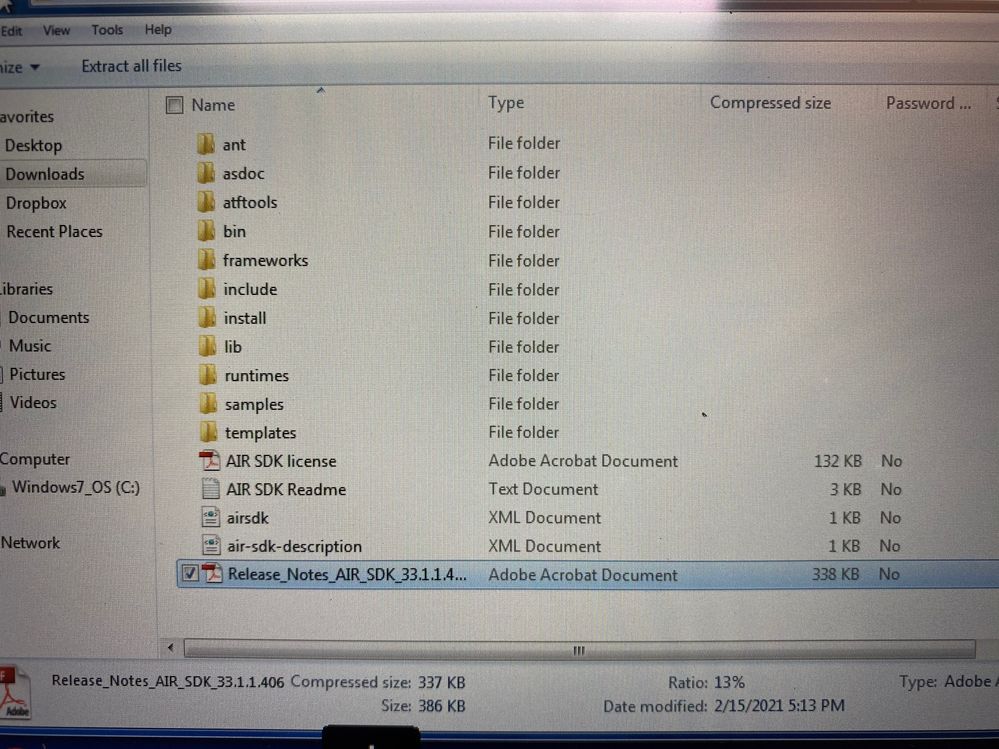- Home
- Air
- Discussions
- Can’t figure out how to install Adobe Air
- Can’t figure out how to install Adobe Air
Can’t figure out how to install Adobe Air

Copy link to clipboard
Copied
This rabbit hole is getting discouraging. I have downloaded it ( erased and retried several times now actually)
I end up with a AIRSDK_Windows file in my downloads. Upon opening that I see the following
From there I can click around but have not found anything that will install it for me. Upon a hint from one video I looked at, I did open the 'bin' folder and then there are a couple 'adl' applications in there - tried those but they did not seem to do anything either. I assume there's something in my computer that needs updating to make this work. I am not very computer savvy. I am lost. Ha ha. Any help would be much appreciated!

Copy link to clipboard
Copied
I am running Windows 7
Copy link to clipboard
Copied
I was having the same problem, but I finally found where to download Adobe AIR!
https://airsdk.harman.com/runtime
Click on "Adobe AIR for Windows"
Go to where it downloaded and run it to install.
Hope this helps!

Copy link to clipboard
Copied
Thank you kindly for the reply. That is where I downloaded it from. As far as I know the download is fine but I just can't figure out how to make it go. As in- install
Copy link to clipboard
Copied
When you go to where it is after downloading, it should be called 'AdobeAIR.exe'
Double left click on it or right click and select Open.
After that, a window will pop up saying Do you want to run this file? Click yes and the installation should start. It will tell you when it's finished.

Copy link to clipboard
Copied
Thanks. That is basically the problem. I cannot find anything that looks like an EXE file. I just have what it shows in the photo. I wonder why that could be?

Copy link to clipboard
Copied
From the image, it looks like you have downloaded the AIR SDK, not the runtime. Make sure you go to https://airsdk.harman.com/runtime and download the Adobe AIR for Windows (.exe) from there.

Copy link to clipboard
Copied
Thanks so much! @Deleted User
Copy link to clipboard
Copied
Find more inspiration, events, and resources on the new Adobe Community
Explore Now