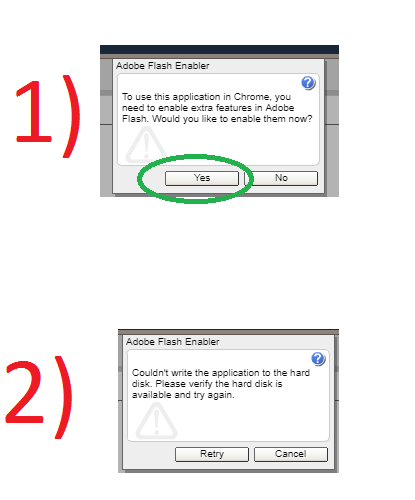- Home
- Air
- Discussions
- Re: Can't install "couldn't write the application ...
- Re: Can't install "couldn't write the application ...
Can't install "couldn't write the application to hard disk"
Copy link to clipboard
Copied
Couldn't write the application to the hard disk. Please verify the hard disk is available and try again.
I am running OS X 10.5.6
Copy link to clipboard
Copied
Same here. It could at least mention where it's trying to write to...

Copy link to clipboard
Copied
I have a similar problem. Has anyone thought of an answer yet please? It has been suggested that I remove all Adobe apps and try again. I only have Adobe Reader and that's not the cause of the problem. I suspect that I have some other third party app which conflicts with AIR but how I find it is anybody's guess.
Copy link to clipboard
Copied
Where do you see this message?
Could you get the installation log and post here?
To get the log, create a file named ".airappinstall.log" in your home directory.

Copy link to clipboard
Copied
The message comes up when I try to instal a program provided by the BBC. The program runs as an AIR program and the installation process attempts to instal AIR before going on to the next stage. I can instal AIR direct from Adobe but it will not instal as part of the BBC program. I am stumped and so are the BBC techies. The odd thing is that I installed the program without any difficulty on my Mac Book and that has the same operating system and many of the same third party apps as my iMac Intel with which I have this problem. There is a conflict somewhere - but where?

Copy link to clipboard
Copied
Hello, I noticed that you had an installation issue, which I find I now have and can't resolve and wondered if you had any success in resolving it? I run an iMac with 10.4.11
My issue started life with BBC iPlayer when I loaded Flash Player 10 and although it's fully functional, when I run a programme I get this warning
"A script in this movie is causing Adobe Flash Player 10 to run slowly. If it continues to run, your computer may become unresponsive.
Do you want to abort the script?
Yes No"
So far I've not be able to resolve this.
Any help would be much appreciated.
Chris

Copy link to clipboard
Copied
Hello Chris. You have a different problem to me. It looks as if you
have downloaded the iPlayer desktop but I cannot do this. Something
prevents the iPlayer download process from installing Adobe AIR which
means that the Desktop app cannot be loaded. I can load AIR
independently of the Desktop download process from the Adobe site but
this is of no help. Te BBC techies have made various suggestions none
of which work.
Oddly I had no trouble loading the Desktop to my MacBook which is
running the same edition as my iMac - 10.5.7.
I can only assume that I have either a setting or a third party app
which clashes with the BBC download process. I don't know enough about
these things to work out where the problem lies so, other than
suggesting that you uninstall Flash, AIR and the Desktop and then
reinstall them I regret that I cannot be of any help.
Good luck
Roy
Copy link to clipboard
Copied
I have this problem with one of my Macs (running osX). Problem remained when I upgraded to Snow Leopard. I have seen lots of discussion threads, but no good answers. One person suggested creating a new account. That might work, but it's not getting at the root cause. I am trying to download the Times Reader. I have done this successfully on my other Mac, which has about the same applications and upgrade history as the Mac I'm having the problem with. If someone has found an answer, I would appreciate being pointed to it.

Copy link to clipboard
Copied
Sorry Will, I still have no answer. I have installed 10.6 and have tried opening a new account but it makes no difference. I still get the same original error message when I try to download the BBC iPlayer downloader software.
Copy link to clipboard
Copied
Thanks for the quick response. This is frustrating. I suspect there
is some file somewhere on the computer that is causing the
problem;...but how to find it? Thanks again. --Will Lock
Copy link to clipboard
Copied
Well, as you can see, Adobe support is undoubtedly miserable. Since the first time this problem was reported (more than a year ago), they were not able to respond to it, nor to fix it.
Not to mention how trivial it is for even an undergraduate level developer to have a look at it, see where the problem is and make sure that in a new version this would not be an issue. As you can see, Adobe fails to follow and resolve even this simple problem.
It is a clear sign of ignorance and unprofessional attitude.
Besides, I have to say that in my opinion the other Adobe software also sucks. Take Flash for an apparent example. Regarding performance it is wastefully demanding. People need to run fast machines with a lot of memory to be able to watch little 400x300px flash video in the browser... And if you try to watch it on full screen, I don't know if there is a machine on earth that will run it smoothly. From my experience, on Intel Core i7 860, regular 360p video on YouTube lags when on full screen mode with video position slider visible. Such a small video with nice player controls was completely smoothly playable on full screen with early Intel Pentium II processors a decade ago... Now, I say that Flash software is a crap! And I do not see any sign which would imply that this other Adobe Air software is not.
Copy link to clipboard
Copied
Really, there is still no solution. I'm getting the exact same message "Couldn't write the application to the hard dis
k. Please verify the hard disk is available and try again." I'm running Windows Vista. Very, very frustrating since a whole bunch of
sites don't seem to work without the Adobe Flash 10 -- snapfish, videos, etc.

Copy link to clipboard
Copied
The problem was cured for me by removing a '/' from an icon title on the desk top. However, I am using a Mac. The problem is obviously different for Windows. If you have icons or text on your desktop why not try altering or removing them. There may be more than one symbol or letter which cause the conflict with AIR; on a Mac it was the forward slash / but on Windows it may be a different one.
Copy link to clipboard
Copied
Check the name of the drive you are trying to write to. Eliminate any symbols or numbers in the name. Not sure if Adobe dislikes all symbols and numbers, but I had a / in my drive name, and once I got rid of it, Adobe Air loaded. Thanks to rpembroke for this insight. Never heard a word from Adobe.
Sent from my iPad
Copy link to clipboard
Copied
Sorry to hear you are having issues.
Do you have the latest AIR Runtime (http://get.adobe.com/air/) installed?
Could you please post your installer log so we can get some additional details?
Instructions: http://kb2.adobe.com/cps/403/kb403150.html#main_How_can_I_create_a_log_file_of_the_AIR_installation_
Thanks,
Chris Thilgen
AIR Engineering

Copy link to clipboard
Copied
Chris, thanks for your email but I am no longer having problems installing AIR. Someone on this forum told me to remove any forward slash symbols I had on my desk top. I did that and was able to install AIR and the related BBC software without any further problems. Someone else posted about his continuing problem last evening. However, he was running a Windows OS; I am a Mac user.
Regards
Roy Pembroke
Sent from my Jobsian Marvel
Copy link to clipboard
Copied
How about you RLWicks?
Thanks,
Chris Thilgen
AIR Engineering
Copy link to clipboard
Copied
Moved discussion to the Installation Issues forum
Copy link to clipboard
Copied
Copy link to clipboard
Copied
1 )
To use this application in chrome you need to enable extra feautures in Adobe Flash. Would you like to enable the now?
2)
Couldn't write the application to the hard disk. Please verify the hard disk is available and try again.