Error 105 - while compiling with adt
Copy link to clipboard
Copied
I am getting this error "error 105: application.iPhone.InfoAdditions contains an invalid value"
while packaging my application with adt for ios.
The command I used is this "c:\Program Files\Adobe\Adobe Flash CS5.5\AIR2.6\bin\adt" -package -target ipa-ad-hoc -provisioning-profile VCPDevelopmentProvProfile.mobileprovision -storetype pkcs12 -keystore VCP.p12 -storepass PASSWORD vcp.ipa TestAir-app.xml TestAir.swf
while the contents of TestAir-app.xml are as mentioned below. Can someone please point out the problem as this is really hampering our work (Thanks in advance).
<?xml version="1.0" encoding="UTF-8" standalone="no" ?>
<application xmlns="http://ns.adobe.com/air/application/13.0">
<id>in.co.canon.coe.vcp</id>
<versionNumber>1.0</versionNumber>
<filename>TestAir</filename>
<description/>
<!-- To localize the description, use the following format for the description element.<description><text xml:lang="en">English App description goes here</text><text xml:lang="fr">French App description goes here</text><text xml:lang="ja">Japanese App description goes here</text></description>-->
<name>TestAir</name>
<!-- To localize the name, use the following format for the name element.<name><text xml:lang="en">English App name goes here</text><text xml:lang="fr">French App name goes here</text><text xml:lang="ja">Japanese App name goes here</text></name>-->
<copyright/>
<initialWindow>
<content>TestAir.swf</content>
<systemChrome>standard</systemChrome>
<transparent>false</transparent>
<visible>true</visible>
<fullScreen>false</fullScreen>
<aspectRatio>landscape</aspectRatio>
<renderMode>auto</renderMode>
<autoOrients>false</autoOrients></initialWindow>
<icon/>
<customUpdateUI>false</customUpdateUI>
<allowBrowserInvocation>false</allowBrowserInvocation>
<iPhone>
<InfoAdditions>
<![CDATA[<key>UIDeviceFamily</key><array><string>1</string><string>2</string></array>]]>
</InfoAdditions>
<requestedDisplayResolution>standard</requestedDisplayResolution>
</iPhone>
</application>
Thanks and Regards,
Nitesh
Copy link to clipboard
Copied
same things.... +1
Copy link to clipboard
Copied
Hi,
Can you provide the sample.swf and -app.xml files , so that we could test it locally ?
-Tushar,
Adobe AIR team
Copy link to clipboard
Copied
Hi,
Thank you for reply.
I provide files.
It's a flash builder project files. included swf,xml.
error screen shot:
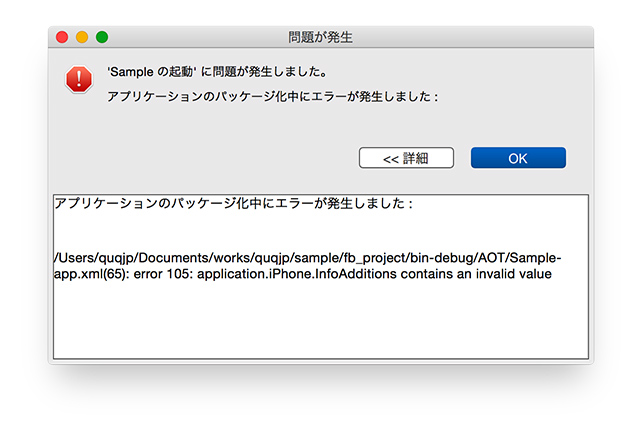
Copy link to clipboard
Copied
Hi EknDesign,
Can you please upload the above files on Dropbox? The above site doesn't seem to be accessible from here, and I'm unable to download the sample project.
-Tushar
############
EDIT : Never mind, I managed to get the files. Thanks.
-Tushar
Copy link to clipboard
Copied
Copy link to clipboard
Copied
Hi
I tried to move
/Library/Java/Extensions/ *.* files to another location.
It was fix in my case.
These files were required in other my projects.
Thank you!
Copy link to clipboard
Copied
I found error log! (AIR SDK 17)
stack trace:
java.lang.Exception:
/Users/xxxxx/Documents/works/fb_project/bin-debug/AOT/game1-app.xml(72): error 105: application.iPhone.InfoAdditions contains an invalid value
at com.adobe.flexide.multiplatform.ios.launching.IOSLaunchHandler.doPackage(IOSLaunchHandler.java:704)
at com.adobe.flexide.multiplatform.ios.launching.IOSLaunchHandler.launch(IOSLaunchHandler.java:255)
at com.adobe.flexide.launching.multiplatform.MultiPlatformLaunchDelegate.launch(MultiPlatformLaunchDelegate.java:184)
at com.adobe.flexide.launching.AbstractFlexLaunchDelegate.launch(AbstractFlexLaunchDelegate.java:244)
at com.adobe.flexide.launching.AbstractFlexLaunchDelegate.launch(AbstractFlexLaunchDelegate.java:134)
at org.eclipse.debug.internal.core.LaunchConfiguration.launch(LaunchConfiguration.java:854)
at org.eclipse.debug.internal.core.LaunchConfiguration.launch(LaunchConfiguration.java:703)
at org.eclipse.debug.internal.ui.DebugUIPlugin.buildAndLaunch(DebugUIPlugin.java:928)
at org.eclipse.debug.internal.ui.DebugUIPlugin$8.run(DebugUIPlugin.java:1132)
at org.eclipse.core.internal.jobs.Worker.run(Worker.java:54)
session data:
eclipse.buildId=M20110909-1335
java.version=1.6.0_65
java.vendor=Apple Inc.
BootLoader constants: OS=macosx, ARCH=x86_64, WS=cocoa, NL=ja_JP
Framework arguments: -keyring /Users/xxxxx/.eclipse_keyring -showlocation
Command-line arguments: -os macosx -ws cocoa -arch x86_64 -keyring /Users/xxxxx/.eclipse_keyring -consoleLog -showlocation
Copy link to clipboard
Copied
Hi guys
Any update on this? I am hitting the same thing.
I am using
<requestedDisplayResolution excludeDevices="iPad3,1 iPad3,2 iPad3,3 iPad3,4 iPad3,5 iPad3,6">standard
</requestedDisplayResolution>
Copy link to clipboard
Copied
What you are doing is the opposite of what you're supposed to do. You need to set the requested resolution to be 'high' to comply with Apple requirements. But you can then add devices in the exclude list where you don't want them to be Retina. I think you could just remove the whole exclude list.
Copy link to clipboard
Copied
Now that makes sense. I'm wondering how I missed that!
Thank you.