- Home
- Air
- Discussions
- Re: Error: libAPPPurchase.a are required to have u...
- Re: Error: libAPPPurchase.a are required to have u...
Error: libAPPPurchase.a are required to have universal IOS libraries
Copy link to clipboard
Copied
Hi!
I got this message when I use AIR 17 in Adobe Flash CC 2014, when trying to make an ipa-file. Anyone know what it is actually saying?
Error: libAPPPurchase.a are required to have universal IOS libraries. Please contact ANE developer(s) to get the same.
/Ylva
Copy link to clipboard
Copied
It means you're using an ANE that needs to be recompiled to support 64-bit code. Specifically, the iOS portion of the ANE (the referenced .a file) needs to be recompiled in XCode with both the armv7 and the arm64 architectures enabled.
In february or so Apple started requiring all apps to support 64-bit code.
Copy link to clipboard
Copied
Thank's for clearing this out! Do you know how to make the ane recompiled in X-code? My hole project is in Flash Professional? And the ane file is a UNIX. Sorry if this is a stupid question but I am a designer not a programmer.
Best regards![]()
Copy link to clipboard
Copied
First off, you'll need a Mac to install xcode and recompile the .a with 64-bit support. You'll need the original source code.
You'll need to set the build architectures to support 64-bit by setting the Architectures setting to $(ARCHS_STANDARD) (this supports armv7 and arm64).
Here's a screenshot from one of my projects:
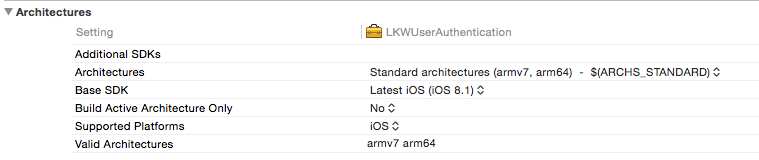
Then you'll need to re-package the ANE.
Here's a series of articles on ANE development in general that helped me: http://www.adobe.com/devnet/air/articles/building-ane-ios-android-pt1.html
Good luck!
Copy link to clipboard
Copied
Thank´s a lot! I will try doing this ![]()
Copy link to clipboard
Copied
you can also check this article : Gaming SDK ANEs - Universal 64-bit support | Adobe Developer Connection
Copy link to clipboard
Copied

Hello again. it seems lika I am almost there but I need to know how to step forward. In the screen dump you can see my hole catalouge. It´s the appPurchase.ane that's to old. How do I put this structure in to Xcode? Ore is it only the appPurchase.ane that I will import? How do I do that and how to build it and still keep the .ane prefix?
Greatful for help!
Copy link to clipboard
Copied
An ANE has several parts, detailed in the 5-part tutorial I linked:
- a native library for each platform you're targeting (on iOS, this is a .a file)
- a SWC library that you use in your AS3 code to call functions in your ANE
- an optional default SWC library that has the full API but all the methods stubbed out for platforms you don't support so you can still compile for them.
The iOS part will be an XCode project, which you will them compile into a .a. Then you package all the pieces up into an ANE using Adobe's command-line tools. This last part is documented in part 5 of the tutorial I linked: Building a native extension for iOS and Android – Part 5: Building the ANE file | Adobe Developer Co...
Copy link to clipboard
Copied
I had a programmer who made it for me.
Copy link to clipboard
Copied
Thank´s a lot, I will do that and learn more.![]()
Find more inspiration, events, and resources on the new Adobe Community
Explore Now