- Home
- Air
- Discussions
- Re: Failure [INSTALL_PARSE_FAILED_CERTIFICATE_ENCO...
- Re: Failure [INSTALL_PARSE_FAILED_CERTIFICATE_ENCO...
Copy link to clipboard
Copied
I get the above error when trying to install an APK that I've created in AIR onto only my Samsung Note 10.1, but not my other Android devices. I had no problems at all last week. This problem started on Friday and I think it was right after Samsung updated my tablet with a firmware update.
An APK created in AIR -- as a release and a debug -- will not install to my Galaxy Note 10.1( 4.2.2 ), but it will install just fine on my Asus Transformer as an example.
An APK created natively using Android's SDK, installs just fine to my Note 10.1.
I've checked over and over the signiture, creating new ones and verifying them with jarsigner, and they check out.
Samsung updated my Note's firmware on Thursday, or Friday morning, so I'm thinking this might be what triggered the problems.
And for reference, this is on OS X 10.7 with JDK 1.6, AIR 3.7, and my Android SDK is all up to date.
Anyone else with a Note 10.1 running into a problem like this?
+++
And on a different topic, WHY is the APK generated by AIR almost "TWICE" as large as an IPA from the same project? (11.megs for Android and 5.9 megs for iOS... ) What is Adobe doing to get the generated Android app down to a size that's on par with the iOS app?
 1 Correct answer
1 Correct answer
Copy link to clipboard
Copied
Copy link to clipboard
Copied
Thank you! That worked like a champ! ![]()
Copy link to clipboard
Copied
Hi,
We are investigating the issue. Thanks for reporting.
Regards,
Nimit

Copy link to clipboard
Copied
Hello, I can confirm the problem. I have compiled this morning with AIR 3.7 and trying to install in my Galaxy S3 I got the following error and the app fails to install:
Failure [INSTALL_PARSE_FAILED_CERTIFICATE_ENCODING]
Luis
Copy link to clipboard
Copied
What OS version your Galaxy S3 is on?
-Pahup

Copy link to clipboard
Copied
Android Version: 4.1.2
Copy link to clipboard
Copied
Thanks, would it be possible for you to share the APK, we would like to try it at our end. We've not been able to reproduce the installation issue (though we acknolwedge the duplicate icon issue in the apk) yet, we tried it on same device/OS, that's really strange.
Thanks once again!
-Pahup
Adobe AIR Team

Copy link to clipboard
Copied
I will as soon as I have some time to go back to AIR3.7, I'm in the middel of finishing something for today. But also something to notice I din't mention before is I'm compiling using the ADT coming with AIR 3.7 but ASC1, from the download page I'm using the windows version from the bottom link, withouth the new compiler, maybe this makes a difference?, see screenshot:
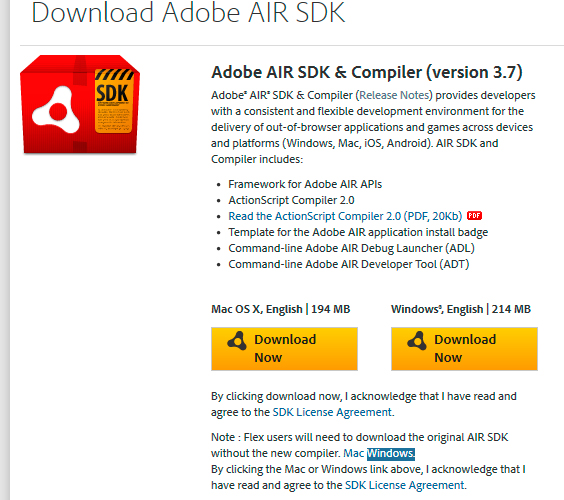

Copy link to clipboard
Copied
HGi Paup, Can I send you a link to the .apk privately?, it is a project we havent' release yet. I can't find your email address.
Copy link to clipboard
Copied
For yout Information:
We have 2 Galaxy S3
The first can install the apks. It did not get the firmware update until now:
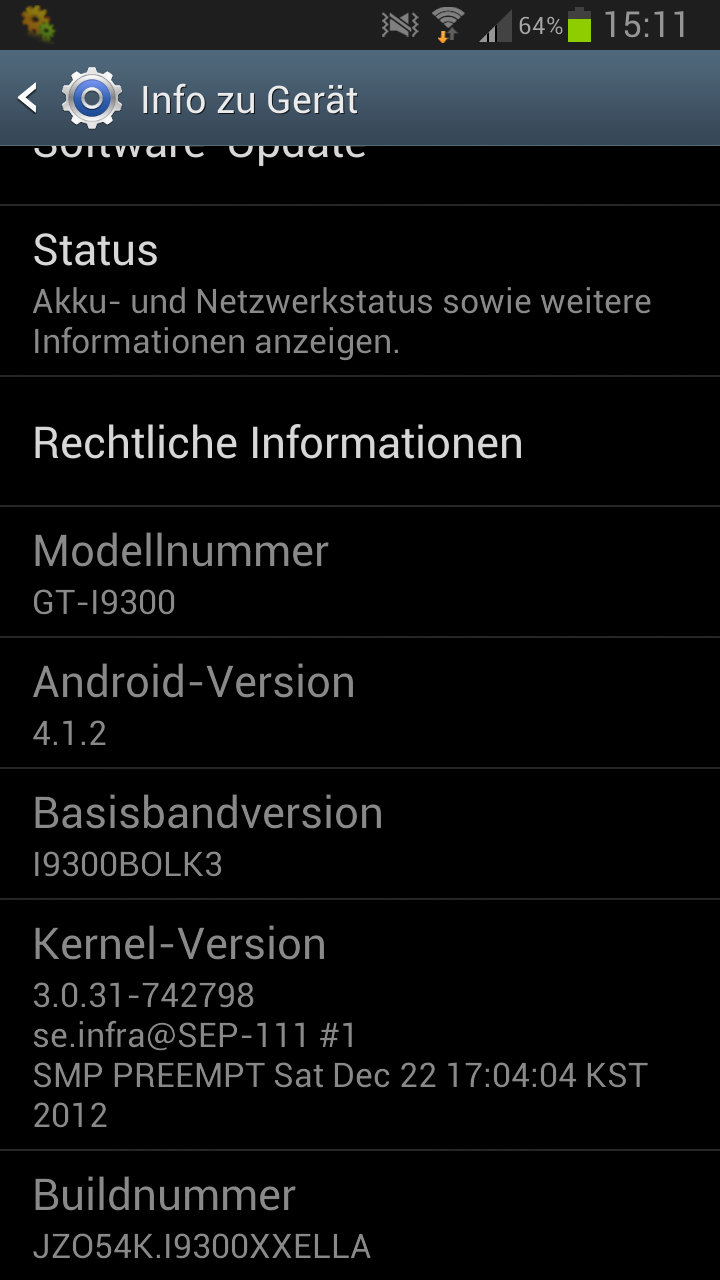
The second cannot install the apks. It got the update last week
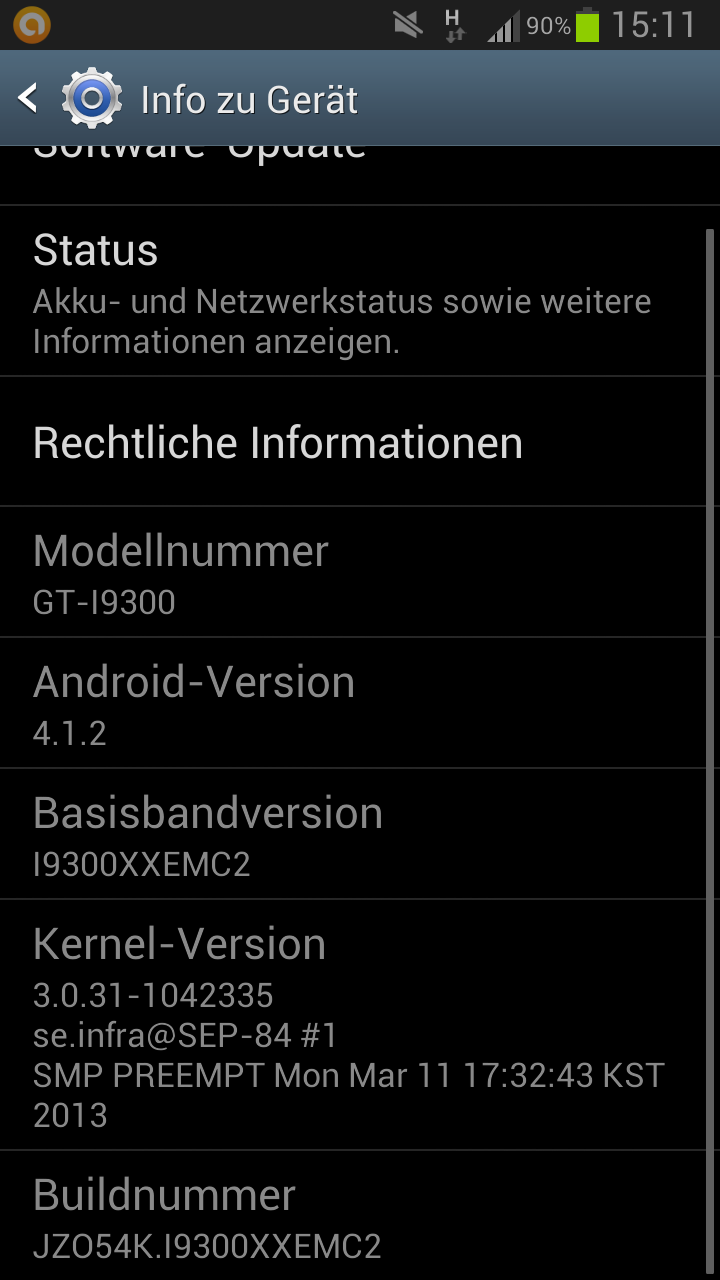
as you see: the same Android Version but newer BuildNumber/Kernel Version
a third device, a Galaxy Note 10.1 also got an update and now has a kernel from march 26.
It also fails installing.
We removed the double-icons after every build and it works. (But missing our icon on the highres S3)

Copy link to clipboard
Copied
Mine is: 3.0.31-1042335 too, I did the upgrade last week also and .apk's compiled with AIR 3.7 fail.
Copy link to clipboard
Copied
I had a typo -- ok a few, but my Android version is 4.1.2 and the kernal is 3.0.31-813049 on my Note 10.1.
I can generate an APK to upload it later toinight when I get back. I'll do so in Flash Builder tonight, but as rambled above, it also happens with the APKs I compile with IDEA 12.
Just for renference, Apple updated my Java last night, but nothing changed.
And while I'm on a ramble, I'll test this on my PC later and see if I get an error from there.
Copy link to clipboard
Copied
Thank you very much everyone for the details provided, we've been able to reproduce the installation issue after this kernel update. We will provide the fix soon.
Thanks once again!
-Pahup
Copy link to clipboard
Copied
Hi All,
Please try out the latest build 3.7.0.1760, we've fixed the double icon (under xhdpi) issue, this should solve the installation and signing related issues, please let us know how it goes.
Thanks for reporting the problem.
-Pahup
Copy link to clipboard
Copied
That worked on my Note 10.1!
Thanks! ![]()
Copy link to clipboard
Copied
It works after installing 3.7.0.1760.
thank you

Copy link to clipboard
Copied
Hi,
i am Using Flex 4.9 Flashbuilder 4.7 AIR 3.7 to generate the APK,
i am getting this error while signing the APK
updating: META-INF/MANIFEST.MF
adding: META-INF/TEST12.SF
adding: META-INF/TEST12.RSA
signing: assets/META-INF/AIR/application.xml
signing: res/drawable-ldpi/icon.png
signing: res/drawable-mdpi/icon.png
signing: res/drawable-hdpi/icon.png
signing: res/drawable-xhdpi/icon.png
signing: res/drawable-xhdpi/icon.png
jarsigner: unable to sign jar: java.util.zip.ZipException: duplicate entry: res/
drawable-xhdpi/icon.png
what can i do? tried to download air 3.7 sdk again but won't work?
please help!
Lol okay, downloaded the new sdk installed it and did again..this error don't come up again. But now i have this error:
invalid entry compressed size (expected 1815 got 1839 bytes)
Copy link to clipboard
Copied
Hi Pahup,
the link to the 3.7.0.1760 is leading to the current 3.8 beta...
Can I download the 3.7.0.1760 somewhere? (We have the double icon problem actually on the Note 2 - solved by deleting one of the icon files manually *with a strange feeling doing it that way*)
Thanks,
Christian
Copy link to clipboard
Copied
Yes, that's because 3.7.0.xxx is going to be live soon.
-Pahup
Copy link to clipboard
Copied
I'm wondering if this issue is related to me recently seeing inconsistently sized icons on Samsung's app launcher. The Samsung launcher is failing to grab the xhdpi icon out of the APK, so it's going with the next smaller size.
In any case, I'll wait for 3.7.0.1760 and see if that remedies this.
Copy link to clipboard
Copied
Is there a place I can get 3.7.0.1760? It's now been five days and it's still somwhere between "available" and "live", and 3.7.0.1530 (AKA the one that the Samsung App Store won't certify) is still the live one on the SDK site. I have 12 apps that I just tried to get re-certified on Samsung because of this (https://bugbase.adobe.com/index.cfm?event=bug&id=3364803) and now everything's being turned back because of the double-icon bug.