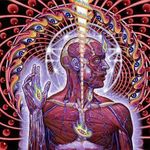- Home
- Air
- Discussions
- GPU Render Mode not working on Nexus 7 with AIR 21...
- GPU Render Mode not working on Nexus 7 with AIR 21...
GPU Render Mode not working on Nexus 7 with AIR 21+
Copy link to clipboard
Copied
All of our apps are using GPU rendering mode (not direct mode -- they use the traditional DisplayList), and I'm noticing an issue when trying to update older apps made in AIR 18 to AIR 21 or 22.
When testing on the Nexus 7 tablet (original 2012 version), app performance is terrible after updating to AIR 21 or AIR 22, when it was previously as smooth as can be using AIR 18. It seems that GPU rendering mode is no longer working on this device, since it's performing more like the CPU mode. In Adobe Scout, I see a large amount of time each frame (45ms+) devoted to "Rasterizing edges" and "Copying to screen", when these were never even mentioned when profiling in AIR 18.
Under "Session Info > Machine" in Adobe Scout, with the AIR 18 app I see "GPU Vendor", "GPU Renderer", "GPU Version", etc. listed on this tab. When checking the AIR 21 or AIR 22 app, none of this data is shown (only CPU info).
Does this device no longer support GPU mode for some reason in the newer versions of AIR? We never had a single problem with GPU mode on this device, so I'm not sure why this would no longer be working in the newer versions of AIR. Unfortunately, we're forced to update all of our Android apps to AIR 21+ because of the OpenSSL issue, so there's no option of leaving the AIR 18 apps in place.
Is there also a list somewhere detailing which devices no longer support GPU mode (especially ones that previously did, but no longer do)? The documentation only mentions to check the release notes for devices that don't support it, but there's no information in the release notes pertaining to this.
Copy link to clipboard
Copied
I was looking through past Release Notes for Adobe AIR updates, and found this in the 12/8/2015 release of AIR 20 under "Fixed Issues":
- [Android] [User Issue] App crashes while playing .flv videos on Nexus 7 in GPU render mode, working fine in auto and CPU mode. (4059244)
Was the fix for this issue simply disabling GPU render mode on the Nexus 7? If that's the case, it's causing problems for other apps that previously used GPU render mode without a problem.
Copy link to clipboard
Copied
It does appear that the fallback (we were getting EGL_BAD_ACCESS from eglMakeCurrent) was to use CPU mode. Is this impacting more than the Nexus 7 (2013) set of devices?
Copy link to clipboard
Copied
I am using Feathers and Air 21, I keep getting a parsing error(for install) on the Nexus 7 first gen with the most simplest Feathers app.
Is there anything that would be weird to set for this device as manifest additions?
Copy link to clipboard
Copied
I'm also testing on Nexus 7 2012 and I have exactly the same problem! Game works perfect on 18.0.0.199 but on sdk 20+ it doesn't seem to use the GPU and everything that is cached as bitmap is not rendered at all.
The problem is that google no longer support builds made with air 18 because of the openssl vulnerabilities and we don't have a lot of devices to test and see how many will lose if we update to 21 or 22.
Copy link to clipboard
Copied
Has anyone seen this problem on devices other than the first gen Nexus 7?
Copy link to clipboard
Copied
the oldest device we have is an S3 and it works fine, maybe it's a tegra related issue which is a bummer because we can't test on it anymore
S6 edge+
Copy link to clipboard
Copied
No news on this ? working on AIR 28 and also have display bugs on Nexus 7 ![]() Actually problem is kind of different for me. I'm in direct mode on Nexus 7 and some assets are missing...it's working on other devices i tested on. But on Nexus 7, I have one icon missing and a banner cut in half...for no reason. any clues ?
Actually problem is kind of different for me. I'm in direct mode on Nexus 7 and some assets are missing...it's working on other devices i tested on. But on Nexus 7, I have one icon missing and a banner cut in half...for no reason. any clues ?
Find more inspiration, events, and resources on the new Adobe Community
Explore Now