- Home
- Air
- Discussions
- Re: Graphic glitches with AIR 16 on Windows
- Re: Graphic glitches with AIR 16 on Windows
Copy link to clipboard
Copied
Hi,
Since the release of AIR 16, I am encountering strange display glitches on Windows. The graphics get garbled, whatever the render type I choose (cpu, gpu or direct). I never had those issues before, and if I revert to AIR 15, everything works fine again.
The issue seems to be related to the fact of changing the scale of a sprite (containing a bitmap), while this bitmap has the smoothing attribute set to TRUE. If I set it to false, the glitches disappear.
Here is an example :
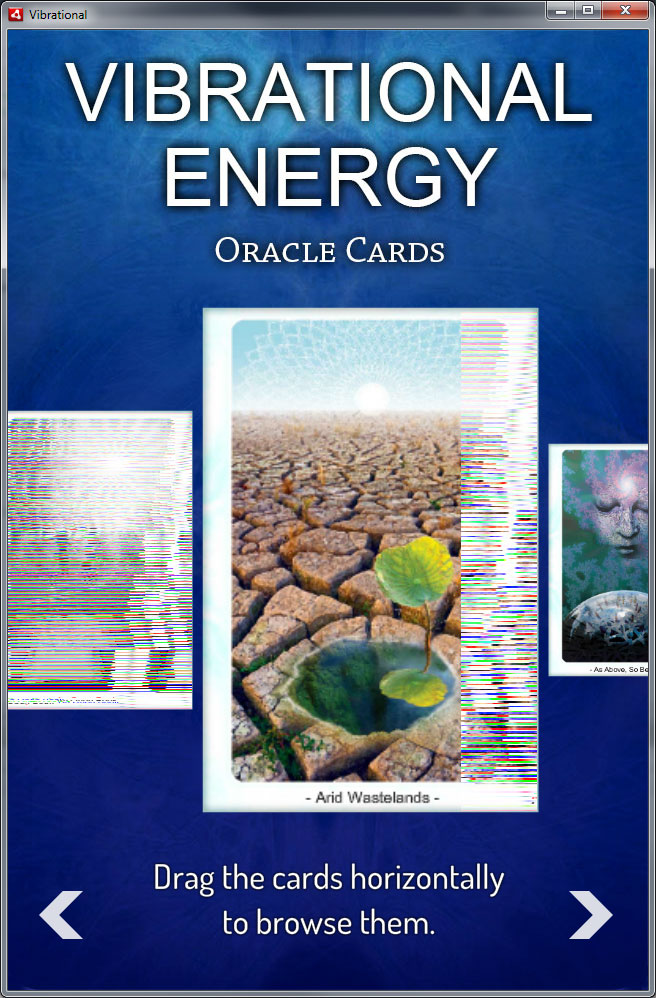
I tried to play with other settings, like stage quality, but without success. I even tried to update my display drivers. Only the "smoothing" attribute set to FALSE fixes it. But then of course, the result is ugly and pixellated.
Was there any change regarding bitmap rendering in AIR 16 that could explain this?
Note: On Android, the glitch doesn't occur.
Thank you!
Frédéric
 1 Correct answer
1 Correct answer
Thanks for the confirmation, I hope you meant 16.0.0.283 (and not 238) build which just went out as beta? The issue was fixed in 283 AIR SDK beta we recently delivered, we do plan to release the Windows runtime for non-captive applications soon.
Thanks
-Pahup
Copy link to clipboard
Copied
Hi Frédéric,
Would you mind opening a bug report on this and attaching a dxdiag report from your system along with a small sample project? I'll ask someone to take a look ASAP.
Thanks,
Chris
Copy link to clipboard
Copied
Hi Chris,
I reported this bug, with explanations, my DxDiag and a sample project. Here is the link: https://bugbase.adobe.com/index.cfm?event=bug&id=3915192
I hope it will help.
Happy New Year! ![]()
Frédéric
Copy link to clipboard
Copied
Thank you, we'll take a look ASAP.
Chris
Copy link to clipboard
Copied
Hi Frédéric,
Thank you for reporting the issue.
we are able to reproduce issue at our end. We are looking for fix.
Thanks
Shashank
Copy link to clipboard
Copied
Awesome! Thank you! ![]()
Copy link to clipboard
Copied
For reference, our internal bug number is 3916063
Copy link to clipboard
Copied
Hi, I have read that there is a fix for this issue as of AIR 16.0.0.238 Beta, although I see no updates to any tickets.
I wanted to point out that there are also two other tickets that are either a duplicate, or simply related to, this issue:
https://bugbase.adobe.com/index.cfm?event=bug&id=3923037
https://bugbase.adobe.com/index.cfm?event=bug&id=3805033
It would be nice if all related tickets could be updated so we have some idea that all the issues are being fixed, not just the most recently reported issue.
Thanks.
Copy link to clipboard
Copied
Build 238 fixed the issue for me. Good job Adobe! ![]()
Copy link to clipboard
Copied
Thanks for the confirmation, I hope you meant 16.0.0.283 (and not 238) build which just went out as beta? The issue was fixed in 283 AIR SDK beta we recently delivered, we do plan to release the Windows runtime for non-captive applications soon.
Thanks
-Pahup
Copy link to clipboard
Copied
Yes sorry for the typo, I meant 16.0.0.283. Thank you!
Copy link to clipboard
Copied
Hi Pahup,
Any update on a new release of the runtime including this fix? I can't send my new builds to my clients because of this issue.
Thank you! ![]()
Copy link to clipboard
Copied
Well, I cannot comment on the release date, but yes, that's planned to get out of the door soon, may be in 1st half of the month.
Thanks
-Pahup
Copy link to clipboard
Copied
OK thank you for your fast reply!
Copy link to clipboard
Copied
Hi Pahup,
Sorry, but I found another use case where the bug is still there.
The initial bug report was describing the following use case:
- Create a bitmap
- Add it to a sprite
- Set the "smoothing" property of the bitmap to "true"
- Set the ScaleX and ScaleY properties of the sprite to 1.2
- Move the sprite around: depending on its position on the stage, the bitmap will get corrupt, with colored horizontal stripes
AIR Beta 16.0.0.283 fixed this. However, if you add an extra step, the issue is still there:
- Create a bitmap
- Add it to a sprite
- Set the scaleX property of the bitmap to -1
- Set the "smoothing" property of the bitmap to "true"
- Set the ScaleX and ScaleY properties of the sprite to 1.2 (actually you don't even need this one for the bug to occur)
- Move the sprite around: depending on its position on the stage, the bitmap will get corrupt, with colored horizontal stripes
I hope you'll be able to fix this before the next AIR 16 release.
Thank you!
Frédéric
Copy link to clipboard
Copied
Confirmed. Bug still exists with extra step. Adobe, please fix it ASAP.
Copy link to clipboard
Copied
Hi Frederic,
Thank you for reporting the issue, we are able to reproduce the issue at our end. We are looking for fix.
Thanks
-Shashank
Copy link to clipboard
Copied
Hi Frederic,
Can you please try with our latest Beta release on February 25.
Thanks
-Shashank
Copy link to clipboard
Copied
Hi Shashank,
With version 17.0.0.123, almost all issues are fixed. However, as reported by other users here and in the bugbase, the glitch still appears if you rotate the element inside the sprite (like setting rotation = 50).
Thank you!
Frédéric
Copy link to clipboard
Copied
Thanks. I've opened up a new bug specific to this case. I'll group them all but I don't want this to get lost.
Bug#3947906 - Graphical glitches when rotating an element inside of a sprite
Copy link to clipboard
Copied
Hi Greg,
Thank you for reporting the issue.
Can you please try with 16.0.0.283 BETA build, as these issue has been fixed.
Thanks
-Shashank
Copy link to clipboard
Copied
Hi,
The bug still exists on Windows with the Adobe Air 17 beta version released the february 25.
Just rotate a bitmap where the smoothing property is set to true :
var _bitmap:Bitmap = new Bitmap(new BitmapData(300, 200, false, 0x00FF00), "auto", true);
addChild(_bitmap);
_bitmap.rotation = 25;
I compiled an air app for your tests :
Kind regards,
Jon.
Copy link to clipboard
Copied
Hi Jon,
We are able to reproduce the issue at our end. We are looking for fix.
Thanks for reporting the issue.
Thanks
Shashank
Copy link to clipboard
Copied
Related issue: Bug#3725530 - Big image in small Bitmap object render problem
Still exists more than year.