 Adobe Community
Adobe Community
- Home
- Air
- Discussions
- Re: local_nostrip.arm-air.txt is missing in AIR SD...
- Re: local_nostrip.arm-air.txt is missing in AIR SD...
local_nostrip.arm-air.txt is missing in AIR SDK 16
Copy link to clipboard
Copied
I merged Flex SDK 4.6.0 and AIR SDK 16.0.0.272 and use it in the Flash Builder 4.6.
I downloaded AIR SDK 16.0.0.272 in the following :
( Because I use Flash Builder, I downloaded the original AIR SDK without the new compiler. )
http://www.adobe.com/devnet/air/air-sdk-download.html
I added ANE files to my app and entered iOS SDK path in the properties window of project.
* iOS SDK path : /Applications/Xcode.app/Contents/Developer/Platforms/iPhoneOS.platform/Developer/SDKs/iPhoneOS8.1.sdk/
When I build my app, the following error occurred :
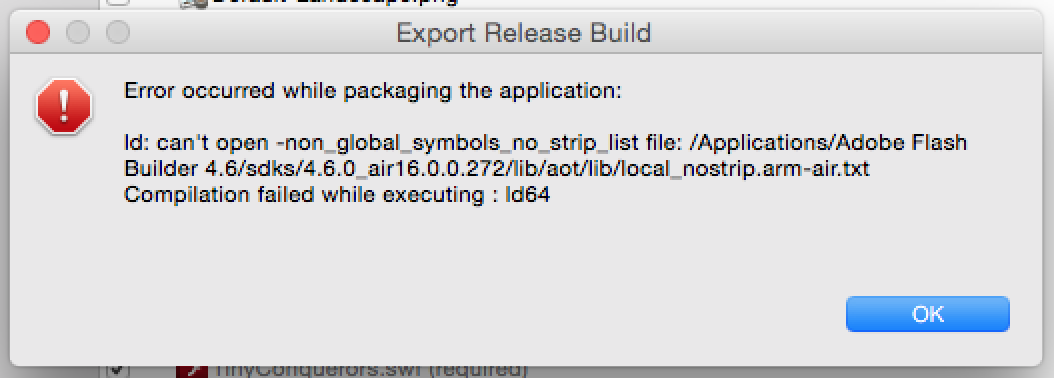
After I read the error message, I check whether local_nostrip.arm-air.txt is in the specified location.
I found local_nostrip.arm-air.txt is missing in the sdk - it does not exist in the {pathtosdk}/lib/aot/lib/.
In the AIR SDK 15, local_nostrip.arm-air.txt file is in the {pathtosdk}/lib/aot/lib/.
Can I use local_nostrip.arm-air.txt of the AIR 15 instead?
Does anybody know?
Copy link to clipboard
Copied
Hi,
Can you try with -useLegacyAOT no as additional compiler argument in your project?
If it is still failing, kindly send us the flashbuilder project on which you are facing this issue.
Roshan
Adobe AIR
Copy link to clipboard
Copied
I am using Flash Builder 4.6.
When I entered -useLegacyAOT no in the additional compiler arguments field, the error message appeared.
It is " unknown configuration variable 'useLegacyAOT' ".

What do you think I should do?
Copy link to clipboard
Copied
Hi,
Please add the parameter in run configuration of your project
1. Go to run configuration of your project
2. Customize launch
3. Check if you have -useLegacyAOT parameter already
4. If yes, change the value from yes to no.
5. Build again
Roshan
Adobe Air
Copy link to clipboard
Copied
I am using Flash Builder 4.6.
I can't found where "run configuration" and "custom launch" is.
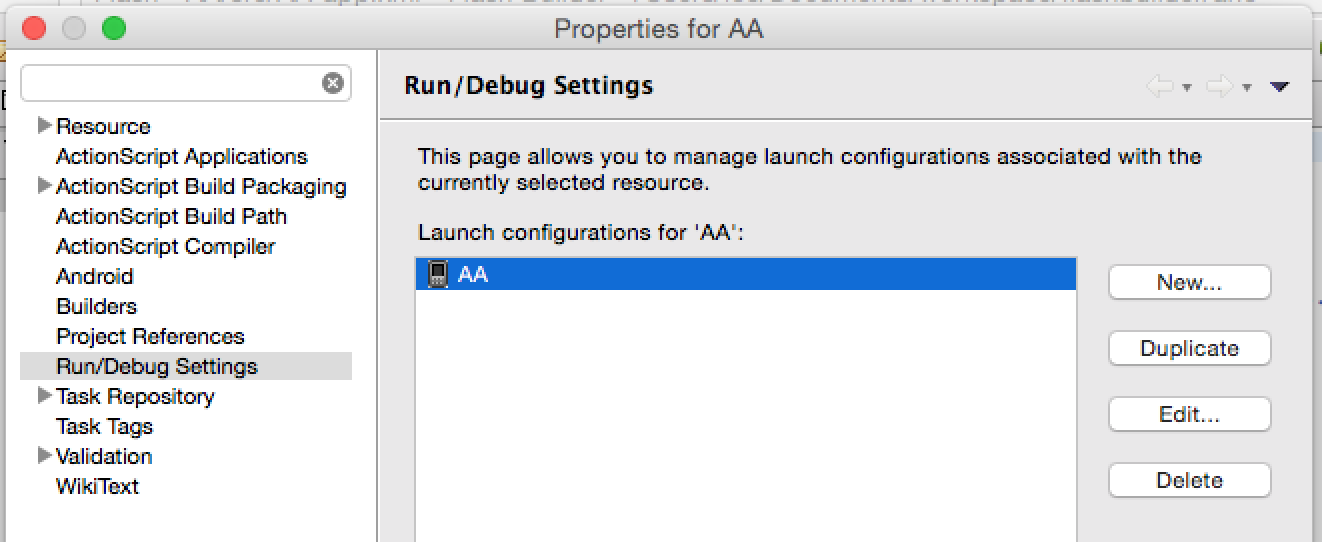
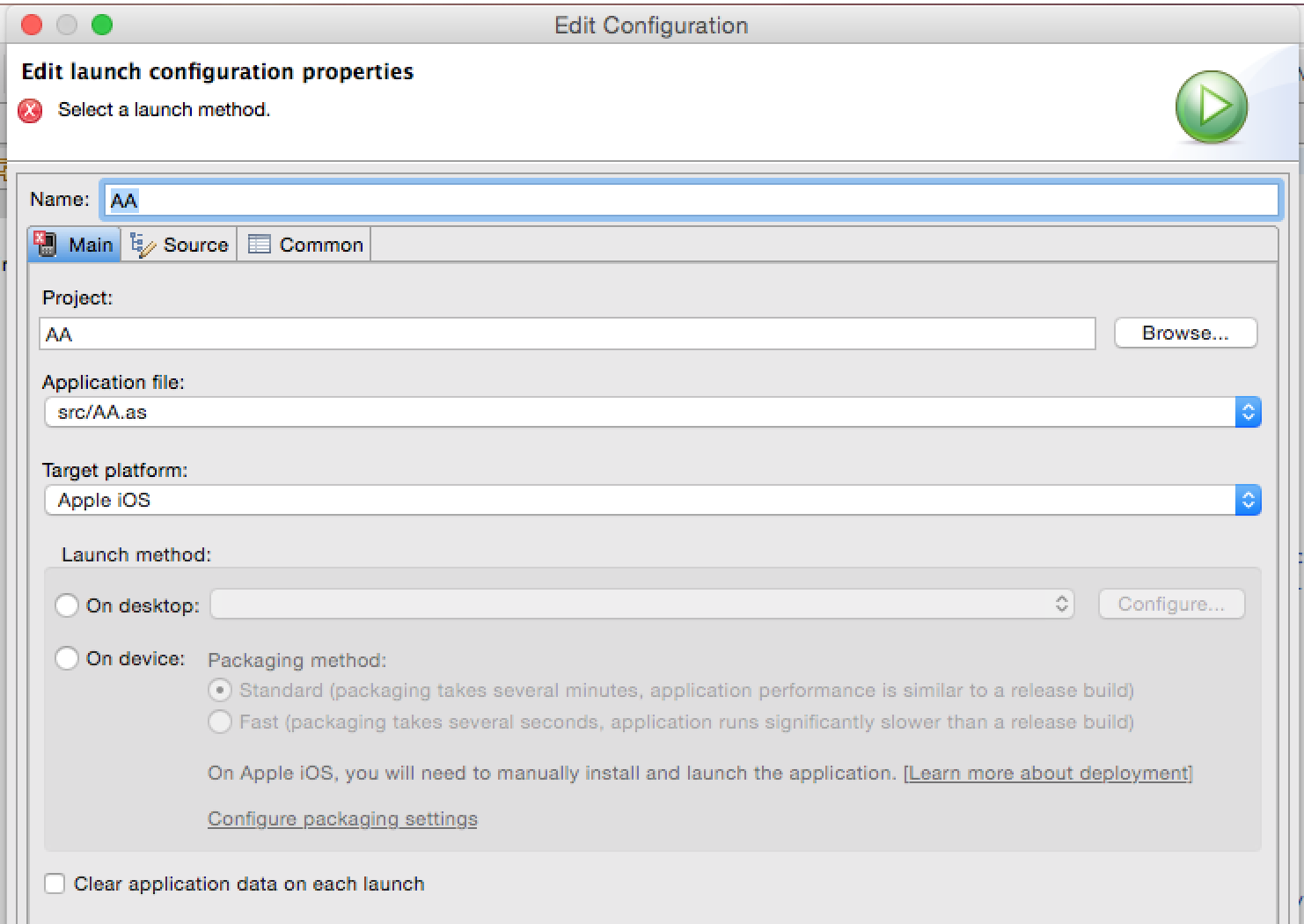
Copy link to clipboard
Copied
I am using Flash Builder 4.6 and my app is ActionScript Mobile Project.
In this case, can I set -useLegacyAOT option ?
Copy link to clipboard
Copied
Hi,
No, 4.6 Flash builder does not have this option.
Can you please use Flash builder 4.7 or use command line to achieve the same.
Roshan
Adobe AIR
Copy link to clipboard
Copied
Thanks ~
Copy link to clipboard
Copied
Did it worked?
Copy link to clipboard
Copied
Now, I can't install Flash Builder 4.7 due to other problem.
I will try it tomorrow.
Thank you for reply.
Copy link to clipboard
Copied
Hi, there! I've tried do put -useLegacyAOT no but is still doesn't work. Did somebody put this to work?
Thanks!
Copy link to clipboard
Copied
Please try it with latest beta build and let us know if you still see the issue.